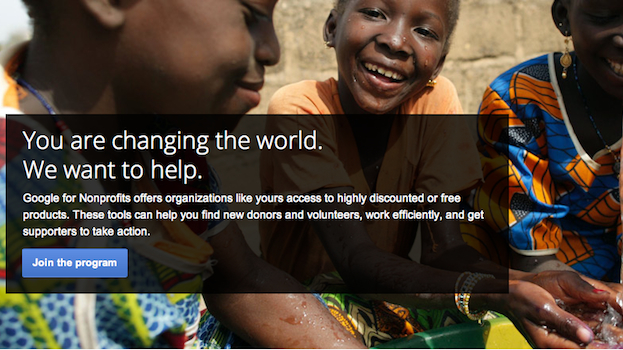
Getting the Most Out of Google Grants
As a nonprofit organization, there are tons of free and extremely helpful resources out there just waiting to be taken advantage of. Google Grants, the nonprofit version of Google Adwords, is one of these free resources, and one of our favorites. Why? ‘cus it gives 501c3 nonprofits $330 per day (that’s $10,000 per month) of free advertising on Google.com to “promote their missions and initiatives”! In a previous post, we touched on the eligibility requirements to apply for Google Grants for Nonprofits (go check ’em out now). In this post, we focus on how to get the most out of that Google Grants account of yours while keeping these restrictions in mind.
First, let’s take a look at the Google Grant Adwords account restrictions:
- $330 daily budget cap ($10k per month).
- $2 max cost-per-click (CPC) bid
- Only applies to Google Search
- Text ads only
- Keyword targeted campaigns only
A common occurrence with Google Grants accounts is that many nonprofits have trouble spending the entire daily/monthly budget due to the $2 CPC bid limit. Also, regular Adwords account ads take precedence over Google Grant ones for placement in search results. So, in order to really succeed, you’ve got to focus on optimizing your Adwords account to improve your Quality Score, relevancy and click-through rates (CTR). The Quality Score is Google’s way of determining how relevant your ads, keywords, and landing page are to people searching. So what’s the key? Have all three of these elements (keywords, adcopy, landing page) be as closely related as possible.
Account Structure:
So let’s get some structure to your account! First, you’ll want to group keywords that’re similar to each other in their own adgroups. For example, as a nonprofit, you’d probably separate donation-type keywords from volunteer-type terms. Separating out keywords in this way allows you to create targeted ad copy to ask for donations from the one list, and to ask for volunteer help from the other. Where the user lands after they click on your ad copy is very important as well. You want a continuation of the keyword/ad copy theme on the landing page. This will not only help improve your Quality Score, but will also help increase the chance that users will take the desired action (donate/volunteer/share/etc.) on your website.
Keyword Bids:
It’s recommended that you set all keywords in the account to the $2 max CPC bid – the highest amount allowed in order to help show up as high as possible in the search results.
Keywords:
When choosing keywords, you should start with your nonprofit brand keywords first. These keywords will have the best response from users since they may be searching for your organization. Next, focus on the specific nonprofit niche that your organization is in. If your nonprofits’ mission is to provide educational opportunities for children in Africa, then you should focus on keywords related to helping children in Africa, or providing education to children in developing countries.
You should also create a keyword list of other nonprofits that provide similar assistance and services. You want to target not only “direct competitors” but also nonprofits that offer complementary assistance. For example, nonprofits that provide similar educational opportunities but in a different geographic region, or nonprofits that provide assistance in Africa, or nonprofits that help children in undeveloped countries.
Lastly, create a separate list of keywords for the more generic nonprofit-type keywords. For example: nonprofit donation, support nonprofits, etc. These keywords are a little less focused, so they may have a lot more user search volumes. However, these types of keywords are highly competitive with many paid Adwords accounts advertising on these keywords. Your $2 max bid cap and Google’s preference to regular Adwords accounts could limit your ability to show up for many of these terms. But, these keywords are still very valuable since they have the highest volume of searches, so don’t skip this step.
Ad Copy:
Your ad copy should be highly relevant to the keyword searched. If possible, the keyword a user searches should be in the ad copy itself, and include a clear call-to-action. For example, “Donate Now!”or “Become a Volunteer.” Highlight aspects that make your nonprofit stand out from others in the same niche. Do 100% of your donations go to the community? How many families has your organization helped? Was your organization featured on a credible third party source (news outlet, well known corporation, etc…)? Call these things out in your ad copy.
Landing Page:
The page/landing page a user reaches on your website after clicking on your ad should be closely related to the keyword they search for and the ad copy they see. You should send users who’ve searched for a donation-related keyword to your donations page, not, say, the homepage or the volunteer page.
To help with brand awareness, nonprofits should also include a social media button next to donate now button. For example, “Not ready to donate? Support our cause and Like us on Facebook” or “Too busy to Volunteer? Share our story with your friends on Google+”… Not all users are ready to donate/volunteer, but most are still more than happy to show their support by “liking” your organization.
To increase donations, nonprofits should also include an employer match option or a mention of it on their website. Many companies offer employee donation matches, so you can double the donation by reminding users to check with their company’s human resources department.
So while Google did set limitations on Google Grants accounts to protect its paying customers, it’s still providing assistance to all nonprofits. And first and foremost, Google’s #1 priority is still to provide users the most relevant and useful information. Having a tight keyword group along with matching ad copy and corresponding landing pages will allow your business or nonprofit to show up higher and more frequently when users search in Google.
Want to learn more? Join us for an upcoming webinar on Google Grants, and stay tuned. Do you plan to, or have you already used Google Grants for your nonprofit? Tell us about it!
© 2013 – 2018, Contributing Author. All rights reserved.




Hi Jordan,
The Google Grants webinar is still on! It’ll be happening June 12th, 10 am PST. Here is the updated link: https://marketing.verticalresponse.com/GoogleGrants.html. Hope to see you there! Cheers.
Would a 501c(4) be eligible for a Google Non Profit grant?
Thanks for the great article, Jeffrey. I had no idea Google had this program. Is the Google Grants webinar still on? The link isn’t currently working.