
Use Our Holiday Templates
in VerticalResponse Classic
in VerticalResponse Classic
Celebrate the most wonderful time of the year with a template from our seasonal category. Halloween, New Year’s Eve, and everything in between — we have designs to fit all of your holiday needs.


Spice Up Your Holiday Email Marketing with Creative Assets
We’ve whipped up a fresh batch of holiday-ready treats for your email marketing. Deck out your seasonal promotions with this festive collection of FREE email header images and buttons.
How to Use Everything Holiday Creative Assets
Step 1: Download your holiday-themed graphics.
Step 2: Log into verticalresponse.com and choose a template. Don’t have an account?
Sign up for free today!
Sign up for free today!
Step 2: Log into verticalresponse.com and choose a template. Don’t have an account?
Sign up for free today!
Sign up for free today!
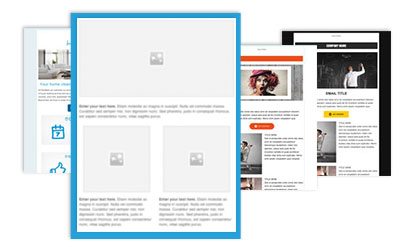
Step 3: Select and upload your assets into VerticalResponse.
Any images that you upload will be stored in your personal library, so you’ll be able to use them in future emails.

Step 4: Apply these assets to your email template along with your own photos and copy. When adding a button, drag in an ‘image’ block, and upload the button to the block.

You can find a complete guide to using Everything Holiday creative assets below.






