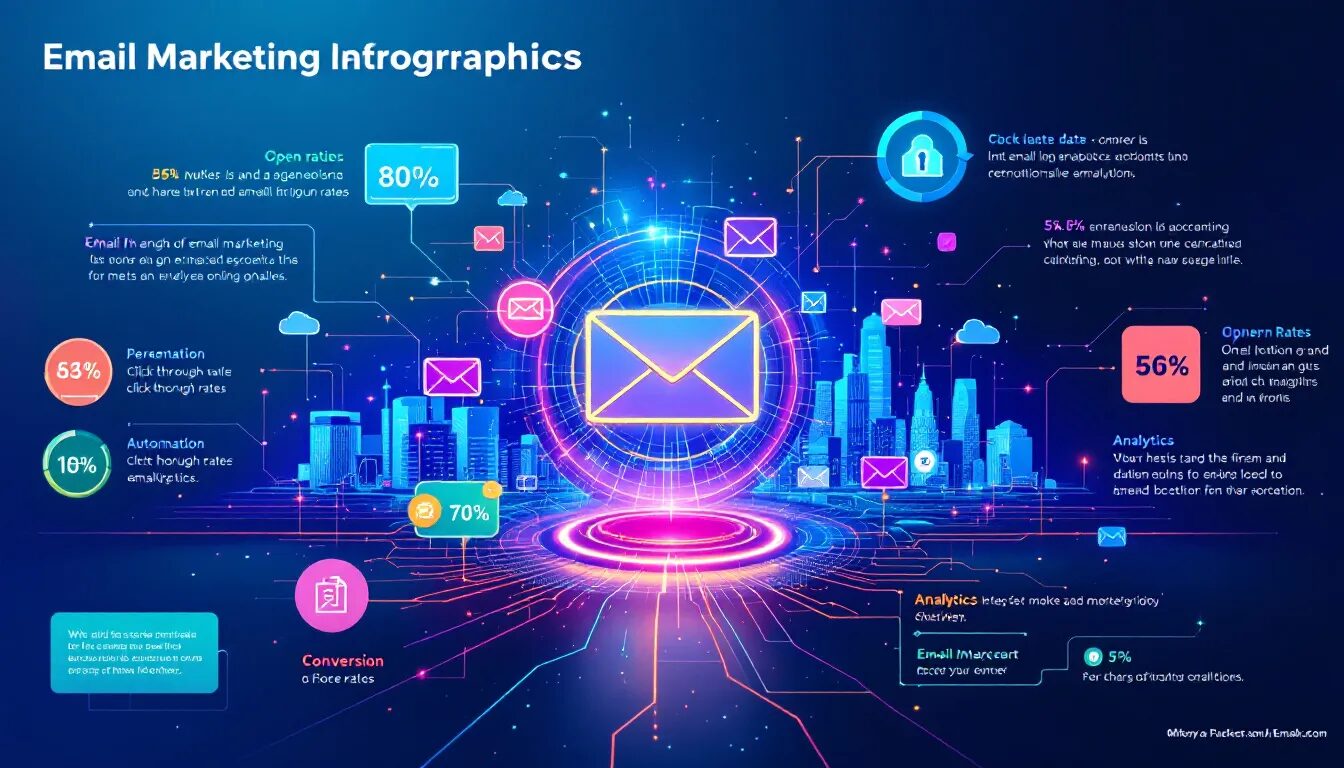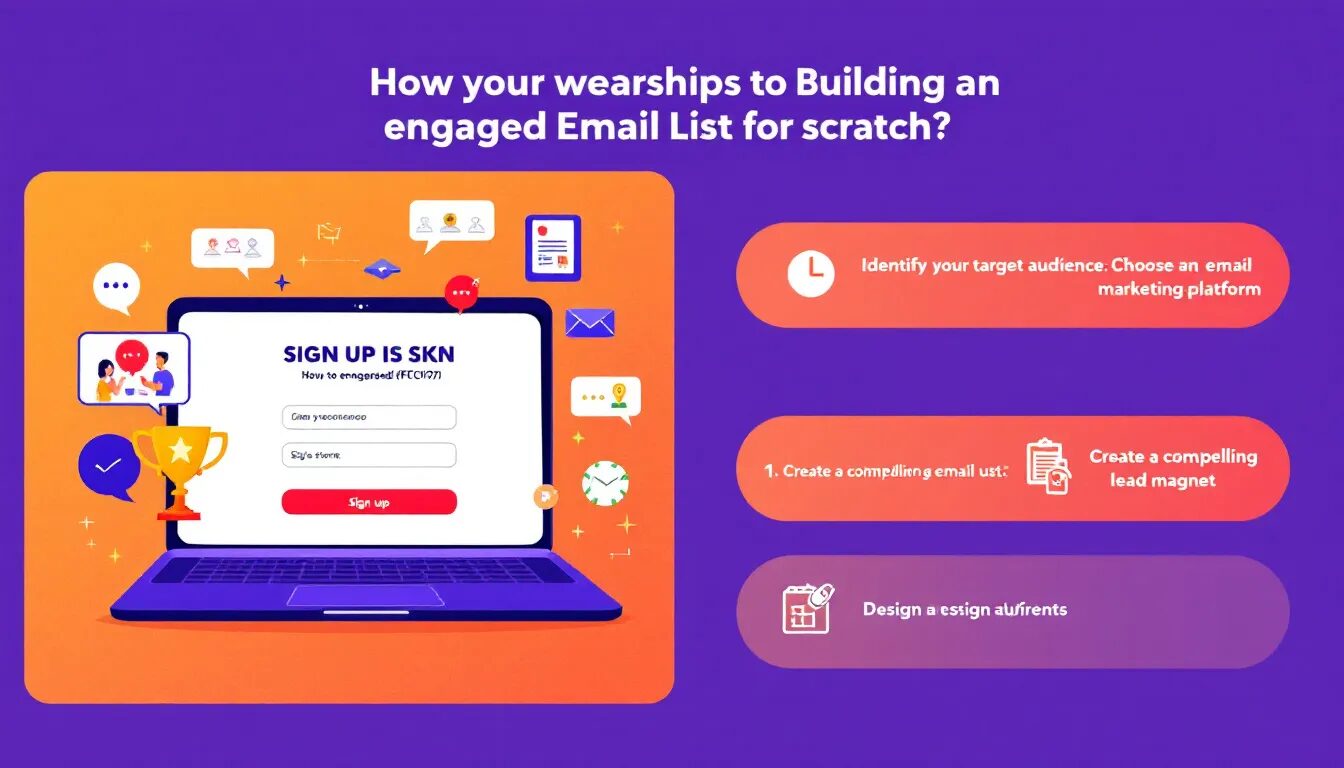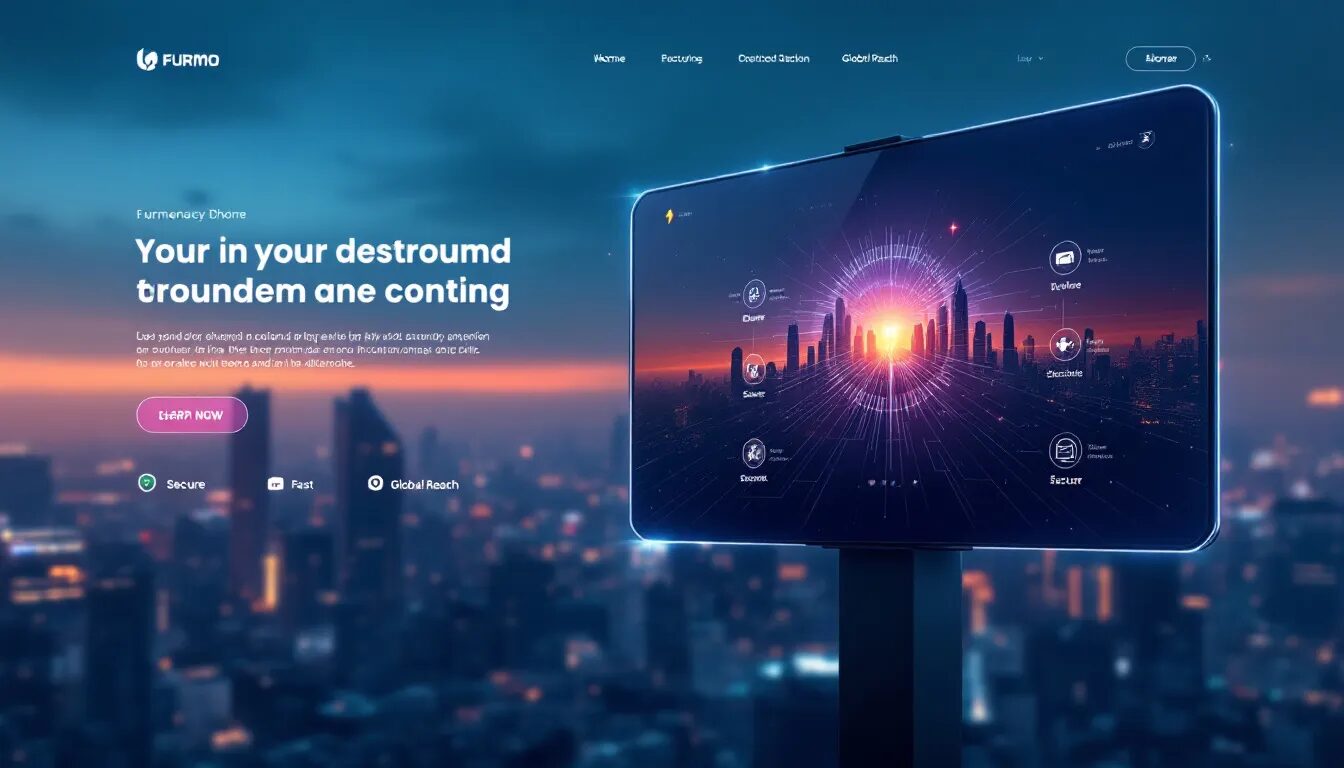A Creative Touch: How and When to Use GIFs in Emails
Are you toying with the idea of adding GIFs to your email marketing campaigns? Perhaps you want to try it but are afraid it might seem a little unprofessional.
Well, did you know more than half of internet marketers use GIFs in emails?
GIFs are a great way to make your message stand out, catch the eye, inject some humor, and demonstrate concepts. However, you need to be careful about how and when you use them.
Nail this component, and you’ll be able to leverage the power of GIFs to make your email marketing campaign that much more engaging. In marketing, higher engagement = higher clickthrough rates, which in turn means more conversions.
So, don’t go anywhere because we’re about to show you how to achieve this by using GIFs in your email campaigns, the right way.
To Inject Humor
One of the most common reasons marketers include GIFs in emails is to add humor.
Research has shown that humor is a highly effective element in advertising. It commands attention and keeps targets engaged.
However, humor should be used thoughtfully and appropriately. When it comes to GIFs, you should be extra aware of your target audience.
What’s more, you also need to make sure that any funny, humourous GIFs fit in with your brand.
For example, if you are a straight-shooting financial brand aimed at young millennials, or a quirky app company—the right type of humorous GIF might tie in perfectly with your brand image.
On the other hand, if you are a company that deals in funeral catering, an irreverent or funny GIF is probably not going to hit the right note.
To Catch Readers’ Attention
To gain leads, you have to stand out. Attention is the new currency and what better way to grab it in an email than with movement?
Emails are inherently static. Using a well placed GIF can be a creative marketing technique to keep the viewer engaged with your email. Instead of clicking away, the extra stimulation might be the pull they need to stay on your email and get absorbed in its content.
To Demonstrate a Product or Offering
Say the word GIF, and most of us think funny, or cute.
However, GIFs can also be informative. For instance, say you are launching a new app. A custom GIF of the application and its menus could be the perfect vehicle for showing readers how the app works and what they can use it for.
Explaining something like this in email campaigns can be tricky and laborious. In contrast, GIFs can provide a quick, stimulating visual that readers can absorb in an instant.
To Illustrate a Concept
Do you have a powerful concept that works better as a visual than in words? Custom GIFs can help you get the message across.
For instance, say you have a clothing brand that’s marketing a dress that can be worn 5 ways, like Sambag’s Allison Dress. You can use a custom GIF to demonstrate the different ways the dress can be worn, all in one eye-catching swoop.
Other ways to illustrate a concept include animated visuals depicting how your service works, or how your brand’s vision helps people.
To Brand Yourself
Speaking of your brand, custom GIFs can also be a creative marketing technique for building your brand personality.
If you have a fun, lighthearted brand persona, GIFs are probably an obvious match. At the same time, even more serious-minded brand personas can be enriched by using GIFs.
Brands that are fuss-free, straight to point, informative, educational, or energetic can all be great matches when it comes to using GIFs.
The key here is to customize the GIFs you use so they match your brand personality to the tee. For example, if your brand has a calm and minimal aesthetic, don’t use bright jumpy GIFs. Instead, aim for more subtle options that will still catch the eye.
On the other hand, if your brand persona is bright and energetic, go for bolder GIF choices that tie in your brand colors.
GIFs can add a lot of personality to emails, so use this to reinforce your unique branding.
In Place of Video
It is notoriously hard to embed video into emails, which is why a lot of email marketing campaigns don’t incorporate video.
As it happens, GIFs can be an ideal way to work around this issue. Thanks to their format, GIFs will show up in most email clients without a problem.
There isn’t really a time limit on GIFs, except that of file size. Although a lot of online GIF-making tools will limit the length of your GIF, you can create a custom GIF of any length by simply uploading the video of your choice to a video-to-GIF converter.
Once this is done, include them in your email marketing campaign and they will look like a video, just without a pause/play function for the viewer.
What to Be Aware of When Using GIFs in Emails
As you can see, GIFs can be an impactful way to convey concepts, add humor, hold attention, and build your brand. They can even function as a workaround for email video embedding issues.
However, before you add GIFs to all your email campaigns, here are a few words of caution.
Firstly, don’t forget to stay on brand. Also, consider that GIFs can be irritating to some people, so try to avoid hyperactive-looking or overly distracting GIFs.
Another thing to be aware of is that fast-moving GIFs can be harmful to people with epilepsy or vision problems. Keep this in mind in your GIF creation and opt for gentler colors and smaller, slower movements if possible.
Lastly, while most people love a good GIF, they can become boring if overdone.
If every email you send out is littered with GIFs, this is likely going to desensitize and bore your subscribers. Instead, save GIFs for important messages where you want as much impact as possible, such as a product launch.
Now You Know How to Use GIFs in Emails
Although you do have to use your discretion, incorporating GIFs in emails could be the key you need to optimize engagement and clickthrough rates.
One of the most famous email marketing GIF success stories belongs to Dell, who increased their revenue from a product launch by 109% purely by leveraging the visual power of the GIF.
Who wouldn’t want those kinds of results?
Now that you know how and when to leverage GIFs, it’s time to start experimenting.
A convenient way to incorporate GIFs into your email campaigns (that also ensures professional results) is to use Vertical Response’s easy-to-use editor.
If you haven’t tried our service yet—and want to take your email marketing campaigns to the next level—simply sign up here for a free trial.
© 2020, Chris Duncan. All rights reserved.