Email Editor
Create customized marketing emails with our editor tools in just a few clicks
Creating professional-looking emails has never been simpler. Customize the look and feel of campaigns in minutes with our easy-to-use editor.
- Time-Saving Templates
- Flexible Layouts
- Pre-Formatted Content Blocks
Easy-to-use editor
Email marketing is painless. Follow a few guided and simple steps to create, send and track your own professional email campaigns.
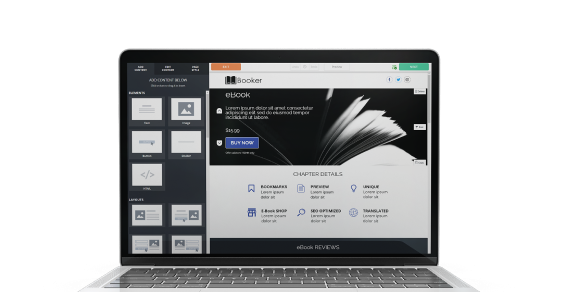
Faster than ever
Send a campaign in minutes by choosing a customizable template. Make it your own with our easy-to-use email editor. No design or coding skills needed.
Flexible design
With content blocks, add rows of new content elements, move them up and down, and swap content from left to right. No other service offers a design this flexible.

Try VerticalResponse for free
Enjoy sending email campaigns free for 60 days. Then switch to a flexible, affordable paid plan based on the number of emails you’ll be sending. Plus, enjoy even more powerful features to engage with your customers.
Email marketing features
Mobile-friendly emails
Send emails that look great on any device. Every one of our templates is responsive so it automatically adapts.
Signup forms
Turn website visitors into email subscribers by adding a signup form to your website or sharing a link to your form on social media.
Free images & graphics
Enhance your email’s appearance with free images and graphics from our library. Easily edit images within our app.
Welcome emails
Make a great first impression with a welcome email that’s automatically sent to people who sign up.
Active User Accounts

Our Happy Customers
Previously, I used a different system which I found quite frustrating. Discovering VerticalResponse was a welcome change; the platform is remarkably user-friendly. The stress of crafting a company email vanished as I easily set up an account and began composing a company newsletter with the provided templates. I'm genuinely impressed with the ease and efficiency of this email platform.

Frequent Asked Questions
Content blocks are literally the building blocks of your emails, allowing you to add content to them. This content includes things like text, images, images + text, columns, buttons, dividing lines and social media icons. Once you’ve inserted a content block into an email, you can move it up and down, change the background color, move items within it from side to side, copy it, or delete it.
Using content blocks allows you much more flexibility in the look and feel of your email. With a drag-and-drop editor, you are locked into content fitting into a certain section within a pre-defined template. This approach offers very little flexibility in changing the overall design or layout of the email. With content blocks, you have the freedom to make more changes to the layout and individual design components. For example, you can change the amount of padding or white space between the content blocks. You can also change the individual background color of a particular content block row.
Yes. VerticalResponse is flexible enough so you have the option of uploading your own HTML code instead of using our free templates. The choice is yours.
Did you Know?
91% of adults in the U.S. like to receive promotional emails from companies they do business with. Start sending campaigns in minutes!