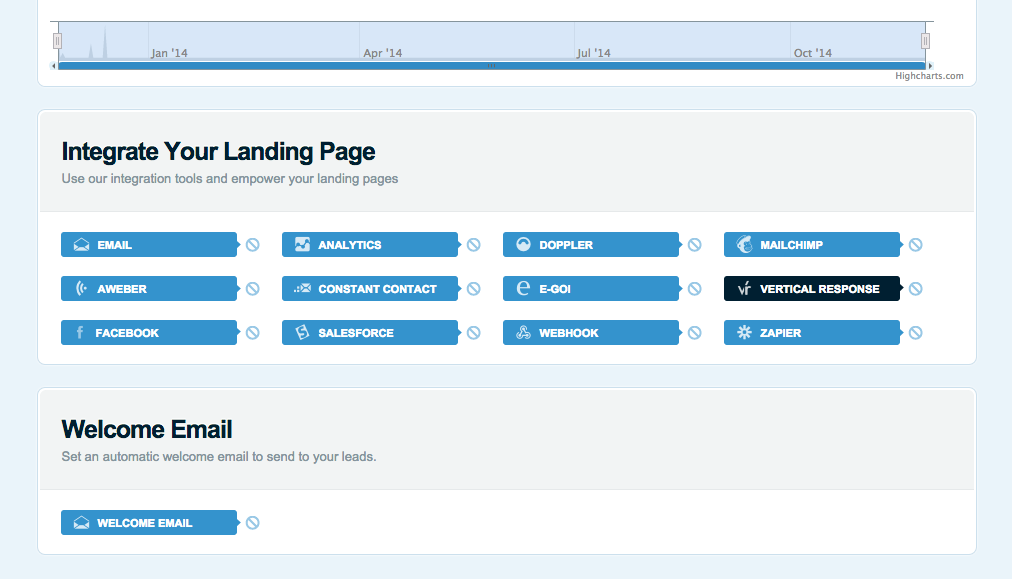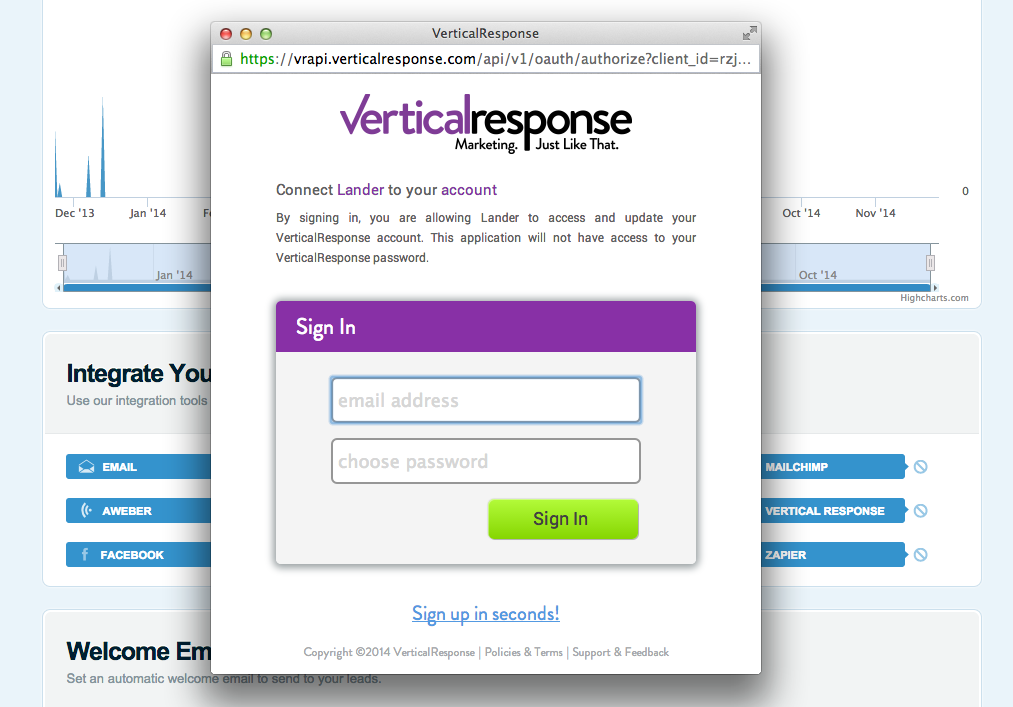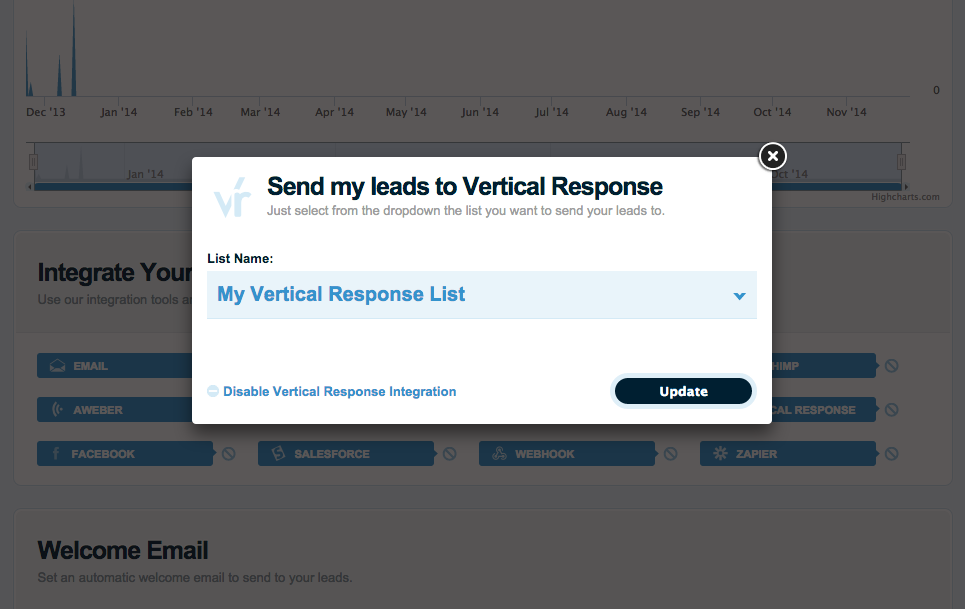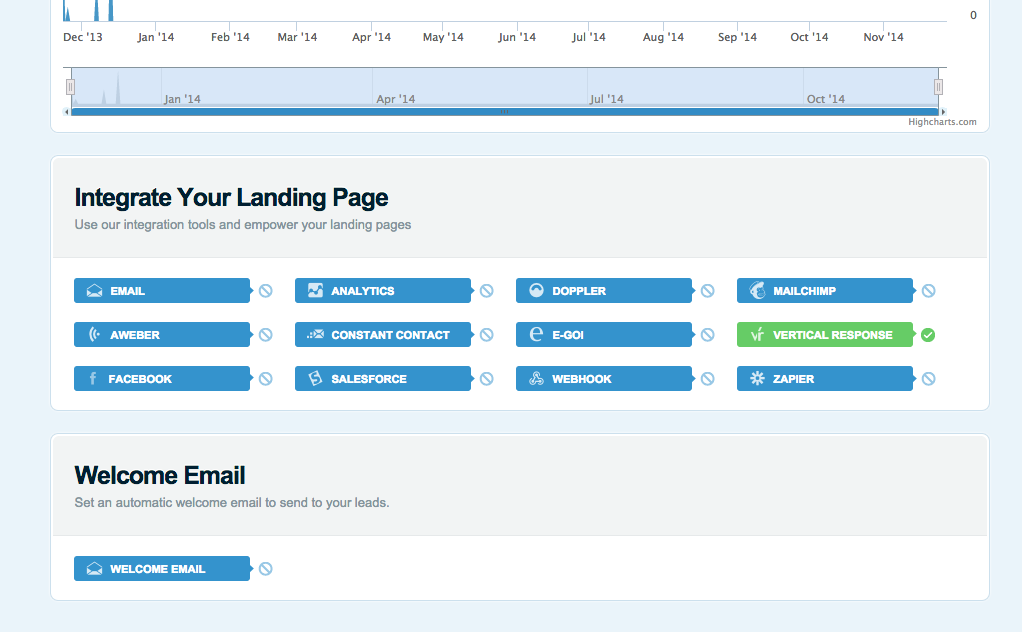Lander
Automatically send your leads from a Lander landing page to a VerticalResponse list in 3 simple steps.
Are your email marketing lists lacking luster? Need to energize them with new leads? Link your VerticalResponse account to your Lander lead generation landing pages and your lists will automatically be replenished with every new lead generated.
Instructions
- Go to the Integrations section of your Lander landing page and select VerticalResponse.
- Login to your VR account from the pop-up.
- Choose among your lists and click “Update”
That’s it! Now your leads will automatically go to your chosen VerticalResponse list. Forget about downloading and uploading contact lists and losing leads in the process. Now, whenever you capture a new lead from your form on a Landing Page built on Lander, the lead will be automatically uploaded to the list you selected from your VerticalResponse account.