
12 Super Cool, Time-Saving Apps and Tools
The surprising part of running a business is how much time is spent on tasks that aren’t core to your key mission. Whether you’re tracking expenses or searching for phone numbers, administrative work can eat up the better part of your workday if you let it. Keep extraneous tasks at bay with time-saving tools and apps. Here are some of our favorites:
Collaboration
1. Project management: Basecamp
Cost: starts at $20/month; 60-day free trial available
If you feel like you’ve been reordering to-do lists for hours and still not getting closer to meeting your goals, your project management software may be the hidden culprit. There’s a reason that Basecamp is used by over 285,000 companies to finish hundreds of thousands of projects: it has a slick interface, user-friendly to-do lists with drag and drop capabilities, and the ability to add multiple users to a project to share files, discuss details and even assign tasks. Project managers can select who has access to information for any given project within the system, and people can even respond via email. Everything is stored together under the project for future reference. Basecamp is a web-based tool, but there are also apps on Android and iPhone.
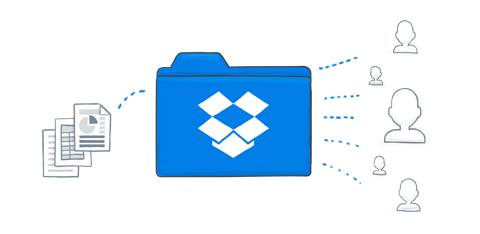
Cost: free for up to 2GB
If you don’t have time to constantly email documents over and over again to the folks that need them, Dropbox is a dream. Simply create a shared folder, have your user accept the invitation, and voila – you’ll have a folder that syncs to all of your computers and devices – and those of any of your co-workers or team members as well. (Who needs thumb drives)?
3. Collaborative Editing: Draft
Cost: free (or a $3.99/month subscription)
If you want someone to comment on an upcoming blog post or email before hitting send, Draft offers a beautiful interface where you can see two versions of a post (with clearly highlighted additions and deletions) side-by-side. Luckily, your collaborator doesn’t overwrite your original text, so you can ignore comments you don’t find useful and incorporate the ones you like. Draft also saves a lot of time trying to read long-winded feedback in a teeny tiny comment box in Microsoft Word.
4. Group Chat: Atlassian HipChat
Cost: free for up to two users, $2/month for more
Want to communicate with your entire team even when they’re working remotely? HipChat gives you a chatroom, video and file sharing capabilities, as well as the opportunity to chat one-on-one. Why is it time-saving? Because it takes away the need to pick up the phone, text or use time-sucking alternatives like Facebook chat, where numerous distractions abound.
Money
5. Invoicing: Freshbooks
Cost: free plan for one customer, other plans range from $19.95 to $39.95/month
Trying to create and track your own invoices through spreadsheets can be difficult, so save time by using invoicing software to do the dirty work for you with Freshbooks’ cloud accounting. In addition to allowing you to send and track payment on invoices, Freshbooks has some added bonuses: the ability to import and export data, late notifications that can be set up to automatically notify clients, business reports, the ability to track time and expenses, etc.
6. Expense Tracking: Shoeboxed
Cost: free plan, or paid plans ranging from $9.95 to $$99.95/month (free trials and a free DIY plan are available)
Shoeboxed turns your pile of receipts into usable digital data. Simply snap a photo with your phone (or email receipts in), and Shoeboxed will digitize, organize and classify them for you. It works with Quickbooks and other accounting apps. A free plan includes five receipts a month and unlimited document storage; $9.95 lets you submit up to 1000 documents via prepaid envelopes, and includes tax advice as well.
7. Mileage Tracking: MileIQ
Cost: free for up to 40 trips a month or $5.99/month for an unlimited plan)
If you know you’re forgetting to claim all of your mileage deductions when tax season rolls around, and you want to avoid doling out extra cash to Uncle Sam, MileIQ will come to your rescue. This iPhone app allows you to drive and classify each trip as business or personal with a single swipe. You can even classify multiple trips at once. A mileage log can be edited easily for expense reports or taxes.

Cost: 2.75 percent/swipe
Offering services on the go? Instead of copying down credit card numbers for later, use Square. With a free scanner that attaches to your tablet or Smartphone, you’ll be able to receive payments through the Square app for a small percentage.
Logistics
9. Contact management: Highrise
Cost: free, paid plans from $24 to $99/month
Some people have more talent at remembering names and faces than others, but the details can get lost on anyone. Track your clients and leads, their contact information and all of the pertinent details: how you met, who referred you, the name of their company, their social media profiles, websites and any other fields you’d like to be able to pull up when needed. Each contact gets their own page, and you and your team can add notes and details, and even assign tasks (such as sending thank-you notes) to a specific person. It’s also useful for tracking deals, proposals and leads … without having to rummage through messages in email and various social media networks.
10. Travel management: Mynd
Cost: free
Mynd is an interesting app that synchronizes all of your calendars, but it has another feature that’s incredibly useful: if you’re one of those people that’s chronically late because you consistently underestimate the amount of time it’ll take you to drive somewhere, this iPhone app will look at weather and travel conditions and let you know when it’s time to go (as long as the address of where you’re headed is written in your calendar). Mynd will then launch your favorite navigation app on your phone so you can get there. Meetings that start on time end on time, and Mynd helps you get there so you don’t hold everyone else up.

Cost: free to $29.99+
If you’ve been sending people contracts via email, and then waiting for them to sign them and mail or fax them back, OurDeal can speed up the process. It allows you to create secure and confidential written agreements electronically, and even has templates to select if you don’t have your own contract to upload.
12. File backup: any external hard drive
Cost: varies
In addition to storing files in Dropbox or the Cloud, you’ll want an external hard drive to back up your data in case your computer’s hard drive fails – since it’s just a matter of time. Any external hard drive will do. Some popular choices include Western Digital My Passport and Seagate Backup Plus. Make sure to back up your data at least once a week, and you’ll be able to recover more quickly should disaster strike.
What are your favorite time-saving apps and tools? Tell us about them in the comments.
Want more marketing tips and tactics? Sign up for the free VR Buzz.
© 2014 – 2018, Contributing Author. All rights reserved.



