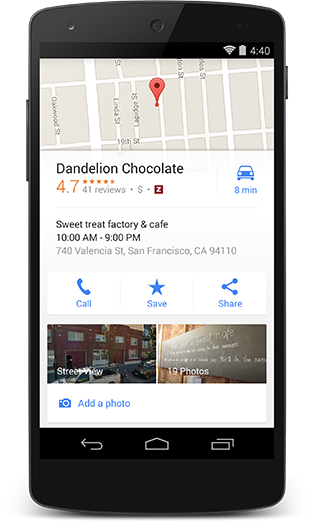4 Surefire Ways to Prep for Mobile and Tablet Holiday Shoppers
Brace yourself. The holiday shopping rush is upon us. You’re rolling out discounts and bringing in extra staff to handle the influx of customers. You’re ready for traditional shoppers, but are you prepared for mobile buyers?
These days, shoppers can search for and order the perfect gift from their smartphones. They can be sitting in front of a Yule log without Jack Frost nipping at their nose. In fact, according to this year’s Deloitte Annual Holiday Survey, 63% of tablet owners plan to use their devices for holiday shopping, and 68% of smartphone owners will use their devices for holiday shopping. Yes, 68 percent.
To help you cater to mobile and tablet shoppers this season, we’ve created a few tips to make sure your business is attractive to smartphone-savvy consumers.
1. Check your website design
Is your website optimized for the mobile or tablet shopper? One of the best ways to optimize your site is to use a responsive website design.
By using responsive design, your website will look great on any device. If a customer is looking at your site on their smartphone, the site is modified to fit the screen and allows for easy navigation. If you’re already using a responsive design, you’re ready to go. If not, you may want to consider upgrading your site.
2. Send holiday deals via email
Shoppers are multi-taskers. If they come to your store, or before they make a purchase online, they may check their email for discounts to use at your register or during check out.
“Many times email marketing messages are only opened on mobile devices and, during the holidays, customers are typically looking at them in real-time to quickly spot offers while they’re shopping,” says Jennifer Sassen, senior vice president of marketing at Sage, a supplier of business management software.
Even if customers aren’t physically in your store, an email can still trigger a sale. When a shopper opens an email with a discount, enticing offer, event invitation, or donation reminder, they tend to be motivated to act on the spot. Whether they’re waiting in the grocery store checkout line or browsing through email while eating lunch, a well-timed email could boost your holiday sales.
Here are a few mobile and table-friendly tips to remember when sending email:
- Keep your subject line short to accommodate a smaller smartphone screen.
- If you’re emailing a holiday deal, say so in the subject line to encourage shoppers to open it immediately.
- Your emails should have a holiday look. Whether you use festive holiday colors or select an image or graphic that’s holiday-themed, it’s important to get shoppers in the right mindset.
- Create a clear call-to-action. Shoppers should be able to get the coupon or go to a blog post by clicking on the one, easy-to-spot call to action in your email.
3. Use social media to its fullest
Shoppers aren’t just reading email on their phones, they’re also scrolling through their social apps. According to comScore’s list of most popular U.S. mobile apps, 115 million people have the Facebook app on their phone, making it the most used app in 2014. Twitter is second on the list, with 34.7 million people users. These statistics are a pretty compelling reason to use your social media channels.
While most small business owners post a message about an upcoming sale or tweet a picture of an in-store customer appreciation event, there are many ways to utilize social media during the holidays. Here is a quick list of social media ideas that you can use to entice mobile shoppers to buy:
- Share your emails on social media. It’s a good idea to dual-purpose your content. If you send a discount via email or a link to testimonials about your hot, holiday gift; share that information on social media, too.
- Share useful holiday information. Create blog posts that help holiday shoppers. For example, create a gift guide full of fun products that your company sells, offer how-to articles about the perfect holiday meal and share local charitable events with your audience.
- Offer killer customer service. Customers will reach out to you via social media for information about exchange policies, store hours and product questions. Respond to every post to show your audience that you’re on top of your holiday game.
4. Use Google My Business to increase visibility
Shoppers can use their smartphones to look up information about your business. When your business comes up in a search, you want customers to see your address, store hours and customer reviews. How do you make sure information like this pops up? Use Google My Business. With this free service, you can create a business listing that offers shoppers information in an instant. Here’s an example of what your listing could look like:
If you’re new to Google My Business, here is a post that will walk you through the site.
How does your business prep for mobile holiday shoppers? Share your insights in the comment section below.
Send your holiday emails for free with VerticalResponse.
© 2014 – 2018, Contributing Author. All rights reserved.