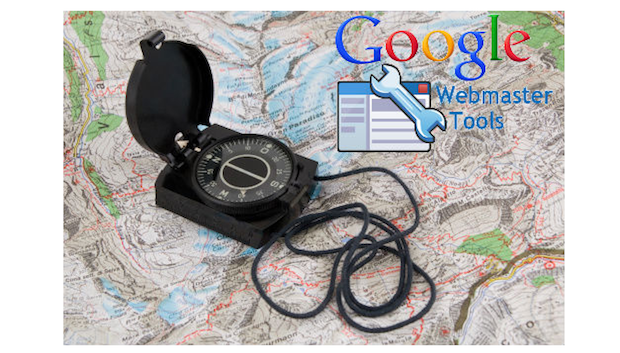
Google Webmaster Tools: Your Map in the Internet Wilderness
If you’ve ever gone backpacking you know there are a few items you wouldn’t dare go without. A tent, sleeping bag, some food and of course a map! The internet can be similar to the wilderness in many aspects; it’s big, confusing, wild, and sometimes downright scary, so a map would be a helpful tool to have on the web. Have no fear because on your internet backpacking adventure Google has a map for you and it’s called Google Webmaster Tools.
Google Webmaster Tools is a tool Google built that helps webmasters (read: owner of the website aka, YOU) stay connected, receive messages, get stats and other valuable data.
Here’s the lowdown on Webmaster Tools, how to sign up and what to do once you get all settled in:
How Do I Sign Up?
First, you’ll need a Google account, so if you’ve already grabbed your Google+ profile (like we suggested here) you’re already ahead of the game! Sign into your Google account, then click here and complete the sign up process. Make sure you put in your most current information and keep it updated with any changes. We’ve heard stories about Google trying to contact webmasters about an issue with their site, but their contact information is stale and they can’t be reached.
Once you have your Webmaster Tools account set up, make sure you give Google the right information. There are some things you’ll want to do on the first day you set up Webmaster Tools, and some that you can do in the days that follow.
Day 1:
Submit site map to Google: If you haven’t done this already, get on it! A site map is extremely helpful to Google as it tells them all the pages on your site so that they don’t have to spend so much time crawling it. If you’re using a CMS like WordPress there are many plug-ins that will automatically generate a site map for you and submit it to Google without you having to lift a finger. This is the easiest way to do it because you would have a heck of a time adding to your sitemap every time you add a new page. Here is a free sitemap generator that’s fast, quick, and easy.
Following Days:
This tool isn’t a set it and forget it situation, it provides tons of great data for you, so you’ll want to check in every so often. For bigger sites you might want to check daily, but smaller sites with less activity you can check bi-weekly or even monthly.
Check for site errors: If Google detects issues with your site, like if someone hacked it, or if there are a lot of 404 pages, they will let you know in the Crawl > Crawl Errors tab. It’s important for Google to see that your site is in tip-top health, so that it will be a good experience for the visitor. A site with lots of 404’d pages and other issues doesn’t provide a good experience for the visitor and Google won’t want to serve your page up in the Search Engine Results Page (SERPs).
View analytics: Do you want to know where your site is showing up? How many people are seeing you in the SERP? What keywords are driving traffic? All of these questions (and more) can be answered with the analytic information in Webmaster Tools. Think of this as a slimmed down version of Google Analytics, which is another free tool by Google, but a lot easier to read and manage. The Search Traffic tab would be a good section to check weekly, if not daily for some webmasters who must know all the things about their site. A great place to find missed opportunities for you business is in the keywords area. You might be surprised to see where your site is popping up in the search results and it could even inspire you to write a blog post around these keywords.
When you’re hiking through the internet be sure to have your Webmaster Tools “map” with you and you’ll never get lost. Do you already use Webmaster Tools and have some great tips you want to share? Let’s hear it in the comments!
© 2013 – 2018, Contributing Author. All rights reserved.



