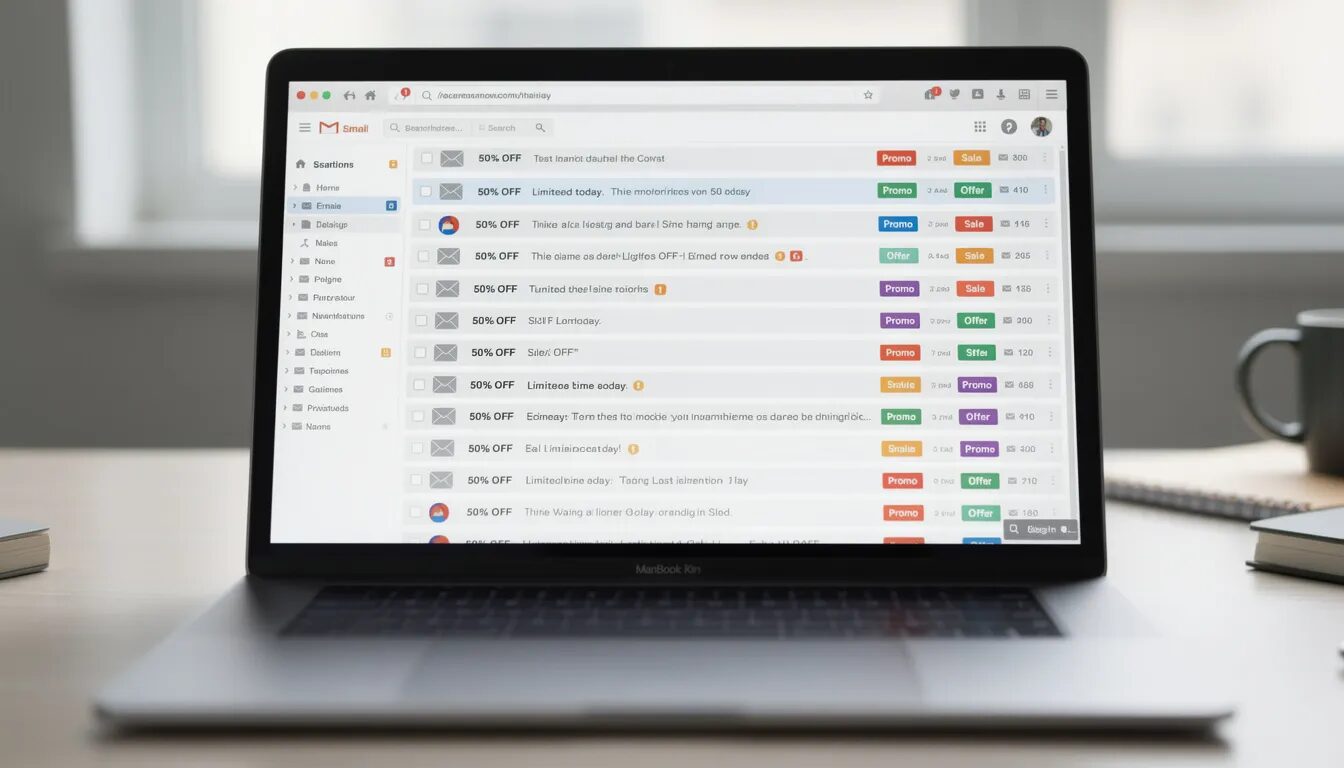How to Communicate Price Increases Via Email
As we come out of the COVID-19 pandemic and the economy starts to recover, many business owners are eyeballing price increases. Raising your prices can help you keep up with rising production costs and increased wages. But there’s one part of price increases every business owner dreads: telling their customers. Communicating price changes to your customers is an important and delicate process. Read on to learn how to handle this communication so your customers come away happy and you get a revenue boost.
Be Direct
When you’re emailing to alert customers about price increases, it can be easy to get apologetic or try to beat around the bush. You may be worried about backlash from your customers, especially in these tough economic times. But when you’re dealing with these alerts, it’s best to be direct, rather than dancing around the subject.
Tell your customers right away what the email is about and that you’ll be increasing some or all of your prices. This confidence will help to convince your customers that the price changes are necessary and even justified. Waffling or apologizing will send the message that even you don’t believe your products are worth more money.
Show Additional Value
While you should aim to convince your customers that your products are worth the extra money they’re having to pay, it’s also a good idea to reinforce the value they’re getting from you. In your email, highlight the things that make your products stand out from your competitors. Focus on features you know your customers love.
This is also a great opportunity to tell your customers about any upgrades or changes you’ll be making to your products or services. Show them what that extra money is getting them by discussing new and exciting changes to your offerings.
Don’t Get Long-Winded
During these price change notification emails, it can be easy to get caught up in trying to convince your customers that they should be happy about this price hike. That isn’t your job in this email; your task is to let them know about the price changes, show some brief additional value, and close things out. Emails that are too long can start to feel like you’re overexplaining or trying to invent justifications.
Try to keep things under three paragraphs in these emails. The first paragraph should let your customers know that there will be price changes and what they’ll impact. The second should let them know about the additional value they’ll be getting for their money, and the third should let them know about the new pricing structure.
Open the Floor
These days, customers are advocating more for their rights and taking more control over their buying choices. The days of companies dictating things to passive customers are over. Your price change announcements need to reflect that and give your customers space to discuss the changes with you.
This is a bit of a tricky tightrope to walk; you want to give your customers a voice without allowing them to second-guess your business decisions. Let them know how they can contact you if they have any questions or concerns. If you do get any of these responses, be sure to engage with them and address the concerns there as thoroughly as possible.
Include a CTA
You may be surprised to learn that a price increase email can actually be a fantastic opportunity to drive more revenue. By letting your customers know that your prices will be going up, you’re also giving them an opportunity for a discount. Customers who have been on the fence about a purchase may now feel more urgency to buy before the price goes up.
Include a clear CTA in your email inviting customers to take advantage of the low prices while they last. You could even include a discount code with the email as a thank you to your loyal customers who keep up with your correspondence. And always include a link back to your store so your customers know where to find the products they’ve come to know and love.
Segment Your Recipients
When you’re putting together your price increase email, it may seem best to send it out to your entire customer list. But email segmentation can help you target this message much more effectively. You can let only the customers who have purchased a service whose price is increasing about the change.
Start by segmenting your email list into customers who have bought different products or services. From there, you may want to send different emails to customers whose last purchase was more or less recent. Customers who have bought recently should get a “last chance” message; customers who have a long gap in their buying history should get a “come back for a great deal” message.
Personalize the Message
Once you have your email list segmented, you can start to personalize each message to meet each customer group’s needs. Tailor your messaging to the customer’s habits, needs, and preferences. You can even send the email out based on when they’re most likely to be active in their shopping.
It’s also a good idea to make your message sound like it’s coming from a friend, rather than sticking to a professional tone. Keep your language natural, enthusiastic, and warm, and do your best to make your customers feel as though they’re hearing the news from a trusted loved one. Try reading your email out loud to make sure it doesn’t sound stilted or stiff.
Improve Your Company Communication
Maintaining strong communication with your customers is critical all the time, but especially when you’re increasing your prices. Avoid getting long-winded or over-apologetic in your email, and make sure you remind your customers about the value they’re getting for their money. Include a clear CTA, give customers space to ask questions, and tailor your message to each group of customers who receive the email.
If you’d like to discover more ways to improve your company communication, check out the rest of our site at Vertical Response Marketing. We provide easy email marketing to help you communicate with your customers. Start your free trial today and get all the tools you need to run a successful email marketing campaign.
© 2021, Chris Duncan. All rights reserved.