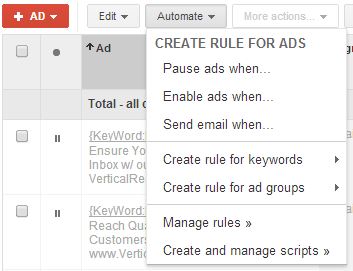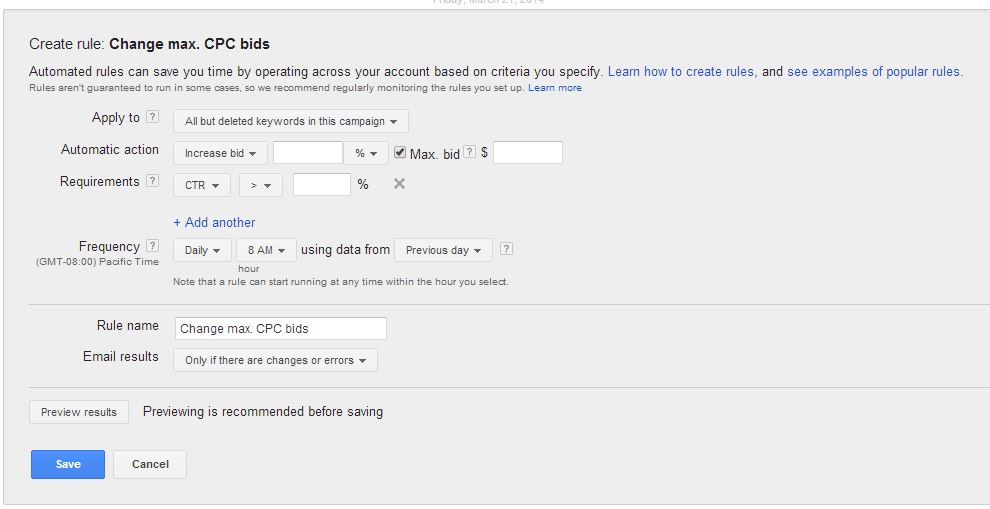Use Google Automation Tools to Make Your PPC Ads More Efficient
Ever wish you could schedule your pay per click (PPC) ads early in the morning for a new promotion? Or maybe you’re rolling out a new feature for your product and want to launch a new ad with it? Worried about maintaining the top position? These are just some of the many things you can do with Google’s automation tools. We’ll be exploring some of the different things you can do with these techniques and how they can help you maximize your time and profit with Google Adwords.
One of the most important and helpful automation tools is automated rules. They’re designed to help you save time and manage your account more efficiently. Essentially these rules let you schedule automatic changes to your campaigns and your account based on certain criteria and goals you set. All rules are created by clicking the Automate button on the Campaigns, Ad groups, Keywords, or Ads tab. Below are some of the common examples and uses of automated rules.
Scheduling Ads – Perhaps there’s a holiday weekend coming up and you’re running a special promotion. After creating ads ahead of time, you can set rules to specify when to turn those ads on and off. In addition, you may want to run specific ads with your phone number only during holiday hours. With rules, you can automatically set these ads on whatever schedule you need them to be and include the information you want.
Pausing Low Performing Ads or keywords – If you have an absolute threshold for performance that would determine whether you would pause an ad or keyword this would be a good rule to use. For example, if you have a keyword that has reached its cost per conversion limit, you can set a rule to automatically pause that keyword. You can also choose to make changes based on a specific metric like CTR (click through rate). For example, if the CTR gets too low, it will automatically pause the ad or keyword. This is a good way to save you time from manually searching for keywords that are unprofitable and give you more time to focus on the important keywords that make you money. In order to use this feature, you need to make sure you have enabled conversion tracking within Adwords.
Modifying Bids and Bid Scheduling – Similar to the example above, bid modification is another way to automate optimizations for better performance. In this example, you can set a rule to bid up on certain keywords when they match specific criteria you set. A common way to use this would be to bid a keyword by 10% when it is under a specific conversion cost, maybe $50, and has over a 100 conversions. Additionally, you can set another rule to bid down on keywords that have a higher conversion cost to make sure you stay profitable. Another common way to use this rule is to bid to or maintain keywords into certain positions. Perhaps you want to maintain the top spot for your most profitable keyword or have figured out which keywords works best at a certain position, using a bid rule to automate that can really save you time. Using it in conjunction with bid scheduling, you can also run these rules as often as you want for even more control. One thing to remember when setting these rules is to make sure to set an appropriate data range so that Adwords has enough time to make an intelligent decision based on a reasonable amount of data.
Budget Scheduling – Budget Scheduling is a great technique to use when you know you have more profitable days than others. By setting your budget higher on high converting days, it’s an easy way to make sure you’re spending your budget on the days where it means the most. Located in the same section as the other rules, try setting your budgets according to how productive your days of the week are.
Labeling and Naming Conventions – Labeling and naming isn’t exactly a rule but more of a lesser-used feature within the Adwords dashboard. Taking the time to label can save you tons of time later on when you quickly want to check on performance for a subset of keywords or ads. For example, if you’re running ad copy testing, you can save time by labeling certain ads with a reference to a specific headline or phrase. When it comes time to check on performance, you can quickly search the label and gauge how ads are performing.
Potential problems with Automation
With these rules, it’s best for you take into consideration your own goals and business strategy when choosing the best levers and metrics take action with. Although Google Automation Tools are designed to save you time, if set up incorrectly, they can actually end up hurting your account.
Often times there can be a disconnection between what Adwords is tracking and what your back end systems are actually tracking. Make sure these match up before you make decisions based on incorrect Adwords data. Another common mistake is setting data ranges too short. If your data ranges are too short, Adwords isn’t working with enough data to make an intelligent decision because the data may be insignificant. It’s always important to allow enough time for many conversions to occur in order for the data to be statistically significant. The last common mistake and one of the simplest is making a mistake such as mislabeling an ad or keyword. If you’re making decisions based on wrong information, you can do more harm than good to your campaigns. Additionally, if things aren’t being correctly tracked it could further harm your campaign. Make sure everything is being tracked correctly and that your rules are all working as they should.
There are many more things you can do with automated rules. Check out Google’s help page for more examples and implementation guides.
Want more marketing tips and tactics? Sign up for the free VR Buzz.
© 2014 – 2018, Contributing Author. All rights reserved.