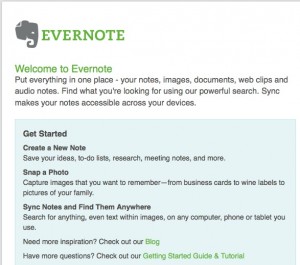11 Smart Content Marketing Tools for Every Budget
Content marketing is one of the best ways to engage and connect with your prospects and customers by giving them useful information. But how can you juggle running your business and creating and sharing useful content? Good news! There are plenty of free and low cost tools out there to help you not only manage, but succeed. Read on as we share some of our faves from getting ideas to creating, sharing and optimizing.
Get Ideas
- Quora – Quora is super useful in that it’s a question-and-answer social media site/community, entirely made up of questions people have on a variety of topics. Search and follow topics that relate to your business, and discover what people are asking; You can then create content around these topics. Cost: Free
- Twitter – The popular social network is perfect for looking for content ideas as you can search for popular topics, or look at the Trends feature on the left side of the page, to see what’s peaking around the world or region. Also search hashtags (#) that are relevant to your industry or business to find what may interest your readers. Cost: Free
- Pinterest – You can use Pinterest to organize your content ideas onto boards and search for ideas to inspire your own marketing. We use Pinterest often to discover infographics, which are chock full of statistics and useful information on a variety of topics – excellent starting points for a post. If you don’t want everyone to see what you’re pinning, use secret boards to manage and curate, or even invite co-workers or employees to collaborate on secret boards. Cost: Free
Organize
- Google Calendar – Google has created lots of nifty tools for businesses, and this is a really useful one. Google Calendar lets you plan out when you’re going to share content, what the content is and even who’s responsible for it. We use this tool for a variety of purposes, including the management of our blog posts. And you can share the calendar with anyone who needs access. Cost: Free
- Evernote – This is an app that allows you to organize just about anything, including storing documents. You can create notes, upload docs, save photos or even record your thoughts or ideas, and it’s all in one place. Plus, you can access and sync to it from any device, computer, tablet or mobile. Keep track of your content ideas, calendar or collaborate with others on your projects. Cost: Free and paid options.
Create
- Ebyline – Ebyline is a tool/service that helps publishers, or businesses find, hire, and manage freelance writers. They’ve got over 1,900 freelancers for hire, so if you’re short on time or knowledge and simply need another hand, Ebyline has you covered. Writers can create blog posts, guides, or any other content you need. You’ll need to create a brief outline of the project, include the deadline and the fee you will pay. You’ll receive responses from interested writers and you can accept or decline them as appropriate. Cost: Free and paid options
- Storify – This tool lets you use info from social networks to build content. You simply add a headline, then drag and drop status updates, photos or videos to complete the story you’re creating. Plus, they make it easy to notify anyone quoted in your story, to help your content get shared. Cost: Free and paid options
Optimize
- Scribe – A handy content marketing WordPress plugin from Copyblogger Media, Scribe helps you with content, search and social. Before you start writing, use Scribe to do a keyword search to see what keyword terms are most popular, as well as how competitive they are. Scribe allows you to optimize your content for sharing. This is useful to see what conversations are happening around topics you’re creating content for, and ensure that it’s shareable. The optimize and connect features help you build your site authority and Google PageRank, and connects you with other sites that have authority so you can establish relationships with them. Cost: Ranges from $27-$97 per month based on plan.
- Yoast– For you bloggers out there, this is another easy-to-use WordPress plugin that helps your content get found by search engines. Even if you aren’t quite up on the SEO lingo, Yoast will tell you exactly what the terms mean and what you need to do. In just a few seconds you can fill in fields and get an analysis on your content and any changes that need to be made to make it more optimized and SEO-friendly. Cost: Free
Share
- Slideshare – Often overlooked, Slideshare is an effective place to share PowerPoint (or another program) presentations with anyone who’s interested. Much like any social network, you create an account for your business and then upload your decks. Besides presentations, because not everyone does them, you can also share documents, PDFs, videos or webinars. You can use it drive traffic to your website or blog, and it’s a fantastic way to share your knowledge. Cost: Free
- PRWeb – PRWeb may not be the first thing you think of when wanting to share content, but they’ve got reach. They’ll share your content with 30,000 journalists, 250,000 opt-in news subscribers and with the 3 million monthly visitors on PRWeb.com. If you have news to share about your business or organization they’ll walk you through a couple of steps to create a good write up and then share it for you. Cost: Starts at $99 per release.
- Social Networks – It goes without saying, but social networks are an excellent place to share your content. From Facebook, to Twitter, Google+, Pinterest, StumbleUpon and others. No matter what you’ve created or curated, you can share it with your followers to get more interest and traffic to your business. Cost: Free
There you have some super useful content marketing tools, all at a price even a small biz can swing. Do you have to use all these tools? Of course not! Just use the ones that make sense for your business, or your needs. If you’re just starting out, get your feet wet by using Quora, Google Calendar and then sharing your content on your social networks. As you get more experience, try out some of the other tools and see how they make creating content easier or give you a fresh approach. My favorite tool in this list? Yoast. I love the challenge of getting the content optimizer results to green – meaning my blog post is at its peak optimization.
This is just a small slice of the many tools available and everyone undoubtedly has their favorites, share in the comments the tools you can’t live without for your content marketing.
© 2013 – 2018, Contributing Author. All rights reserved.