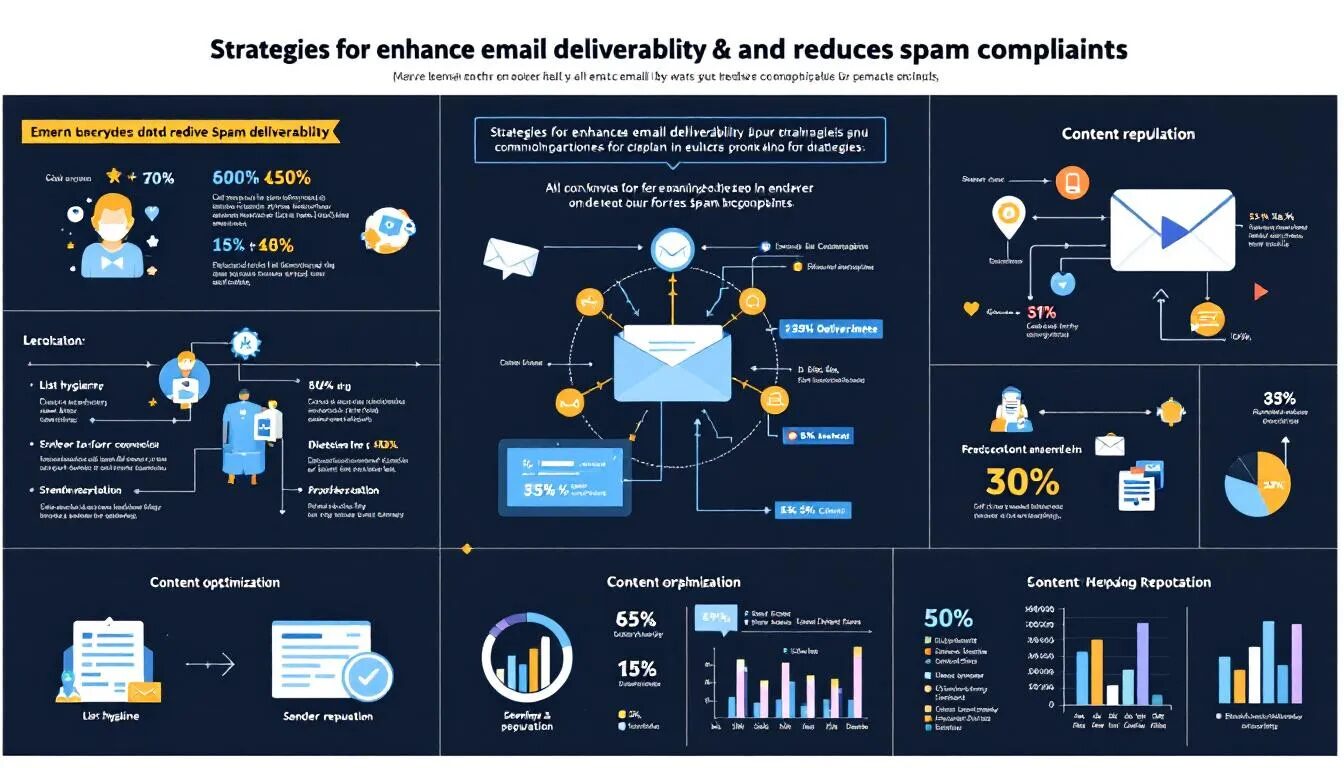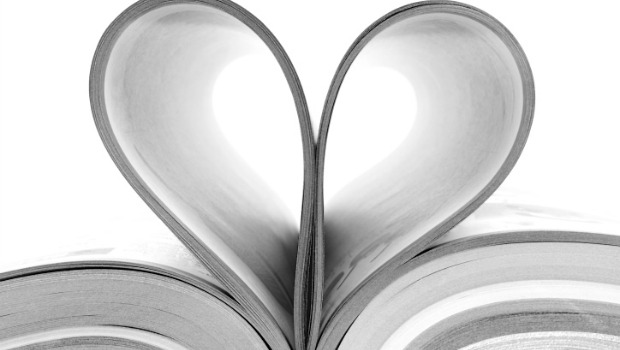
How VR for Appex is Like Managing a Romance
You’re reading this now because you think there is no way that title is true, right? It sounds a little far-fetched maybe, but at this romantic time of year it’s fun to look at things in a different way, through rose-colored glasses even. If you weren’t aware, VerticalResponse has an integration in the CRM system Salesforce to help manage your database and email marketing. Here’s a list of four tips to help keep that integration flourishing:
The Early Blush – If he cannot perceive her regard, he is a fool.
Meeting new people is exciting and nerve wracking at the same time, whether it’s at a party or a networking event. Keeping track of these new leads for your business is the easy part. Generally, most people use Leads to keep track of new potential customers or clients and once they have made a purchase (for example) are converted to Contacts.
Tip: You can keep track of how you met a Lead through the Lead Source field, plus add your own custom fields to track data important for your business. You can use these fields to create targeted mailing lists through VR to ensure you are sending the right information to the right people.
Strong and Steady –You pierce my soul. I am half agony, half hope…I have loved none but you.
Contacts are your reliable customers, people who shop with you or use your services consistently. These are your engaged customers, the ones more likely to open your emails and click on links. Send them special offers and mail on a regular basis to help keep your business top of mind.
Tip: VerticalResponse has built-in reports to help see data such as all Contacts who opened emails, or all Contacts who clicked on links. If you use Salesforce Campaigns you can create lists based on these actions and send targeted emails to this engaged audience.
Maintaining a Relationship – Seasons may change, winter to spring. But I love you, until the end of time.
VR makes makes it easy to send emails through Salesforce, a great way to keep up the relationship with your customers. To keep your data on track, always remember to update the statistics from your sent emails. You can update one email or more at a time, this will send the reporting data like opens, clicks, bounces, etc. to your Leads and Contacts in Salesforce. That way everyone in your org can see the data without needing to access your VR account. Plus, the built-in reports in Salesforce need to access the data to work.
Tip: Updating the stats to Salesforce is easy, simply go to the VR stats tab, select the box or boxes for the emails to update with and click the big blue Update button. We’ll do the rest for you – send the info to your Leads/Contacts to help maintain your data.
Testing the Love – Love doesn’t end, just because we don’t see each other. Doesn’t it?
In all good romances the lovers are always parted for some reason so they can come back together at the end of the story. Great for stories, bad for data. Don’t let this happen! The previous tip was to update your data; be sure to do this on a regular basis, wait a couple of days after the launch of your email and click update. This will also help keep your unsubscribes updated in your Leads or Contacts. Since this is a requirement for the CAN-SPAM law it’s an important step. This info is kept in your VR account as well, so if you mail again before you update Salesforce, we’ll still pull out the unsubscribes for you.
Tip: To make sure you are getting the most out of the integration, make sure you or the Salesforce admin for your org has the VR Email History set up so you can see these fields:
Opened
Clicked
Bounced
Unsubscribed
Clicked links – optional but good information
So there you have it, much like any romance, managing your leads and contacts takes a little effort, but the pay-off can be great.
© 2012 – 2018, Contributing Author. All rights reserved.