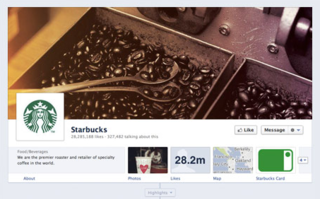
The Ultimate Procrastinator’s Guide to Facebook Timeline for Brands
So, they’re finally here. Last month, Facebook announced that they would be rolling out the new Timeline design to all brand pages on the social network. While Timeline has been available for brands since the announcement last month, Facebook will be automatically converting all brand pages to the new design today, March 30th. To some of you, this is old news. For the rest of you (don’t worry, we won’t tell), it’s high time you figured out what these changes mean for you and your business. If you fall into that latter category, fear not, we’ve got you covered. The social team at VR has been scouring the web for the best blog posts on optimizing the new design for your page so that you wouldn’t have to. Without further adieu, everything you need to know to get your brand page on the up and up.
More Facebook changes? NOOOOOOOOOO.
Yes. But fear not, this is actually a good thing. Here, Mike More explains why marketers should embrace Facebook’s new Timeline for brands, arguing that Timeline is an excellent opportunity to focus on what’s most important for businesses using Facebook, listening to and engaging with their fans. That chance for more engagement seems to be paying off. In a recent study by Simply Measured, brands using Timeline have seen a 46% jump in engagement per post!
Getting Started
A good place to start would be with Facebook itself. The king of social networking has put together its own FAQ which does a good job of addressing some of the most pressing questions. Speaking of royalty, the undisputed queen of all things Facebook (and turquoise), Mari Smith, is all over the new design with her post, Facebook Timeline for Business Pages – 21 Key Points To Know. Rather than just dive into it though, we’d suggest taking a more strategic approach to setting up your new page. Thankfully, Edelman Digital has made that easy with The Timeline Checklist All Facebook Pages Must Have.
Cover Photos
Possibly the most obvious change in the new design is the addition of cover photos to brand pages. The cover photo is the first thing anyone visiting your page will see and, as such, not a feature you should take lightly. You’ll want a photo that is eye-catching and speaks to your brand’s aesthetics and sensibilities. If graphic design isn’t your thing there are plenty of tools out there that can help you put a cover photo together. Be careful not to violate Facebook’s rules for cover photos, though, which are covered well in this post from the HyperArts blog. If you’re still at a loss for ideas, here are 20 Facebook Page Cover Photos to Inspire Your Brand.
Content Considerations
With all of the new features available to brands using Timeline, there are certainly going to be changes to the kinds of content that make the most sense for your page. John Haydon covers the gamut with Eleven Ways Facebook Page Timelines Change Your Content Strategy. As noted earlier, Timeline is a fantastic opportunity to increase your fan engagement on Facebook. Learn how to take advantage in this post, How to Engage Your Audience with the New Facebook Timeline for Pages. One of the most interesting new features of Timeline is the ability to “pin” specific content to keep it at the top of your page. The All Facebook blog gives some great ideas of what content will work best for this functionality.
What’s Missing
Perhaps even more interesting than new features, are the Facebook features we’ve come to know and love that are no longer available with Timeline. First on the chopping block: default landing tabs. While you used to be able to default non-fans of your page to a specific custom landing tab, Facebook is now requiring all traffic to arrive at the Timeline view first. Easy to lament, the change might just be good for you in the long run. Here are the Top 7 Ways to Overcome Losing the Default Landing Tab on Facebook Pages. Another related phased out feature is the ability to “like-gate” specific content on your page. But again, there are alternative methods to spur new fan growth. Finally, if you have come to rely on Facebook Insights to measure your efforts (and I hope you have!), you’ll notice that Insights as you know it has been modified and upgraded. The most notable difference is how you view and manage your page, all from one convenient dashboard known as the Admin Panel. There’s a lot going on in the Admin Panel and this post does a great job of teaching you how to use it.
Inspiration
Now that you have a good idea of the changes in store for you and the various considerations there are when it comes to strategy, it’s time to start building an amazing looking and effective Timeline for your brand. If you’d like to see how some of the pros are handling Timeline, take a look at these 10 excellent examples of Facebook Brand Timelines. Also, remember that it isn’t all about aesthetics; Timeline allows brands to tell a very compelling story of their history. Check out Fast Company’s look at 5 Innovative Uses Of Timeline For Facebook Pages for some great examples of how this looks in the wild.
What Are You Waiting For?
Whether you’ve made the switch for your company already or are waiting for Facebook to do it for you today, there’s still plenty of opportunity to leverage the new features. Take a look at VerticalResponse’s Timeline page and let us know what you think. We’d also love to see what you’re doing with Timeline, so please share your pages in the comments!
© 2012 – 2018, Contributing Author. All rights reserved.



