
12 Time-Saving Tools for Administrative Tasks
When you own or work for a small business, you know what it’s like to work hard. It’s not uncommon for you to wear many hats throughout the day. Of the many tasks on your to-do list, administrative tasks can take up a lot of time.
Fortunately, there are several time-saving tools and apps available that can speed up tedious administrative tasks. From making a schedule to paying your employees, you can use these tools to help your business run smoother.
Time Management
In today’s busy world, keeping yourself on schedule can be tough.
Track your time with RescueTime. It’s free for a basic version and $9 a month for premium features. It tracks time spent on websites and apps, assists you with goal-setting and sends you a weekly report of your activities. If you pay the monthly fee, you can track the time you spend offline, block distracting websites, keep track of your daily accomplishments and see more detailed reports of your day.
Additionally, if you think you’re spending too much time on Facebook or any other website, you can set an alarm that will alert you when you’ve reached your maximum time limit. You will also receive a productivity score, which you can customize. Here is a screenshot from RescueTime:

Additional time management apps include:
- Clear. Allows users to create task lists and set important reminders. Cost: $4.99-$9.99.
- My Minutes. Allows users to set daily goals and track activity. Cost: $2.99.
- Timeful. This app helps you sort your schedule and suggests when you could fit different activities into your day. Cost: Free.
Accounting
Even small businesses need help with accounting. From payroll to tax reports, Wave is a user-friendly app that can help you get organized.
When you start using the free accounting program, you can sync it to your bank account and automatically load transactions into it.
You’re also able to generate professional balance sheets and sales tax reports, as well as create invoices. While you’re producing your invoices, you can include custom messages and designate whether or not you’ll accept credit card payments. The receipts app by Wave is also free, and allows you to email or upload your receipts from your phone or the web.
The only paid part of Wave’s suite is payroll, which can be used by businesses of any size. The first 10 employees are $4 per person. The program lets you set up direct deposit, generate employee tax forms, track vacation days, bonuses, employee expenses and gives employees self-service portals. Here’s a glimpse of the Wave platform:
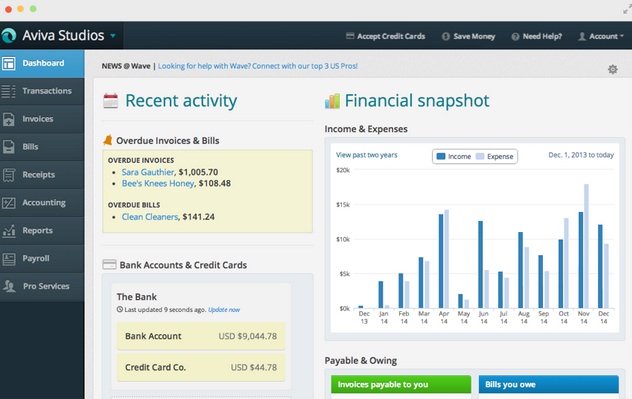
Additional accounting apps include:
- Easy Books. An app that provides bookkeeping and invoice creation from the comfort of your iPad. Cost: Free.
- Kashoo. You can create invoices, manage bills, track expenses and income and export all of your data to QuickBooks or Excel. Cost: $5
- FreshBooks. A more advanced accounting tool, this app allows you to import photos of receipts, get paid by credit card and PayPal and see when your client has viewed your invoice. Cost: $19.95 a month after a 30-day free trial.
Business travel
If you travel frequently, download the MileBug app for your smartphone. After you download the app for $2.99, you can turn it on when you jump into your car for business travel. At the end of your trip, it shows you how many miles you’ve driven and will generate a report that you can email to yourself. You’ll need all of this information at tax time.
Here is a screenshot of how the app tracks miles:
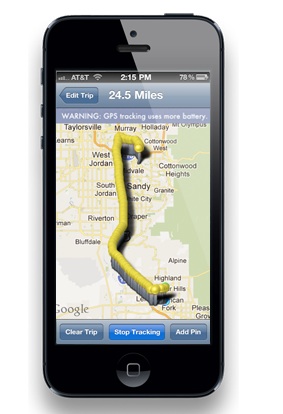
Additional travel apps include:
- MileTracker. An app that tracks your miles and allows you to store frequently used locations. Cost: $3.99.
- TripItPro. If you travel by plane more than you drive, TripItPro shows you available flights, lets you share your itinerary and keeps a log of your airline reward points. Cost: $49 a year.
- Expensify. Track your mileage, add cash expenses and import all of your credit card transactions with this handy travel tool. Cost: $5 a month.
What time-saving tools do you use for administrative tasks? Let us know in the comments section below.
Sign up for our email newsletter to get marketing tips delivered each week.
Kylie Jane Wakefield is a freelance writer and content creator in Los Angeles. She’s written for NewsCred, CMO.com, Forbes, Tablet Magazine, and The Jewish Journal of Los Angeles.
© 2015 – 2018, Contributing Author. All rights reserved.



