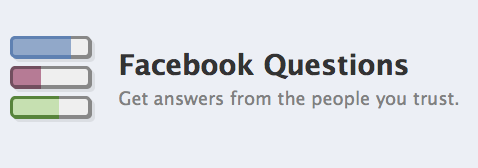
Ask Questions, Get Answers with Facebook Questions
Have a question you’ve been dying to get the answer to, but didn’t know who to ask? Want to find out what products and services your business needs to add to the mix? Well, our buddies at Facebook have done it again with Facebook Questions! I’m going to break it down so you can decide if Facebook Questions is right for you, and show you a few examples of what happened when we tried it out last week.
What is Facebook Questions?
The Facebook Help site says, “Facebook Questions lets you ask any question and get quick answers from your friends and other people on Facebook.” Questions is designed so that anyone on Facebook can help you find the answer. So when you ask a question, it is shared in News Feeds. If your friends answer or follow that question, it will be shared with their friends getting your business in front of many other people that might not know you.
How Can I Ask a Question on Facebook? You can ask a question from a few different places:
- From your Profile: At the top of the page, next to where you would normally share a status update, select the “Question” link. Then enter your question and add poll options if you wish. Click “Ask Question” to share it.
- From your home page: At the top of your News Feed, next to where you would normally share a status update, select the “Question” link. Then enter your question and add poll options if you wish. Click “Ask Question” to share it.
- From your Questions page: Click “Question” next to “Share” at the top of the page. Then enter your question and add poll options if you wish. Click “Ask Question” to share it.
What Kinds of Questions Can I Ask?
You can ask any type of question, but Questions was designed to help you get fast, short-form responses. For example, you can use Questions to get recommendations from your friends (What are your favorite iPhone apps?), learn more about the people around you (What was your favorite movie as a child?) or start discussion about current events (How can I help the earthquake victims in Japan?).Anyone on Facebook may participate in a question you ask, but answers are always filtered to show responses from your friends first. So, even if many people have responded, you will always see what your friends have said first. You can access the responses from everyone else by clicking “Others” within the “Posts” section of the question.
How Do I Create a Poll or Ask a Polling Question?
If you’d like to create a traditional poll where you specify all the options up front and other people may not vote for more than one option, click “Question” at the top of your home page or profile. Then click “Add Poll Options” after entering your question to add the answers you want to have available. Finally, un-check the “Allow anyone to add options” check box.
So, now that you know some of the basics, here’s what happened when our social media manager, Ellery, put Facebook Questions to the test last week:
We often hear feedback that our users want new or different kinds of email marketing templates to add to our ever-growing library of 700+, so Ellery thought that would be the perfect question to ask on VR’s Facebook page. He posted this question: VerticalResponse is hard at work creating new email templates for you. What categories would you most like to see?
It looked like this on the page:
The good thing for us was that it was easy for people to engage with and cast votes, and it got almost 1,200 people viewing it. The bad thing that happened was that the question got cut off, and voters could only see the top three categories unless they clicked on the box that read 5 More…
One other big learning experience we had was by opening the categories to allow people to fill in their own, which we wanted to do in order to get the best feedback, we also got categories that weren’t necessarily related to email marketing. You can see the random category “beaches” that sprang up in the votes.
Facebook Questions allows you the ability to turn on or off the option for users to add answers outside of the ones you have given them to choose from. So, it’s worth noting that depending on what you are trying to learn, you should be aware of that when setting options.
Will you ask questions on Facebook Questions? I’d love to hear how it goes.
© 2011 – 2018, Contributing Author. All rights reserved.



