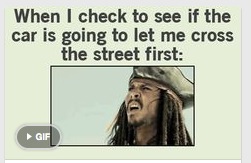Catch up on New Pinterest Tools That Can Help Your Business
Pinterest, the favorite photo bulletin board tool and site of so many, has been hard at work adding new features to make it more fun to use and more useful for small businesses. They’ve expanded their business tools again; including a new feed that features products for sale, and more. Last year, we shared new Pinterest feature updates, so let’s catch you up with what’s been going on since:
Rich Pins – Rich pins were added in 2013, but were recently expanded to include Places, Product and Article pins. They show more details and information about products, recipes, movies, articles and places before clicking through to a website. Each type of Rich Pin gives information specific to its purpose, so article pins include an image, headline, author, and a small blurb from the article. Recipe pins encompass a picture, ingredients and cooking time. For a small business, Rich Pins can be used to convey more about a product including its price, or even to share blog posts.
How-to: Rich pins require adding additional code to a webpage. You can get more information here: Pinterest developers page.
The five types of rich pins have evolved over time and Pinterest has plans for their use down the road, including the next point in this post, Gifts.
Gifts – This is a brand new feed that’s been created for all the shoppers out there and the businesses that want to reach them. Pinterest has taken Product Pins that were introduced with Rich Pins, and created a feed just for products that are for sale. You can sort the pins by price points; $25 and under, $25-$50, $50-$200 or $200 and up. Or, just view all of them at once and find what you like best. Product Pins are Rich Pins, and like any pin, include a picture and description, but they also include pricing, availability, and even better, where the product can be purchased. Anyone who pins this type of pin will get an email when a product they’ve pinned drops in price. You can find this feed under the categories at the top of the page
How-to: If you’ve already added the extra code to your pages for Rich Pins, you don’t need to do much else, though right now Pinterest is curating this page since it’s still new. If you haven’t set up Rich Pins yet, this is the best reason yet to take a little time to do it now, so your products can be found much easier by all the pinners!
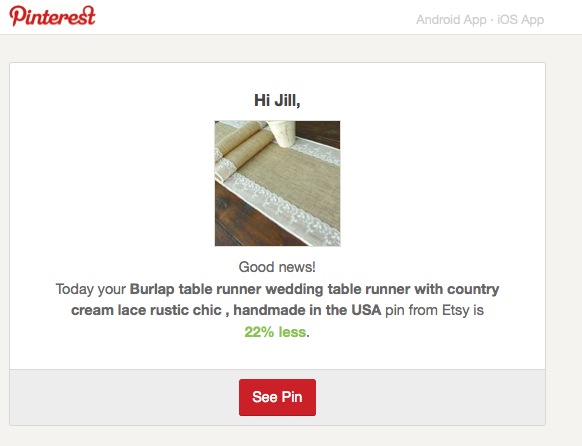
Profile Widget – This is a feature that’s been updated and made new. The Pinterest widget allows you to share some of what’s going on at Pinterest on your website, and you get to choose how much. In addition to a Pin it or follow button, there are 3 different types of widgets that you can embed in your website; share one pin, share up to 30 top pins or share an entire board.
How-to: Just like Rich Pins, you’ll need to add a bit of code to your website to use the Pinterest widgets, but it could bring more attention to the products that you offer, before anyone’s clicked past the front page.
GIFs – Yep, those fun and funny animated pictures you see all over the web and other social network sites can now be seen on Pinterest. So far, most of them can be found in the humor category, but that doesn’t mean you can’t use them on your boards. If you have a humor board, an animated GIF can lighten it up and be fun. And if you’ve created one with your products, or have the ability to create one, they can perk up product boards too. You can find them easily, as they’re tagged with GIF in the bottom left corner.
How-to: No special skills or work required! Since GIFs, for the most part, are already created, you just need to upload to your favorite board. For more inspiration, check out this blog post from Pinterest.
Pinterest has spent the last year creating new features to help encourage businesses to use this social network. These newest ones are making it easier for a small businesses to sell their products, and get them found.
Have you tried out any of the new features on Pinterest? Let us know in the comments!
© 2014 – 2018, Contributing Author. All rights reserved.