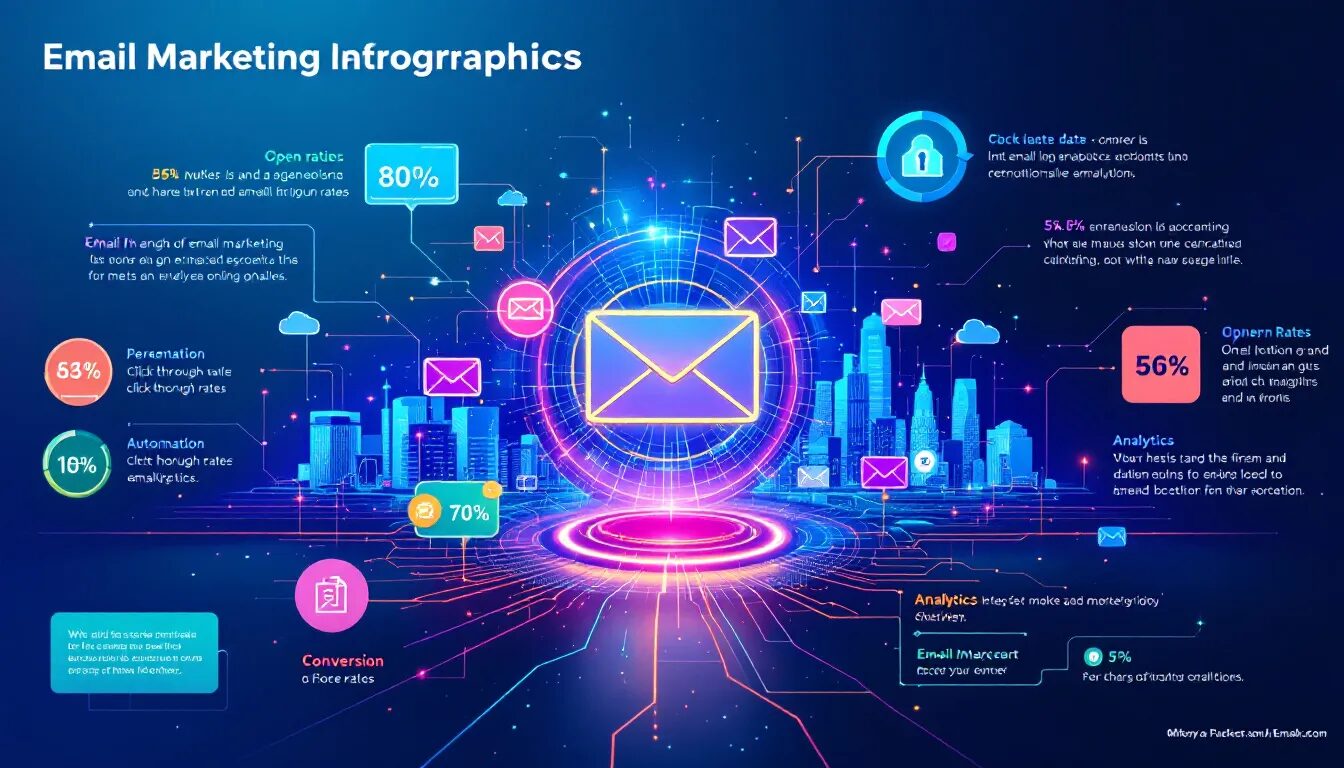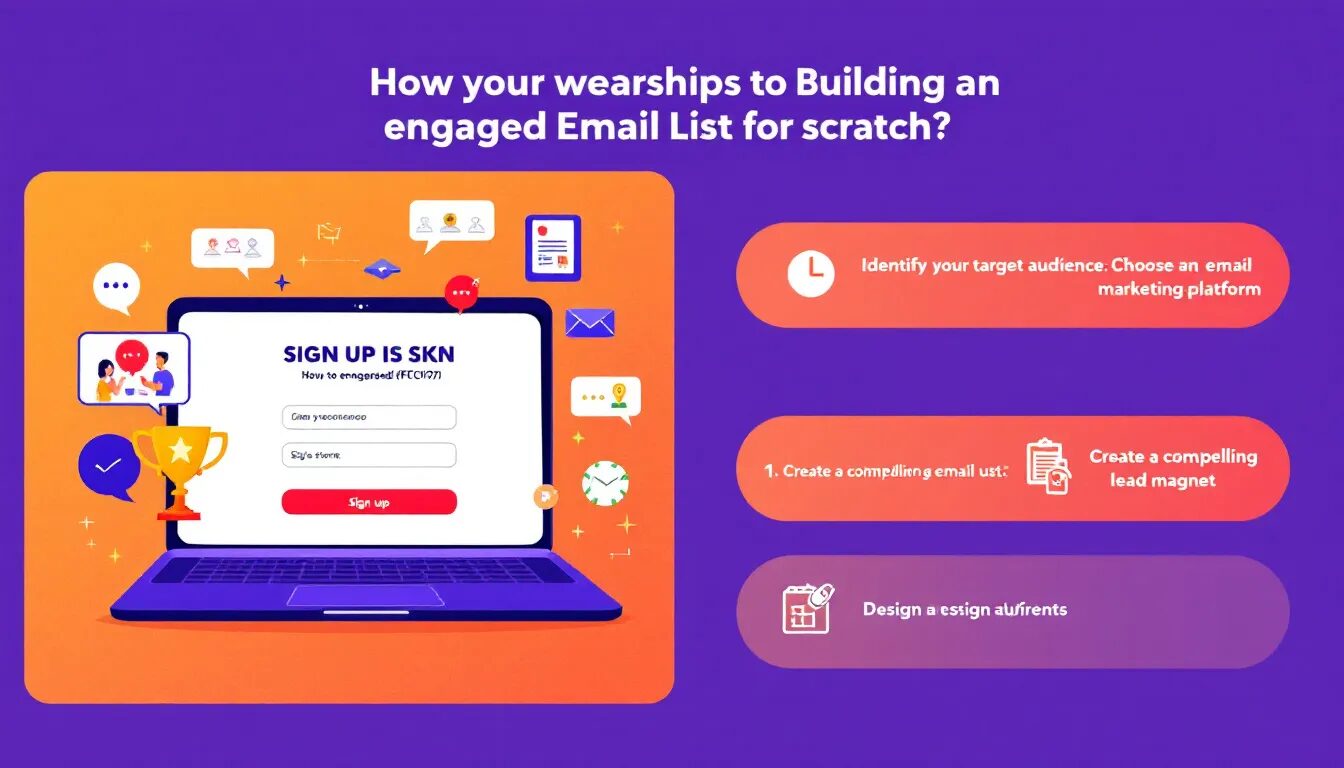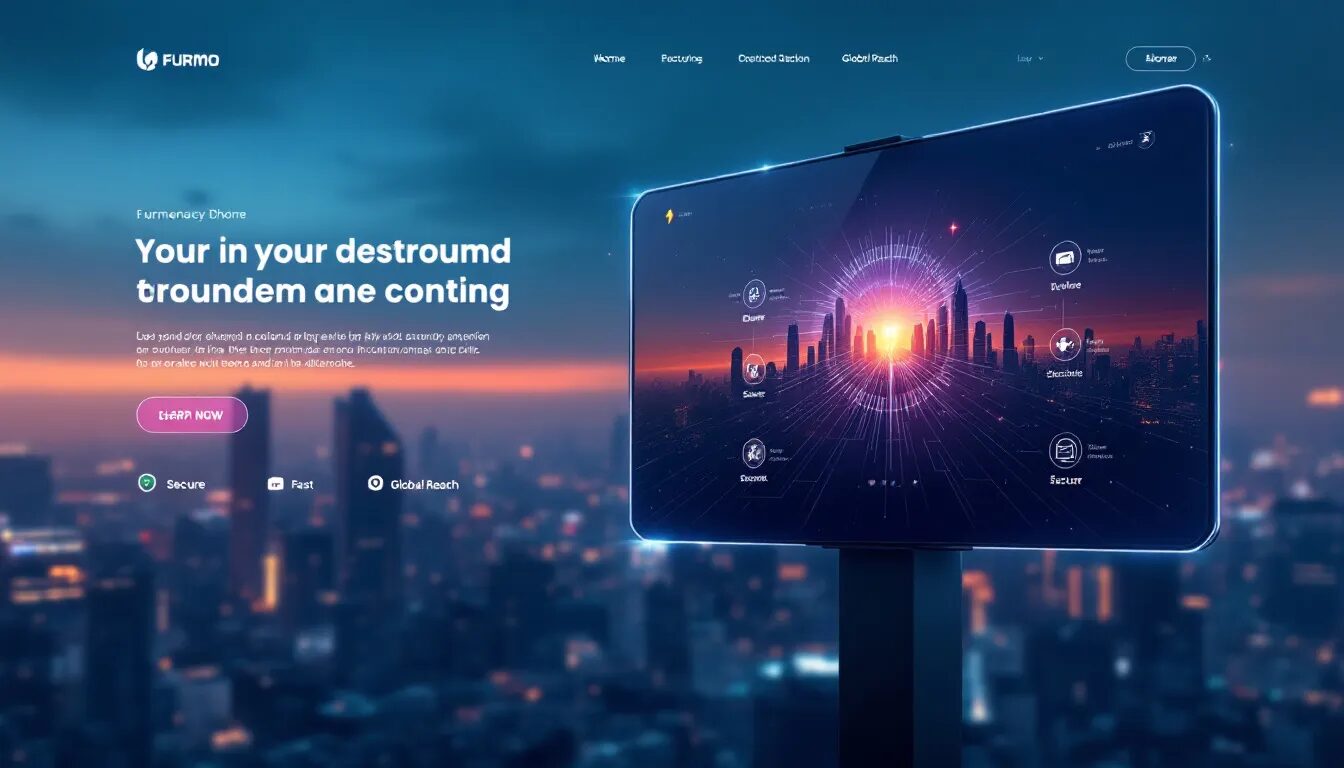Email Signature Marketing Ideas
Did you know that Email Signature Marketing is a great way to promote your business? By adding a simple message to the bottom of all your emails, you can reach a large audience with minimal effort. In this blog post, we will discuss how to leverage email signature marketing for greater success. We’ll provide 10 tips and tricks for creating an effective email signature, and show you how to use it to drive more traffic to your website or store.
1. Keep it Short and Sweet
The best email signatures are short and sweet. They should include your name, title, and contact information, as well as a brief message about your business. You want to make sure that your signature is easy to read and digest, so avoid adding too much text or images.
2. Use Keywords
When crafting your email signature, be sure to include keywords that describe your business. This will help you show up in search engine results when people are looking for products or services like yours. For example, if you sell handmade jewelry, you might include keywords like “handmade,” “jewelry,” and “unique.”
3. Include a Call-to-Action
Your email signature should also include a call-to-action or CTA. This is a brief statement that encourages the recipient to take some kind of action, such as visiting your website or making a purchase. For example, you might include a CTA like “Visit our website for more information”
4. Use HTML
If you want your email signature to really stand out, consider using HTML. This will allow you to add images, links, and other formatting options that will make your signature more eye-catching and clickable. We recently covered this topic extensively in this blog post.
5. Schedule a meeting
If you want to take your email signature marketing to the next level, consider scheduling a meeting. This is a great way to get in front of potential clients and build relationships. You can use your email signature to promote an upcoming event, or simply offer to meet with anyone who’s interested in learning more about your business.
6. Include a video
Another great way to make your email signature more engaging is to include a video. This could be a short clip that introduces your business, or a testimonial from a satisfied customer. Videos are a great way to grab attention and get people interested in what you have to say.
7. Add Buttons
If you want your email signature to be more clickable, consider adding buttons. These can be used to promote special offers, or simply link to your website or social media pages. Buttons are a great way to make it easy for people to take action on your message.
8. Share your next most relevant event
If you have an upcoming event, be sure to promote it in your email signature. This is a great way to generate interest and get people to attend. You can include a link to more information about the event, or simply list the date, time, and location.
9. Show a Banner
Another great way to make your email signature more visually appealing is to add a banner. This could be an image of your product or a graphic that represents your brand. Banners are a great way to grab attention and make your signature more memorable.
10. Tracking links
If you want to track the effectiveness of your email signature marketing strategy, consider using tracking links. These are special links that allow you to see how many people have clicked on them. This information can be very valuable in helping you determine what’s working and what isn’t.
With these tips in mind, you’re ready to create an email signature that will help you promote your business! Just remember to keep it short, sweet, and full of keywords. And don’t forget to include a call-to-action and HTML code. With a little effort, you can create an email signature that’s both effective and eye-catching.
Interested to find out more? Browse the rest of our blog for other marketing tips. If you’re ready to create your first email, survey, sign-up form, or landing page then register for a free trial to get the tools you need to build powerful marketing campaigns!
© 2022, Vertical Response. All rights reserved.