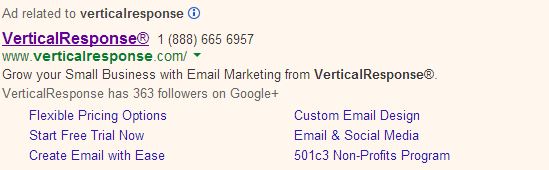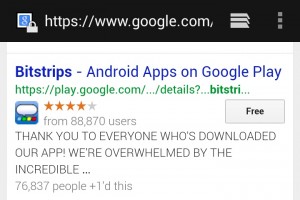Are Google Ad Extensions Right for Your Business?
If you’re running paid search ads in Google, it’s imperative that you utilize Ad extensions. Google Ad extensions are terrific because they give you, the advertiser, the ability to show more relevant information to users than just what is available to you within your ad copy. For those who are unfamiliar, ad extensions are additional links that can be displayed with your pay per click (PPC) ad if your ad shows above the search results, which generally means in position 1, 2, or 3 of the paid listings. They call them “extensions” because they act as an extension of your ad giving these same users more reasons to click on your ad. The more clicks your ad receives, the more opportunities to convert users and ultimately make more money. Ad extensions are also great because it’s better to take up as much real estate on the search results as possible in order to draw more users to your ad.
Depending on your type of business and overall business strategies, some ad extensions will work better for you than others. There are a variety of links, some which are good for desktop users while others are better for mobile users. Below are the most popular types of ad extensions and how they may be able to work for your business.
These ad extensions are ideal for ads that will appear on desktops:
Sitelinks – In addition to your main landing page, sitelink ad extensions let you show links to specific pages on your website below your ad text. These links show up with a small blurb of what that page is about. Increase your conversion rates by getting potential customers directly to your most popular pages (i.e., pricing, features pages), or pages that tend to generate the most conversions (i.e., free trial page). Minimizing work for your customers can enhance their experience and cut down the sales process.
Review extensions – Review extensions allow you to use a quote or a paraphrased quote as an addition to your ad “as long as its linked and attributed to the published third party source”, according to Google’s policies. These are helpful because users always like to see positive reviews on a product they are considering purchasing.
Seller ratings – According to Google, they base their seller ratings on “a combination of customer reviews and information from verified sources.” Similar to Review extensions, potential customers take this helpful information into consideration when making a purchase. If your business is known for its quality of service, it’s a good idea to test this out and see if it provides a lift for your ads. Seller ratings work well for both desktop and mobile ads.
Social extensions – Social extensions are probably the least important of the ad extensions. Essentially they show how many Google+ page followers your business has below your ads.
These ad extensions are ideal for ads that will appear on mobile devices:
Click to Call extensions – Click to call extensions show your phone number as a clickable link and allows users to directly call from their phones via the link. Click to call extensions are useful because it makes it easier for interested customers to get in contact with you. This is a particularly useful extension to use if your business has seen higher conversion rates when you speak with a customer. According to an interview with Surojit Chatterjee, Google’s Head of Global Mobile Search Ads, “AdWords advertisers have typically seen a 6-8% average increase in clickthrough rate after adding call extensions.” Additionally, you can use ad scheduling to only show your phone number when your business is available to receive calls (i.e., during business hours).
Location extensions – Because location extensions make it easier for people to find your business, this is ideal for businesses that have an actual brick and mortar location. On a desktop, location extension will show your business address as well as phone number. On mobile devices, it will show your address as well as a link to directions. Generally when people are searching on their phones for something, proximity is usually taken into account, which is why it’s important to make it easier for prospects to find you. According to Google, “Ads with location extensions can see a 10% higher clickthrough rate on average compared to ads without location extensions.”
App Extension – App extensions are essential if you want to promote the download of your app. “Use the app extension in your campaigns when you want to give potential customers the option to click through to the app store to learn more about your app and install it”, says Google. As with the rest of these extensions, by removing the steps to download, you have much higher chances customers will actually do so.
Ad extensions are designed to make it easier for your customers to find relevant information about you. Whether its additional information, phone and location details, or app downloads, you should be able to find some ad extension that work for your business. The only downside to app extensions are that they can be cost prohibitive since the ads need to appear in the top positions, which sometimes may be expensive. To learn more about ad extensions as well as see how to measure performance when you’re up and running visit Google’s Support Center.
© 2013 – 2018, Contributing Author. All rights reserved.