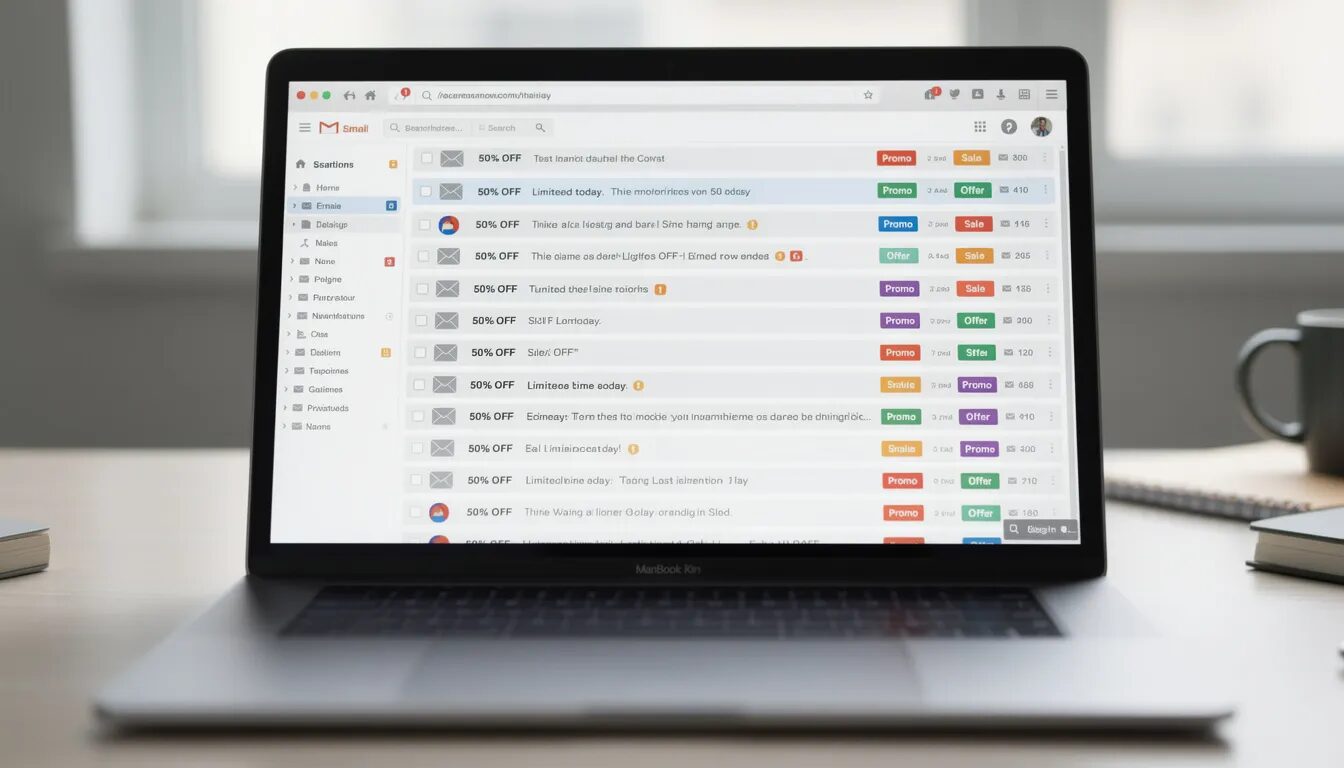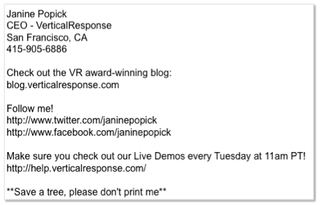
How to Make the Best Use of An Email Signature
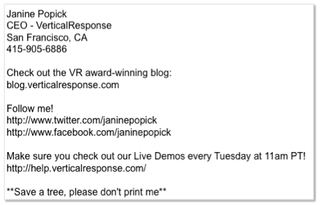
Business operations depend on specifics, especially in a successful business. Your email signature is significant, providing your contacts with contact details and conveying information about you as a person or company. Unfortunately, many business owners only pay attention to global issues, ignoring more subtly effective ways to influence a target audience, like an email signature.
That’s likely why so many of us look for examples of professional email signatures when we switch jobs, get promoted, or have a sneaking worry that our current sign-off isn’t up to snuff.
A strong technique to present your professionalism to your readers and provide them with your contact information is via your email signature. Each email has a signature at the bottom, which helps you create a good first impression and sets you apart from your competitors.
The measures you may take to create the ideal email signature are listed below:
1. Use a Common Font
Arial, Verdana, and Times New Roman are common text typefaces. These fonts have a polished appearance and are simple to read. Change font size instead of using different fonts to draw attention to details. Alternatively, highlight specific text in your email signature.
2. Give Only the Necessary Contact Information
Email signatures are rarely read because people typically need more time to do so.
Make an effort to include your contact information:
- Both your first and last names
- Greetings, if applicable
- Position and division
- Company Telephone
- A Google Maps link will save space, but you can also include your company’s website, mailing address, and social media profiles. However, avoid including your email address because it is already present at the top of the email.
3. Make Your Signature Mobile Friendly
Your email signature must be responsive for mobile, tablet, and desktop devices. Make sure your signatures also take into account the device’s maximum width. While most signatures are designed with desktops in mind, mobile devices should only see campaigns that are no wider than 295 pixels wide.
4. Add Legal Disclaimers
Disclaimers in business email signatures may only be enforceable in some countries. But it is recommended that certain professions, particularly those in the legal, banking, and financial sectors, include a disclaimer in your professional email signature.
A confidentiality clause is essential to all business email signature disclaimers. By doing this, you can tell that the email is personal and only for the intended recipient. Exclusion of liability clauses, security clauses (which warn against the protection of viruses), and regulatory compliance clauses are additional items to include in a legal notice.
Remember that while you want to protect your business, you also don’t want to clutter your email signature with many pointless items. Think about the nature of your company and the need for legal protection when deciding what to put in your employees’ email signatures.
5. Demand for Action
Including a call-to-action in your email signature is one of the wisest moves you can make. Ideally, email signature CTAs are straightforward, current, non-obtrusive, and consistent with the tone of your email, giving the impression that they are post-script rather than a sales pitch. Select a CTA that supports one of your current business goals, and change it as necessary. You can use the VerticalResponse Button Builder to create your own call-to-action button for free.
6. Offer Icons for Your Social Media Links
Your email signature can also serve your social media marketing objectives. Linking to your social media accounts in your email signature will help you grow your following if you have a strong online presence and your accounts are active and well-managed. That is a really easy way to increase your audience!
7. Photo or Logo
Images are the simplest way to add a unique touch to your email signature. A professional photograph, for instance, can help communication seem more natural. As an alternative, including the logo of your business, can aid in raising brand awareness. Therefore, be sure to use professional tools to create a logo or hire a designer to adopt a more professional approach.
Therefore, it’s time to put what you’ve learned into practice and design an email signature that will astound your recipients. Remember that your email signatures reveal who you are and what makes you unique.
Conclusion:
Using an effective email signature, you can advertise your business and drive more people to your website and social media pages. It serves as cost-free brand promotion. Not to mention that it is simple to point potential customers to your website or contact information. So, use these pointers to help your staff develop effective, polished email signatures. They ought to be professional-looking and accurately reflect the essence of your company so that you can make a good impression on the people who receive your emails.
Incorporating an email signature with the initials “V R” is a great way to enhance the professional look of your emails and give your brand a higher rank. This can also be useful in military email settings where signatures are used as a means of identification and to showcase your rank or position. An email signature is a quick and easy way to leave a lasting impression on your recipient and make your messages stand out from the rest. By including a “V R” email signature, you can create a consistent, professional image for your brand that is easily recognizable.
Side note: Our social media manager found WiseStamp, and inserts your information PLUS the latest Tweets, eBay items, and any other social media outlet you want people to see.
© 2010 – 2012, Contributing Author. All rights reserved.