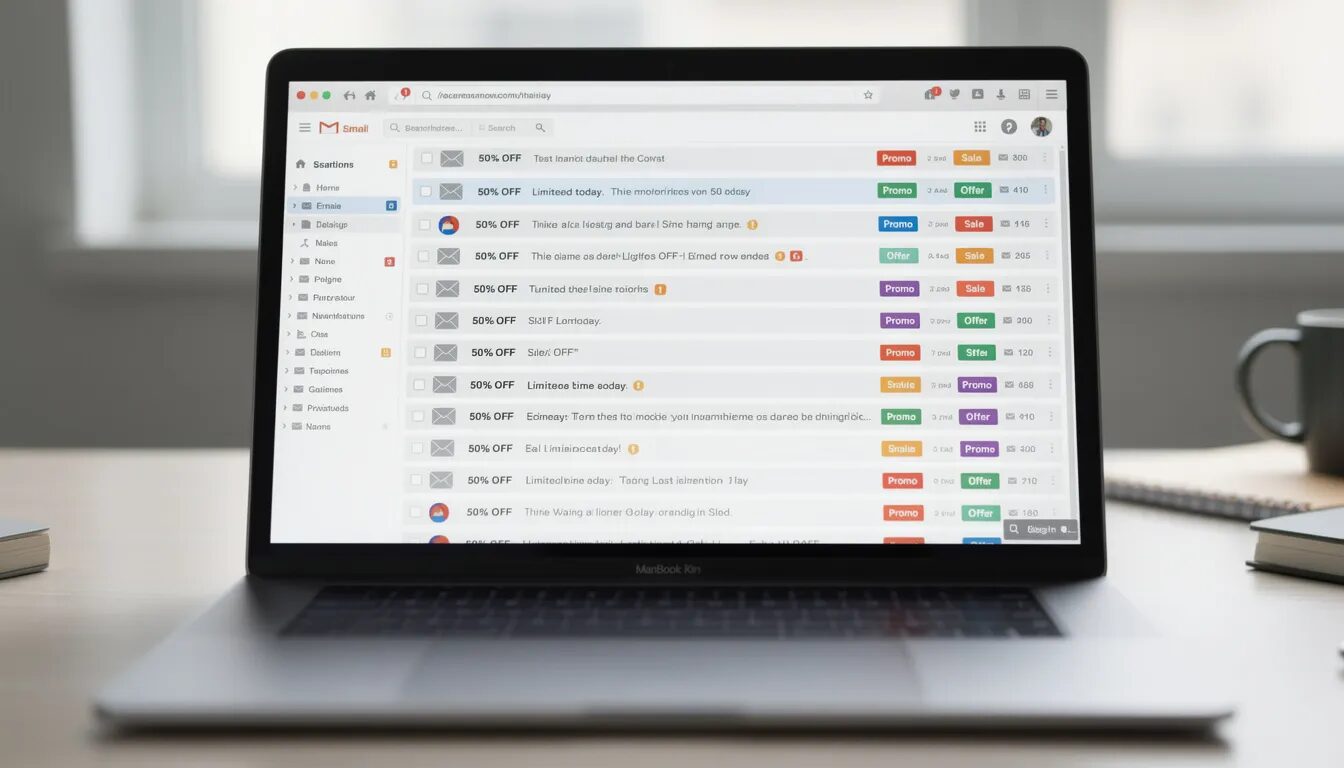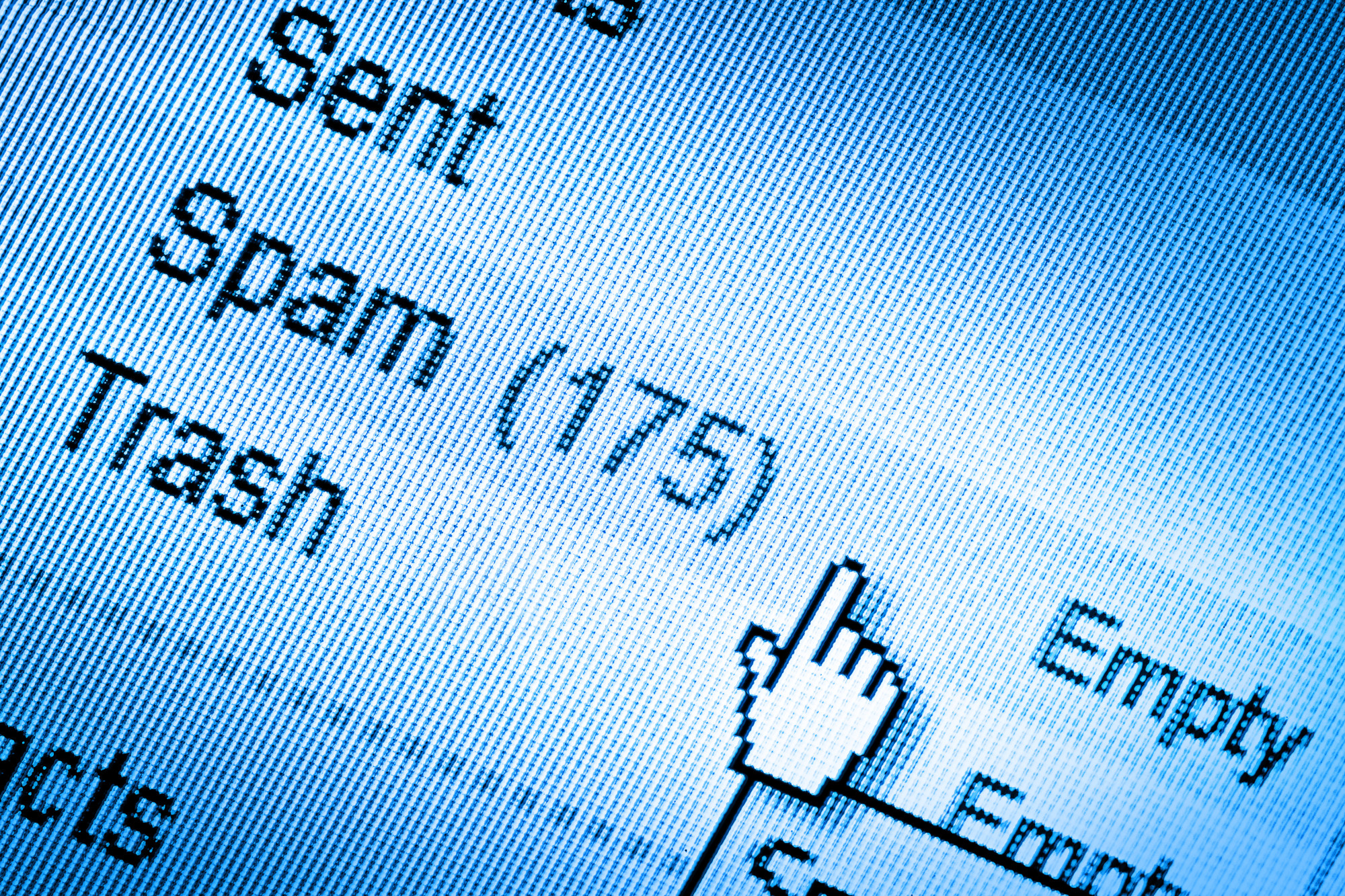
Keep Your Small Business Emails Out of The Spam Folder Using These Tips
Small businesses are the backbone of countries around the globe. In the United States, they employ about 59 million people. The sad part is that only 40% of small businesses make a profit.
You might wonder how you can be part of that 40% and increase your odds. This article will take a look at how you can have your business emails stay out of the spam folder. Read on to explore these tips and tricks in order to increase your conversions for your business.
Why Is Email Marketing Important?
From having a call-to-action to avoiding all caps, there are certain rules when it comes to email marketing. First, the largest benefit of email marketing is that it’s reasonably priced.
Once you pay the flat rate, you can reach your audience for free. Plus, those who sign up for your newsletter are interested in what you have to say. It’s a way to get in touch and stay in touch.
Also, many believe that email marketing is one of the most promising marketing efforts for conversions. They influence your audience to take action.
At the bottom of your email, you can have what’s known as a call-to-action. Say you sell piano books. At the bottom of your email, you can encourage your subscribers to buy one of your piano books today.
You can also perform AB testing to see what emails are working and what aren’t. In your email you can have multiple links throughout that they can click onto.
Say you’re a restaurant, you can showcase new dishes or different deals that are happening. You can do testing to see if any of the coupons were from the email that you had sent out.
Even if someone doesn’t sign up or buy right away, they’re a great way to increase brand awareness. Brand awareness is important for many potential customers to buy.
Understanding Spam Filters
Today, many email providers have become advanced with their techniques for sensing spam. When you send out an email then email providers will take a look at previous interactions and engagement. From this, they decide whether your email will make it to their inbox.
You want potential and current customers to move your email to a folder. This lets them know that the person who received your email cares about what you have to say.
For those who move your email out of the junk folder, that’s another positive in your direction. Whenever a customer opens or replies that’s a positive sign to email providers as well. This can also include when they add your email to their address book.
In order to determine your score, they’ll take a look at your score with the email provider and then each individual subscriber. You’ll want to avoid those who delete your emails without opening them, and when they move your email to junk.
1. Ask Them To Add You to Their Address Book
Since adding you to their address book increases your likelihood of winding up in their inbox, you’ll want to ask them to add you to it. For Gmail, you can ask them to move you to their primary inbox.
This is because with Gmail they can often get sent over to the promotion tab. Once they choose for your emails to go to the primary inbox, they shouldn’t get sent to the promotions tab in the future.
2. Test
Perform a test where you send yourself an email before sending it off to subscribers. This will let you know whether or not your emails are winding up in the spam email folder.
3. Don’t Include Attachments
For security purposes, many email providers don’t accept forms. Instead, have a separate page with a form where you can include the link to it.
Never place a Word Document or PDF in your email. This will send them to spam.
4. Use Plain-Text
Use plain-text versions of your HTML emails. This will help to improve the arrival of your emails to their inbox.
When you use HTML-only emails, it sends an alert to the spam email file. When you use both versions, it not only makes sure that it’s reader-friendly, but that you know what you’re doing.
5. Always Get Permission
In order to stay compliant with different laws, it’s important to have opt-ins and obtain permission from your recipients. Let them know that when they share their email address they’re signing up to your email list.
6. Avoid Triggers
Certain words raise red flags to inbox folders such as the words bonus, free, buy, and prize. There are other similar words that you’ll want to avoid as well.
7. Stay Relevant
Use marketing automation in order to see what works and what doesn’t with your subscribers. This will make them more likely to lead to conversions with your products or services.
Learning How To Keep Your Emails Out of the Spam Folder
After exploring this guide, you should have a better idea of how to keep your small business emails out of the spam folder. Take your time coming up with a plan and make sure to test and see what emails perform best.
Sending out emails doesn’t have to be a headache. Are you ready to get started with fast and easy email automation?
Get started today. You don’t even have to pick a plan now. Start a free trial today and see why so many small businesses choose us for their email automation.
© 2021, Chris Duncan. All rights reserved.