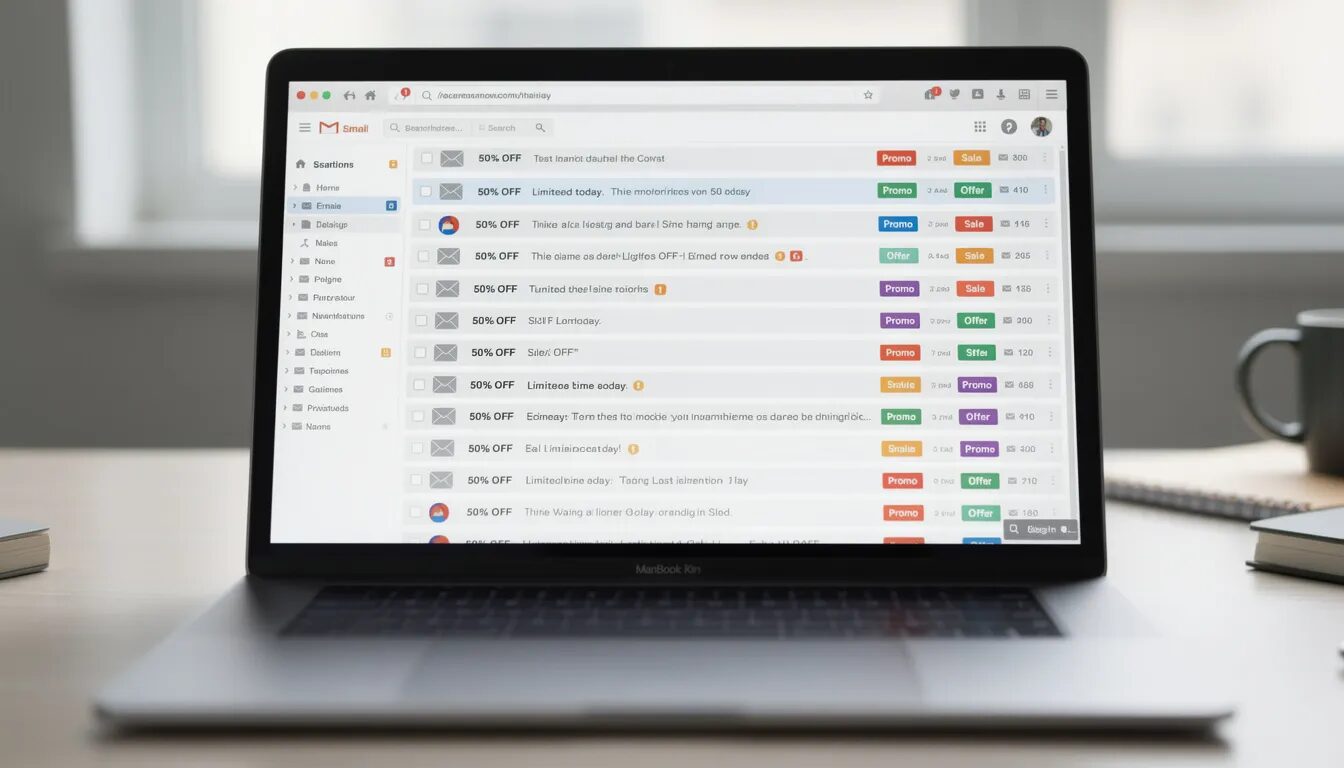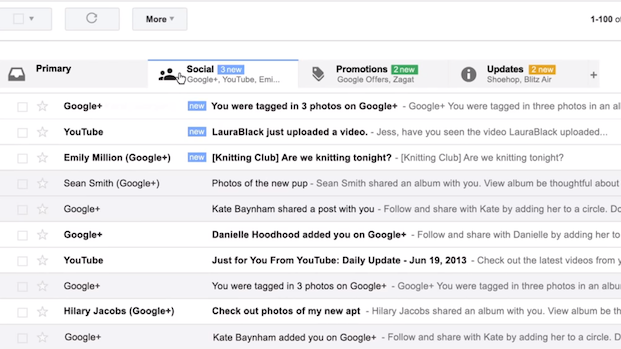
Pop Open New Gmail Inbox Tabs!
Google is shaking things up again, this time on the Gmail front. If you use Gmail you may have seen a new option to set up inbox tabs. As always, we want to keep you up-to-date on all the cool new tools and changes going on in the digital world. So if you’re wondering what tabs are all about and, more importantly, how they’ll affect your email marketing, you’ve come to the right place!
In the name of research, I changed my own Gmail account to the new tab system so I could report back first hand what I discovered.
First off, what are inbox tabs? Instead of having one long page of emails making up your inbox, Google has set up tabs and will categorize the emails as they come in. Currently there are 5 categories: Primary, Promotions, Social, Updates and Forums.
Definition of Gmail inbox tabs
Pros
- The inbox is still the inbox, but now you can see the emails that are probably the most important in the Primary tab, while checking out the other ones when you have time.
- I’ve set up a lot of filters in my Gmail account to make it easier for me to organize all the emails I get. I’ve signed up for a ton of ’em so that I can share ideas and examples with our readers, and I’ve found this to be an easy way to handle them. The new inbox tabs did not change any filters I already had, Google just worked with the emails that went straight to my inbox. And while it took me a few days to get used to the new look of my inbox, I like how it works.
- If an email goes to a tab you don’t want it to, you can just drag it to the right tab and it will go there in the future. Also, you don’t have to use all 5 tabs, select the ones you want to use and any email that doesn’t fall into the categories will go to the Primary tab.
Cons
- If you’ve set up a lot of filters, like I have, the change won’t make a huge impact on your inbox. I already filter about 70% of the emails I get so the tabs didn’t really change how I receive my email, and I’m already used to looking for my emails in different places. If you haven’t used the filters you may have a harder time finding your emails initially, especially if they go where you aren’t expecting them to go.
- There are only 5 tabs and no way to add a new one or customize them, at least not yet. So you need to use what they have, or use the filter option if you want your emails organized in a specific way.
- There is a mobile version of the tab inbox, but it’s supported only on the latest OS for both iPhone and Android. My mobile app is still set up in the ‘old’ way, there are no tabs, only the filters I’ve already created.
Marketing
And now we come to the big topic, Is this going to affect how you create your marketing emails? Excellent question, and the answer is a good one.
In my experiment, I haven’t seen a good email end up in the spam folder, and I’ve only seen one spammy email get sent to a tab. Gmail hasn’t changed how it’s filtering spam emails, only how a reader interacts with those that go to the inbox. They’re still looking for good content and good engagement from your readers to determine if the email goes to the inbox or not. So this means you shouldn’t have to change anything about your email if you’ve been happy with how things are going on Gmail. Depending on the content you’re sending, your email may not be in the Primary tab, but that doesn’t mean your readers won’t see it. When a new email comes in an alert will be added to the tab to show how many new, unread emails there are. Also once you click on a tab, the only emails you see are those emails, so your readers will have fewer emails competing for their attention. And that can be a definite plus!
This is not a mandatory change, as of yet, so your readers may not have adjusted their inbox, which will mean less impact in your readership for now. Just keep an eye on your open stats and the times they are being opened, especially for Gmail. You might even think about creating a list of just Gmail addresses and watch when the opens are happening. If you see that the emails are opened a little later than normal, or than the rest of your list, it’s probably due to the tabs, not because your email went to spam or that your readers don’t want your email.
Grab our Understanding Google Inbox Tabs guide here, or Google has a help page to assist you in navigating this change.
Have you checked out the new Gmail inbox tabs? Let us know what you think in the comments!
© 2013, Contributing Author. All rights reserved.