
Social Media Email Template | Gain more followers with social media invite emails
Facebook, Pinterest, Twitter, YouTube, Instagram, Snapchat — the list of social media networking sites continues to grow. And once you’ve created your account on the latest social network, how do you get people to find it? Email marketing, of course! Sending an email invitation asking readers to follow your business on a social network may not seem intuitive, but it can be an effective and easy way to grow your following. Your email list is full of people interested in your business, and getting them to interact with you on social media can help build your relationship with them and keep your business top of mind.
Crafting the perfect invite
Before we jump into some excellent social media email invite examples, here are a few tips for creating an effective invite. Make sure the email is:
- Informative: Let your readers know what they’re going to get or find if they do start following your business on social.
- Easy to read: Include clickable social icons and a straightforward call to action, such as “follow us on social media,” to make it as easy as possible for your readers to connect with you. Remember to add links to all of the accounts that you use.
- Short: Just like any invitation, you should share important information, make the copy fun and personable, and stick to the topic at hand — your social accounts. You want to keep readers focused.
- Attention-grabbing: Include bold colors, clever copy or striking images you’ve shared on your social accounts to get your readers to take notice.
How to increase followers with social media invite emails
Give your subscribers more access. Allow your email subscribers to ask you questions by making your inbox accessible. Add Social Media Followers to Your Email List by using the following tips:
1. Employ the Appropriate Email Marketing Platform
The best email platforms have many tools that will simplify your work. Examples include personalization, automation tools, and A/B testing (more on that later). For example, if a user connects on a link to purchase a ticket, that may cause a follow-up email to be sent to them with additional information about the event and what to anticipate. Additionally, you should have access to analytical tools to improve your message.
2. Make a short course
Social media conversations provide a window into issues that a micro-program can help you resolve. Share the results after that and include a link to the course.
3. Run a contest
Challenges are a fantastic method to engage your social media and grow your email subscriber list. The secret is to send the challenge activities to participants through email before asking them to publish their responses and queries on a social media site.
4. Organize a master class or webinar
A webinar or masterclass is an excellent way to get people off social platforms social media and onto your email list. Offer a live Q&A session and make the recording available to everyone who registers but is unable to attend in person.
5. Questions
You can create a quiz that people on social media are shouting to take and share. It entails being selective in your inclusions. You must strike a balance between keeping it brief and including all the information attendees will need to decide whether to attend and (if they do) prepare in advance email subject line don t forget.
All of these are options that you can select from. Simply put, I would only attempt to complete some of them at once! Naturally, these are only some of the choices available. They are merely jumping-off points to get you started brainstorming original ways to combine your email list and social media.
6. Ensure That Your Messages Stay away from Spam
Today’s spam filters are much smarter than they were in the past. Therefore, you must take steps to prevent your email from ending in the recipient’s spam folder. Fortunately, you should be able to perform a spam check using your software.
However, avoid using too many exclamation points, typos, and sales words (e.g., offer, act now, buy now, etc.). Sending your email to acquaintances and asking them if they had any issues receiving it is another way to test it.
Follow these steps to create an event with social media invites:
An effective subject line
An online event invitation’s subject line can either compel a person to open it or cause them to scroll past it without responding. The subject line is important because it contains the first words your recipient sees about your invitation. Your subject line needs to be relevant because our eyes can only read up to eight words simultaneously. Keep your subject line brief (up to 70 characters), but ensure it contains all the necessary information to get someone to open the email.
Describe your motive
What is the purpose of this email? You briefly mentioned the event in your introduction; now it’s time to elaborate on the subject line. Use this chance to convey the invitation’s core point, but keep it brief.
Individual greeting
Users don’t want cliched sales messaging anymore. They want individualized care instead. Thankfully, top-notch email marketing platforms let you tailor your communications to each individual. If they provide you with a favoured nickname, you may use it instead of their first name. You may also categorize your email lists to send the perfect greeting to the right recipient. For instance, although some visitors prefer a more formal presentation, others could be warmer.
Brief personal introduction
Give a brief personal introduction regarding the event specifics after formalities at the beginning of the email. Make sure that this section of the email is casual yet pertinent to the information provided in the body of the email.
Attractive Images
If you’ve looked at corporate event email invitations, you’ve seen that many of them recommend incorporating banners. You may include a banner at the beginning or end of your online invitation with an eye-catching image and a snappy message. Additionally, you may use other eye-catching images that catch people’s attention, including funny GIFs or memes. Considerable fonts and email headers are further factors.
A noticeable “Take Action” button.
After giving recipients all the details they need about your event, it’s important to add a clear call to action to encourage them to take the next step. Even if registration or tickets are free and the procedure is essentially random, there is a significantly greater probability that people will attend if you get them to commit to it via a registration or ticketing process than just telling them about your event and hoping they show up.
Set a course for your plan and follow it
It might take effort to grow your social media following with email marketing. It takes careful preparation and commitment. Please spend some time developing a strategy that will work best for your company, and after you put it into action, stick with it. The key to winning the game is being reliable and persistent. You can create an effective social media strategy by enticing subscribers to follow you on social media, providing rewards, using CTAs, and connecting your social media accounts to your emails.
Although you’ll want to include the elements listed above in your email, there is still a lot of room to customize your invite. For inspiration, take a look at how these companies reached out to their subscribers in order to build their social following.
EyeBuyDirect
EyeBuyDirect opens their email with “Come socialize with us” — a headline that clearly and cleverly states what the message is about. They also incentivize “the follow.” People who use their hashtags on social have a chance to win a free pair of glasses. What’s more, the email design works with the copy to encourage readers to check out their social accounts. All of their social icons are front and center. It also looks like the business is sharing user-submitted photos in the message, to showcase the types of images new followers can expect to see.
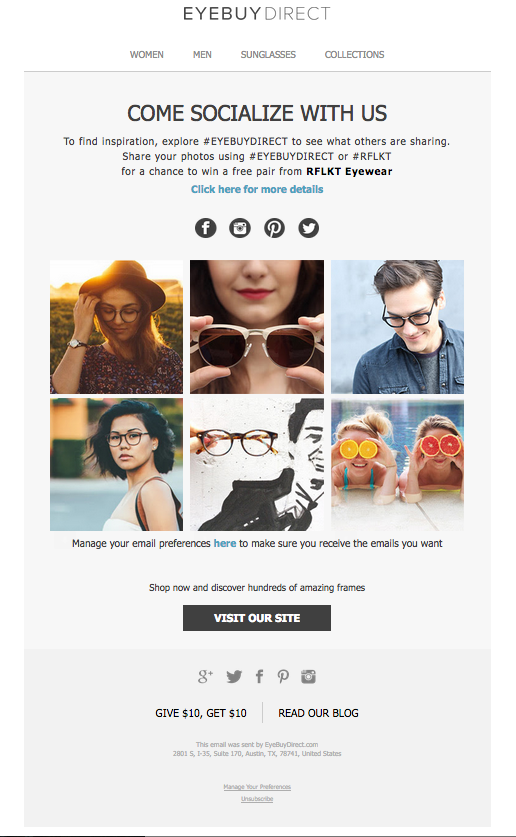
The Class of 23
This simple email from The Class of 23 is sent to new email subscribers, and it functions as both a welcome email and a social media invite. They have a link to their Instagram profile in the body of the email, as well as a link in the footer of the message. The email also briefly touches on the benefits of following them (followers receive daily updates on merchandise.)
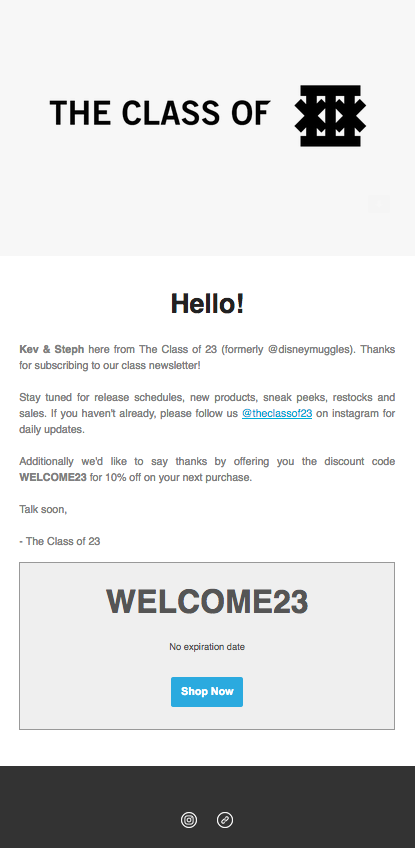
Forever 21
You don’t have to create a formal invite to get your subscribers to engage with you on social. Rather than simply asking readers to follow them, Forever 21 sent out a promotional email that integrates their social media accounts into the offer. In the message, readers are asked to post a selfie of themselves in a Forever 21 outfit, and tag the company. When they show the post at the register, they receive 21 percent off their purchase. Not only does this email encourage readers to visit the company’s social profiles, but it also extends their reach and builds brand awareness. When customers share their Forever 21 selfies on their personal accounts, there’s a good chance that their followers will visit Forever 21’s account, and some of those people might even follow them.

The most important thing to keep in mind when creating a social media invite is to answer the following questions: “How can I provide value to my readers and followers?” and “What’s in it for them?” Then, keep followers coming back for more with engaging posts and conversations.
Conclusion:
By using these suggestions, you may increase the success of your company’s next event and use an effective email marketing strategy. Just be sure to get your email invitations out in plenty of time for recipients to sign up, and feel free to send your email invitation again to anybody who wasn’t responsive the first time.
With this new knowledge of how to write an effective corporate event invitation email, your strategic online invitations will result in higher engagement and attendance rates. Remember to use these suggestions wisely, and that simplicity is the key.
Social media email templates are a powerful tool for businesses to reach out to their audience and promote their brand. In order to effectively utilize these templates, it is important to create a well-crafted subject line that will grab the reader’s attention and make them want to take action. The content of the email should also provide social proof and be designed in a way that showcases the business’s presence on various social media platforms. Whether you are promoting a blog post or inviting followers to connect with you on social media, a social media email template can be a great way to drive engagement and build relationships with your audience.
Join 140,000 small business owners
Editor’s note: This article was originally published in 2013 and has been rewritten for accuracy and relevance.
© 2019, Contributing Author. All rights reserved.
 SUBSCRIBE
SUBSCRIBE 


