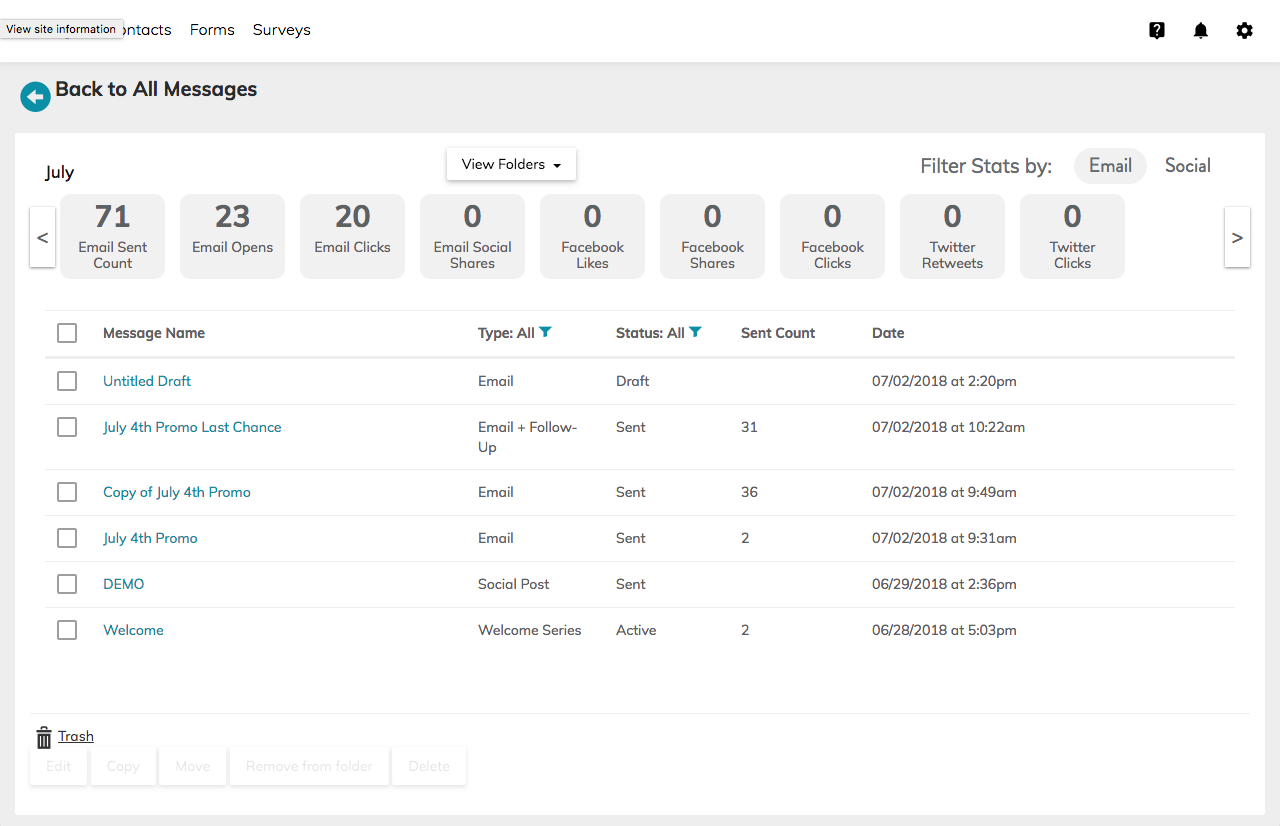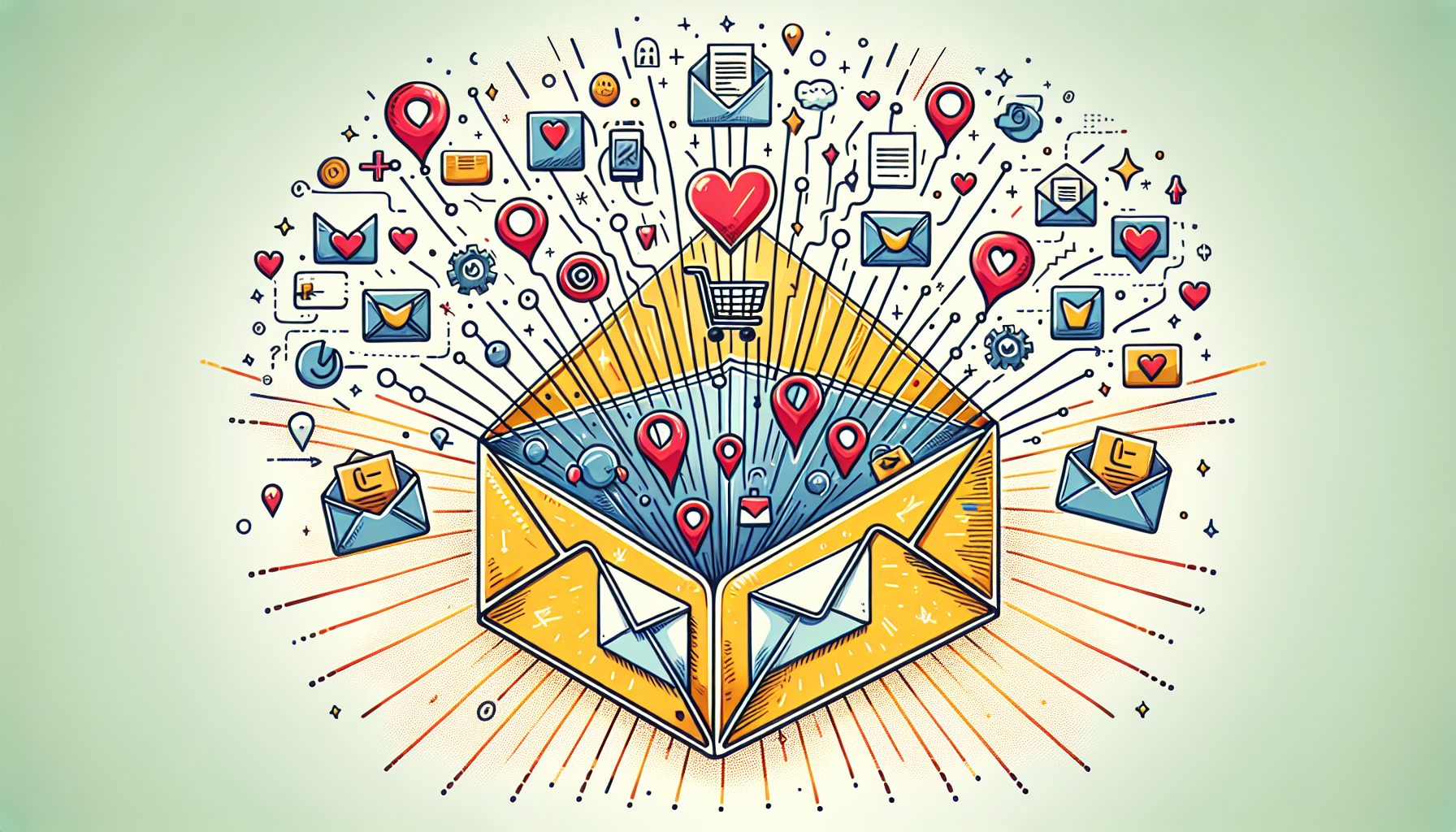Streamline Your Marketing Efforts: Organizing Emails and Social Posts into Folders
Mastering Campaign Chaos: How Organizing Emails and Social Posts Skyrockets Your Marketing Efficiency
Digital marketing moves at a breakneck speed, and amidst the flurry of emails and social media posts, it’s easy to get lost in disarray. As an email marketer, organization isn’t just a luxury; it’s a necessity for maintaining the clarity and focus required to run successful campaigns. Enter VerticalResponse — your digital marketing command center where organizing your content is as easy as click-and-drag. In this deep dive, we’ll unlock the full potential of VerticalResponse’s folder organization system, designed to streamline your campaigns and amplify results.
The Basics of Folder Organization in VerticalResponse
A well-thought-out folder structure is akin to having a tidy workspace; it boosts productivity and minimizes stress. VerticalResponse simplifies this with an intuitive folder system:
- Create new folders with a simple click on the “New Folder” button, found within the Dashboard or Email or Social tabs.
- Name your folders in a way that best reflects your categorization needs — by campaign, content type, or team, for example.
- Move your content seamlessly into folders by selecting emails or social posts and dragging them into the desired location.
This visual arrangement grants a clear perspective of your campaigns, ensuring every tweet and email is precisely where it should be.
Strategic Benefits of Organizing Campaigns
Strategic organization transcends mundane neatness. It is a catalyst for:
- Sharper campaign tracking by giving you swift access to relevant metrics.
- Boosted team collaboration, since team members can easily navigate and contribute without confusion.
- Higher resource optimization, as past campaigns can be revisited and repurposed efficiently.
Leveraging case studies from marketers who’ve elegantly systematized their campaigns with VerticalResponse, we see notable uplifts in campaign performances and team morale.
Practical Applications and Use Cases
With your arsenal of folders, you’re poised to:
- Segment campaigns to align with specific audience demographics or behaviors.
- Manage A/B testing efforts by having a dedicated folder for each variant to facilitate straightforward comparisons.
- Implement time-based organization for pinpoint accuracy in seasonal promotions or event-driven campaigns.
These applications ensure that each marketing effort is not just a shot in the dark but a calculated stride towards heightened engagement and ROI.
Advanced Tips and Best Practices
For those ready to refine their organizational prowess:
- Develop naming conventions that resonate with the strategic pillars of your marketing framework.
- Schedule regular folder reviews to streamline structures and retire campaigns that are no longer active.
Remember, organization is an evolving discipline that requires as much regular maintenance as it does initial structuring.
Conclusion
VerticalResponse does more than just keep your digital marketing clutter-free — it empowers you with tools to escalate your campaigns’ impact through superb organization. So, charge forth and conquer your marketing chaos. With every email and post tucked neatly into its place, your campaigns are primed to soar to new heights of success. Take the leap, start organizing with VerticalResponse today, and witness the transformation in your marketing endeavors. For a more detailed guide on using this feature, check out the full article here.
© 2024, Vertical Response. All rights reserved.