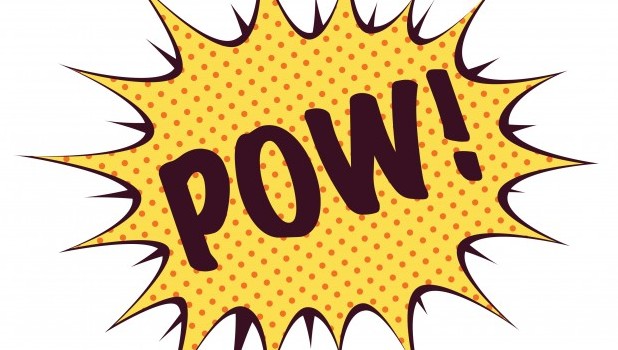
Blog Wars: WordPress, Blogger, Tumblr – Which Platform Rules?
Blogging is an excellent, and may I say, ridiculously awesome way to engage, educate and connect with your customers/readers/fan following. A blog may be your most prized content marketing asset (aside from email marketing, of course), and in some cases, blogs can blow up into businesses of their own accord. According to Wikipedia, “As of February 2011, there were over 156 million public blogs in existence. On October 13, 2012, there were around 77 million Tumblr and 56.6 million WordPress.com blogs in existence worldwide.” So essentially, everyone’s doing it.
Whether you’re a newbie to the blogosphere or a seasoned pro, determining the best platform for your needs will greatly impact the future of your blog. In a smackdown of sorts, I’ve laid out the pros and cons of 3 major blog contenders: WordPress, Blogger and Tumblr. Which one wins the blog war? Let’s battle it out:
WORDPRESS – established 2003.
WordPress offers two options: WordPress.com and WordPress.org. WordPress.com is hosted and controlled by WordPress. WordPress.org allows you to use your own hosting system/web server; the interface of both platforms is essentially the same. WordPress has laid out a more in-depth comparison here.
Changing Platforms?
WordPress has an import/export tool that allows you to import content and comments from another blog, or export out of it. The tool is compatible with Blogger, Blogroll, TypePad, Posterous, LiveJournal and more. Word to the wise, your content may not transfer over perfectly. Be prepared to reformat content and/or replace photos.
Pros:
- WordPress has a distinguished reputation for advanced technology and top-notch design. Major companies including TechCrunch, CNN, and the National Football League use WordPress. In a nutshell, WordPress has serious street cred.
- WordPress.org has a plugin architecture system, which allows you to upload a plethora of plugins to enhance the look, feel, and functionality of your blog.
- WordPress.org is free and gives you unlimited flexibility/customization options by allowing you to host on your own web server. You can upload your own desired themes, edit the HTML/CSS, add as many plugins as your heart desires, etc.
- There are upgraded “Pro” and VIP programs on WordPress.com, but not without a cost.
Cons:
- Self-hosting on WordPress.org gives you complete control and flexibility; however, it can also be a lot of work, and may require advanced knowledge in HTML/CSS, etc.
WordPress.com is very basic and can be limited in these aspects:
- There are hundreds of templates/themes available, but you can’t customize them (without “upgrading” for a cost, and even then, customization is limited). You also can’t tweak the HTML or upload your own custom-made theme.
- Unlike the .org site, you can’t install plugins, which can enhance the functionality of your blog.
- The analytics provided are pretty basic.
- The .com site may include ads on your blog, which you cannot control.
- WordPress can be slightly confusing, intimidating and/or overwhelming to navigate, especially for beginners.
BLOGGER – established 1999.
Blogger has been around the block – It was one of the very first blog-publishing tools ever, and according to Wikipedia, it’s also “credited for helping popularize the format.” In 2003, Blogger (owned by Pyra Labs at the time) was acquired by Google, and by 2006, all Blogger accounts were migrated to Google servers.
Changing Platforms?
Blogger has an import/export option, however it doesn’t support importing content from any other platform other than its own.
Pros:
- Blogger is owned and powered by Google, hence, it’s Google search-friendly, allows you to easily implement Google products and services, and connect to your Google+ account.
- Blogger is very user-friendly and highly regarded by beginner bloggers. You can do pretty much everything from one dashboard.
- Blogger’s template design allows you to fully customize your blog theme/template, including the addition or removal of columns. You can change the font, color, and even adjust the width to make your blog mobile-friendly, without having to touch the HTML. Dynamic view allows readers to view your blog in a Pinterest-like manner, which also gives more exposure to older content.
- Google Analytics! Again, because Blogger is backed by Google, the analytics are much more in-depth and useful than that of WordPress.com.
Cons:
- You can’t self-host your blog, which is seen as a con for many who want that all-encompassing package of flexibility and ownership.
- Blogger doesn’t have plugins and the widgets are so-so.
- You can’t categorize posts, only “tag” them.
- Blogger, being owned and backed by Google, certainly has advantages, but it’s also a catch-22 in regards to your privacy and content. According to their Terms of Service, Google states that it has the right to remove or refuse to publish content as they see fit. They also state that “when you upload or otherwise submit content, you give Google (and those we work with) a worldwide license to use, host, store, reproduce, modify, create derivative works, communicate, publish, publicly perform, publicly display and distribute such content.” So essentially, your blog doesn’t really belong to you.
TUMBLR – established 2003.
Tumblr is a micro-blogging platform – Think Twitter for blogs. Most posts consist of a single image, video, song, or small amounts of text which people can “love” or “reblog.” Tumblr also implements a Twitter-like newsfeed in which you follow other blogs, and your dashboard consists of a stream of real-time content.
Changing Platforms?
Tough luck. There isn’t any possible way to import content into Tumblr, or export any of your content out of it (unless the blog you’re migrating to has an extract tool).
Pros:
- Tumblr is popular! It surpassed WordPress last year as the most popular blog hosting service in the world, with 77.6 million blogs under its belt.
- It’s an extremely simple platform, and so it’s super easy-to-use.
- There are heaps of nicely designed and free themes. You can also alter the HTML, customizing the theme to your needs.
- The ability to “love” and “reblog” other peoples’ posts gives your blog a ton of exposure and engagement. This feature is implemented in other platforms, however it’s wildly poplar among Tumblr users. Some people even create Tumblr accounts, not to blog, but to simply follow others. In this regard, Tumblr takes on a Pinterest persona (or did Pinterest take on Tumblr’s persona?), in that users “collect” images and/or posts.
Cons:
- Tumblr is highly popular among youth, and according to comScore, half of Tumblr’s traffic comes from those under the age of 25 – This isn’t necessarily a con, but depending on your audience, it may not be the community you’re looking to adhere to.
- There are zero statistics provided about your Tumblr. However, implementing a third party system like Google Analytics is possible since you have the capability to tweak the code. This could be a pro or a con, depending on what you want/need.
- Readers can’t comment on your posts. Tumblr is more about “reblogging” and “loving” posts rather than allowing comments. There is a workaround, however. Again, implementing a third-party tool such as Disqus, will fix this.
- Tumblr isn’t for hefty, meaty blog posts. If you want to hone your creative writing skills, or give your readers in-depth information, Tumblr may not be your best option.
So who won the blog war? Drum roll please…That depends. In a nutshell, WordPress(.org) is great if you’re looking for complete control and customization, Blogger is an excellent platform for beginners, and Tumblr is stellar for quick bits of information, engagement and a youthful community.
What platform do you use, and why?
- Also, if you’re a beginner and looking for more info on getting started, watch our recorded webinar: Blogging for Beginners.
© 2012 – 2018, Contributing Author. All rights reserved.



