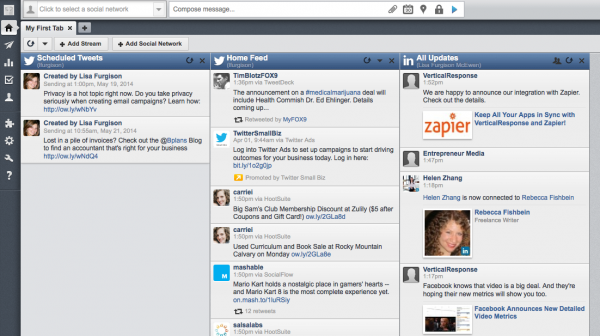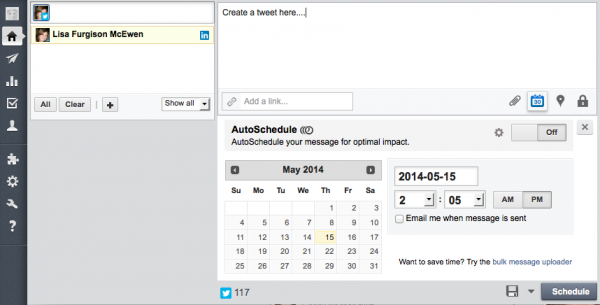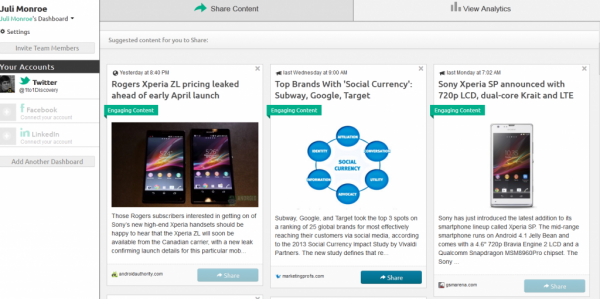4 Time-Saving Tips for Managing Social Media Overload
Social media comes with a to-do list: Post to Facebook, craft an intriguing tweet, snap new pictures for Instagram, find a post to pin – Sound familiar? Social media is a great tool to promote your business and brand, but it can be intimidating and feel time consuming.
To help calm the overwhelming social media list, we’ve got a few tips for you.
1. Use social media management tools
If you’re logging into social media network and creating real time posts, you risk being on social sites all day. Make the social media hours that you log more efficient by using VerticalResponse to pre-schedule and post directly from your account, or a tool that manages multiple social channels like or HootSuite, TweetDeck or SproutSocial.
With these online tools, you can see and post to many of your social media networks from one central dashboard. Take a look at the HootSuite dashboard below. You can see all of your feeds side by side. In this case, you can see a Twitter feed and a LinkedIn feed.
You can also schedule posts ahead of time. Here’s what the function looks like in HootSuite.
If you want to go in on Monday morning and set up posts for the week, you can. Automating posts can save a lot of time. (Before you start scheduling, read this post on the dos and don’ts of social media automation.)
Overall, these kinds of “central command” tools can make your social to-do list easier to accomplish. Plus, you can get all of your metrics in one place.
2. Try Swayy
Of course, posting to your accounts is only part of the social puzzle. The other part is reading and sharing good content from your followers.
Most social media management tools allow you to see all of your feeds at once, but you still have to scroll through each feed and look at the content. The Swayy app compiles a list of content that you’re interested in based on keywords that you feed it. Basically, it serves up content that you’re likely to share on a silver platter. With one click, you can share it, too. Here’s what it looks like.
3. Cut back on the number of sites
A lot of small businesses feel obligated to have a social media presence on all of the channels. That’s a big commitment. You could be juggling six to eight accounts. Even with the tools mentioned above, that’s a lot to manage. If you’re struggling to keep up with all of them, it’s okay to cut back, says Christopher Penn, vice president at public relations firm SHIFT Communications.
“It’s better to do a few channels well than a lot poorly,” he says.
4. Pick sites to cut
Ask yourself how much time you have to devote to social media. Start by looking at the metrics to decide which accounts to cut. Look at clickthrough rates and conversions, and dump the accounts that aren’t contributing to your success, Penn suggests.
Try dropping just one account, and access your time commitment again. If you’re still going over your allotted social time, consider trimming another account.
Anyone with a social media account knows how easy it is to lose a lot of time posting and scrolling. Use the tips above to use your social time more efficiently.
Have another tip to help small business owners juggle multiple social media accounts? Feel free to share your tips or favorite social media app in the comments section.
Want more marketing tips and tactics? Sign up for the free VR Buzz.
© 2014 – 2018, Contributing Author. All rights reserved.