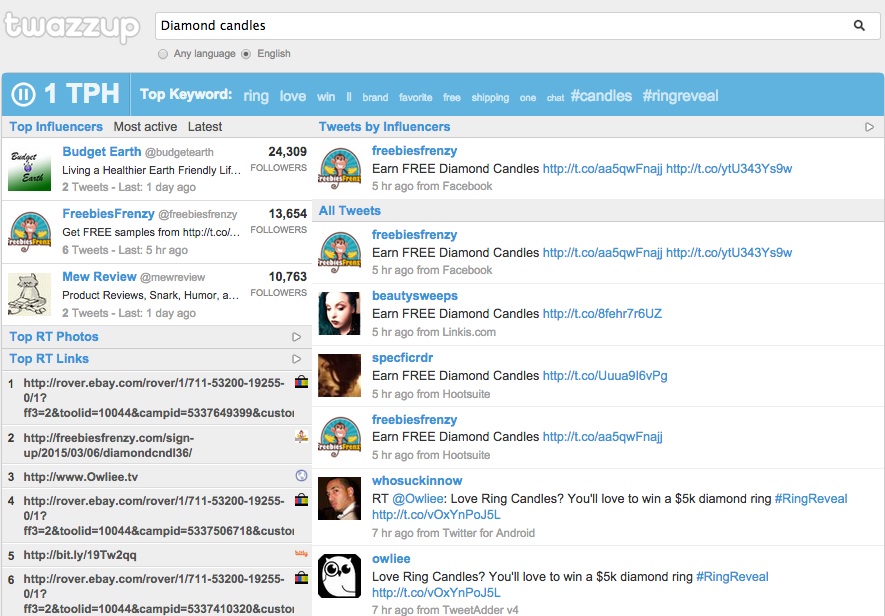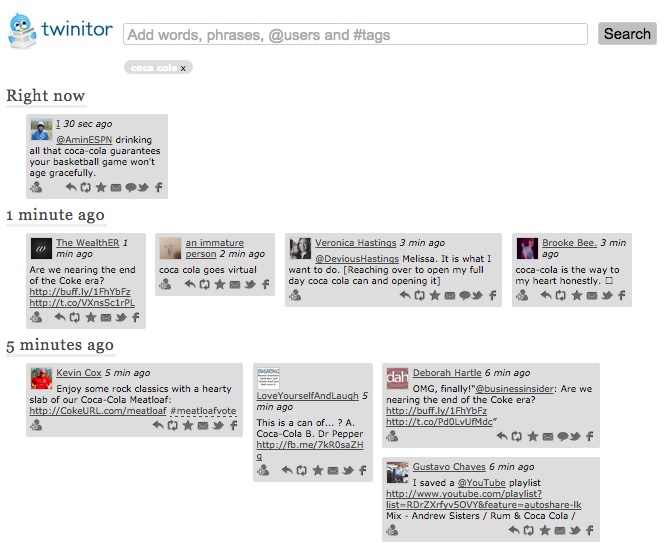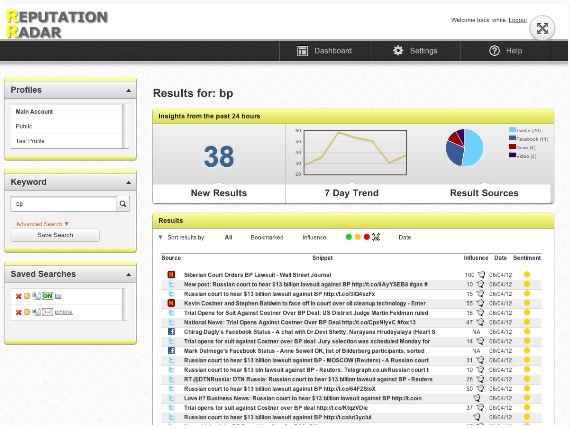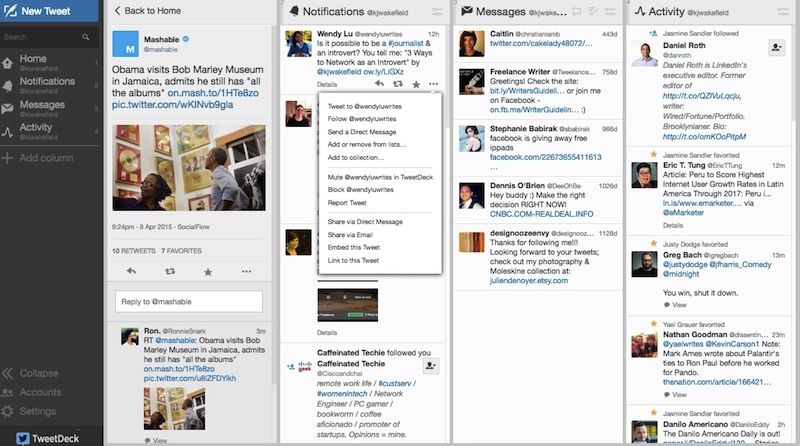4 Twitter Tools that Help You With Customer Service
Twitter has fundamentally changed the way that customer service interactions take place. For years, consumer concerns often went unheard or were swept under the rug to protect a company’s overall image.
The increased role of social media within product marketing has however, now given buyers in the marketplace much more power to leverage over businesses, promoting consumers from being backseat drivers to co-pilots of their reputation.
Simply said, even one negative tweet could potentially damage a company’s public persona and could require major damage control.
As a business owner, you might find yourself in a negative customer-tweet situation at some point. Although daunting, with the correct monitoring tools, you can stop the criticism and respond to your customers in a timely manner. In addition to responding to your audience, these tools can also help increase brand loyalty and improve your company’s image.
Here are four interactive tools you can use for customer service purposes on Twitter:
Twazzup
Twazzup is perfect for small business owners who don’t want to break the bank paying for Twitter monitoring. This tool is free and only requires that you log into your Twitter account to sign up.
On the platform’s website, you can type in your company’s name, the names of your products, or other relevant keywords to search for mentions on Twitter. Twazzup shows which top influencers on Twitter made the mentions, which users tweet about your company most frequently, and the latest tweets from everyone who mentioned you.
The screenshot below illustrates a search for “Diamond Candles,” a North Carolina-based small candle business.
Twinitor
Twinitor is a free platform that allows you to search keywords relevant to your business and reply to, retweet, or favorite customer tweets based on what you have found. The site also lists trending topics so you can determine which keywords and hashtags to incorporate into your tweets with customers.
The example below shows what happens when the words ‘Coca Cola’ are typed into the app’s search bar:
Trackur
If you’re searching for a slightly more comprehensive option, consider Trackur, a paid platform that lets you view brand mentions both on Twitter and across the web. It offers an in-depth analysis of brand sentiment on Twitter and sends you email alerts when your company is discussed.
Trackur also features automated sentiment and influencer scoring, so you can read what influencers are saying about your business and whether it’s categorized as positive, negative, or neutral.
Trackur charges $97 a month per user, although you can get started on a 10-day trial for free.
TweetDeck
TweetDeck by Twitter offers a more efficient way to use the social media site and interact with customers. When you log into the free platform using your business’ handle, you see your own tweets, the activity of the accounts you follow as well as your direct messages and notifications.
Wondering how it works?
Let’s say a customer left you a review via Twitter. Using Twitterdeck, you can then email or direct message that tweet to your co-workers and/or employees, and you schedule a direct reply to that customer. Most decks look similar to this example:
Have you heard of or used any of these tools to help with your Twitter interactions?
Looking for more information on improving your social media strategy? Sign up for The VR Buzz, our weekly newsletter which offers you advice on all things in small biz marketing.
Kylie Jane Wakefield is a freelance writer and content creator in Los Angeles. She’s written for NewsCred, CMO.com, Forbes, Tablet Magazine, and The Jewish Journal of Los Angeles.
© 2015 – 2018, Contributing Author. All rights reserved.