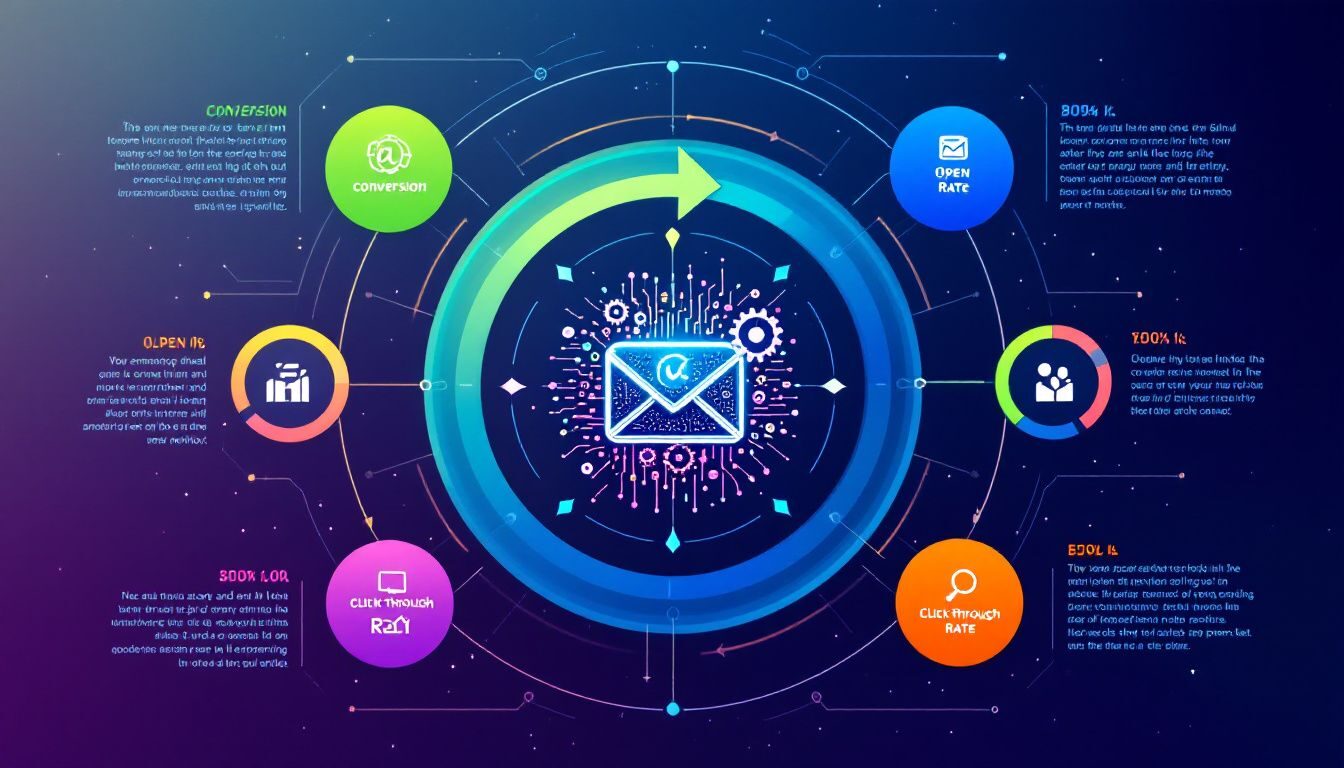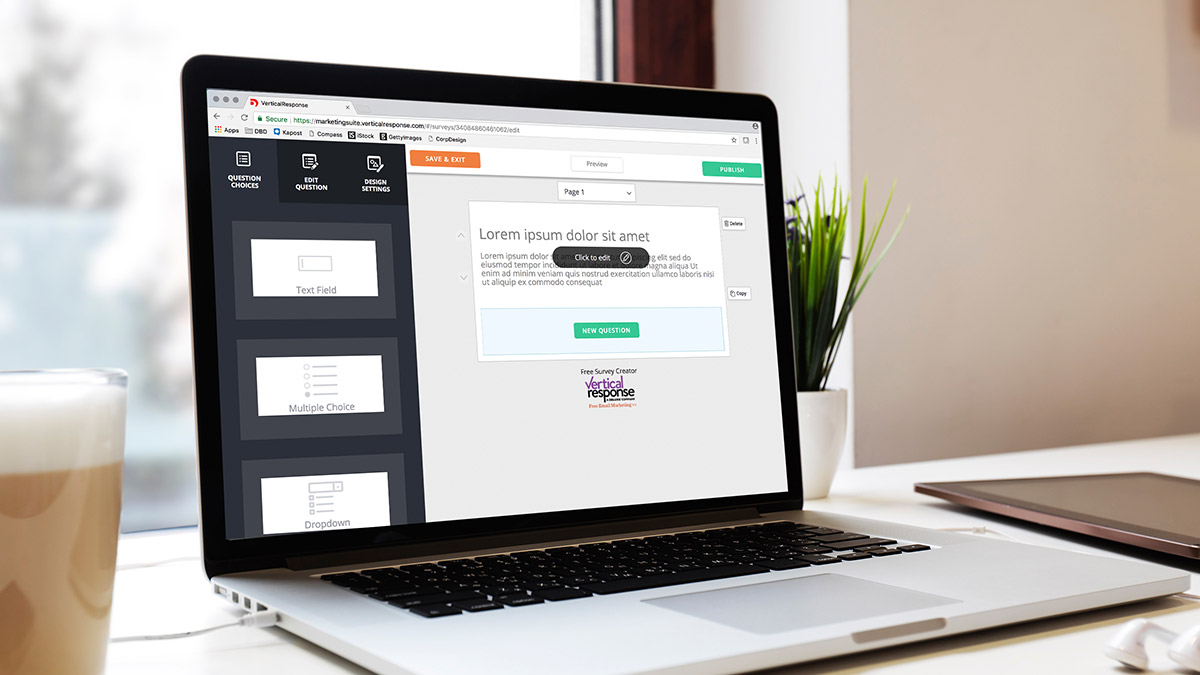
5 tips to increase email open rates
We’ve frequently written about the fundamentals of good email marketing: We advocate for catchy subject lines that get subscribers to open your email. We encourage you to write content that engages your audience. And we urge you to come up with compelling call to actions that get readers to click through to your website, e-store or landing page.
But what if your emails aren’t making it to the inbox in the first place? That’s where improving your email delivery with best practices is incredibly important to both your marketing efforts and your bottom line. So, if you’re suffering from high bounce rates or spam complaints, fear not! Read on for five tips to make sure your emails get delivered, opened and read.
Tip 1: Clean up that dusty old email list
If you’re experiencing an increase in bounced emails, take a closer look at your list. If you haven’t sent to that list in a while, this could be why. Consider segmenting your list based on email activity, removing bounced addresses and inactive subscribers who haven’t opened your emails in the past few months. Do this every few months to maintain a squeaky clean and healthy list of active, engaged readers.
Tip 2: Use a double opt-in for new subscribers
Whether it’s signing up for your newsletter or checking a box in your online shopping cart, single opt-in is the fast, easy — and risky — way to build your contact list. It’s risky because if you opt people into your list without them realizing it, they may flag your emails as spam. They might even use a bogus address like getlost@gmail.com or idont@wantto.com that will immediately bounce.
It only takes a few spam complaints for some internet service providers (ISPs) to begin blocking your email. Some spam laws require proof of sign-up, and the double opt-in gives you exactly that. One way of creating a double opt-in is to send an automatic welcome email that can act as a confirmation email. Then, add everyone who clicks to confirm into a new list of verified subscribers. While you may get fewer confirmed addresses compared to using single opt-in, they will be valid and will be more likely to stay engaged.
Tip 3: Pick and stick to a sending schedule
One way to build up your email reputation and improve your email delivery, is by sending your emails at a consistent frequency. If you send emails at erratic times of the day, week or month, you may cause your readers to stop reading or interacting with your email. And since ISPs monitor engagement, your email delivery could drop, so stick to a regular schedule. But when to send? Early? Late? Mondays? Fridays?
Figuring out the best cadence for sending your messages can be tricky, so you should test it thoroughly. Sending too frequently can lead to higher spam complaints and unsubscribes, whereas sending too infrequently can lead to unengaged readers and, eventually, higher bounce rates or bad email delivery. However, a good rule of thumb is to send no more than one email per week and no fewer than one email per month.
Tip 4: Get recognized by readers
People are hesitant to open an email from a sender they don’t know. What if it’s malware? If you want customers to trust you and read your email, tell them who it’s from. Whether it’s your personal name, website name or business name, make sure it’s instantly recognizable to readers. For example, you could add a personal name to the “From” field, such as “Lauren from Cool Company.” This provides a more personal touch with readers, so it doesn’t seem like your email is coming from a faceless entity. Some of your readers may find this approach off-putting because they don’t have a personal relationship with “Lauren.” But like many things with marketing: when in doubt, test it out!
Tip 5: Boost your open rates with automated follow-up emails
What do you do if subscribers miss your first email entirely? Maybe their inbox was full that day, or you just sent it at a bad time. When this happens, you can always resend the email a few days later to re-engage the nonresponders.
VerticalResponse’s automatic follow-up email feature saves time and effort by letting you schedule a follow-up email at the same time that you send your initial message. All you do is change your follow-up email’s subject line, and select a wait time for your follow-up to go out (try three or four days). Follow-up emails can boost open rates up to 50 percent higher than the original email alone.
By following the guidelines and tactics here, you should start seeing a significant improvement in your email delivery rate, with fewer bouncebacks.
Join 140,000 small business owners
Editor’s note: This post was originally published in July 2015 and has been updated for accuracy and relevance.
© 2018, Contributing Author. All rights reserved.
 SUBSCRIBE
SUBSCRIBE