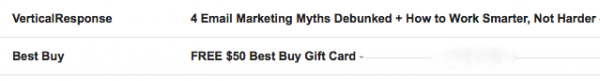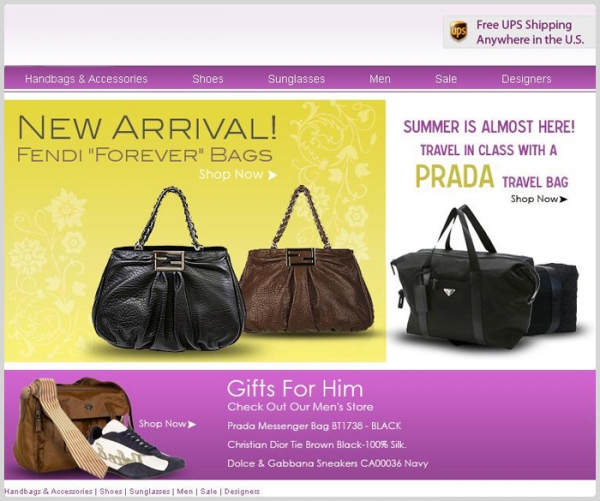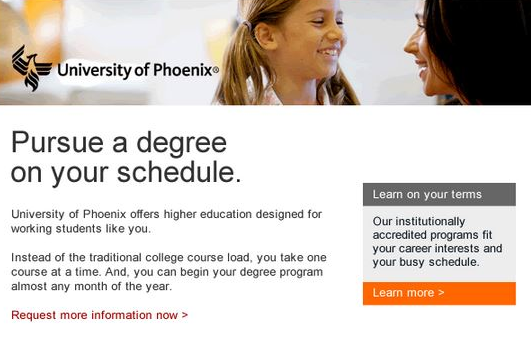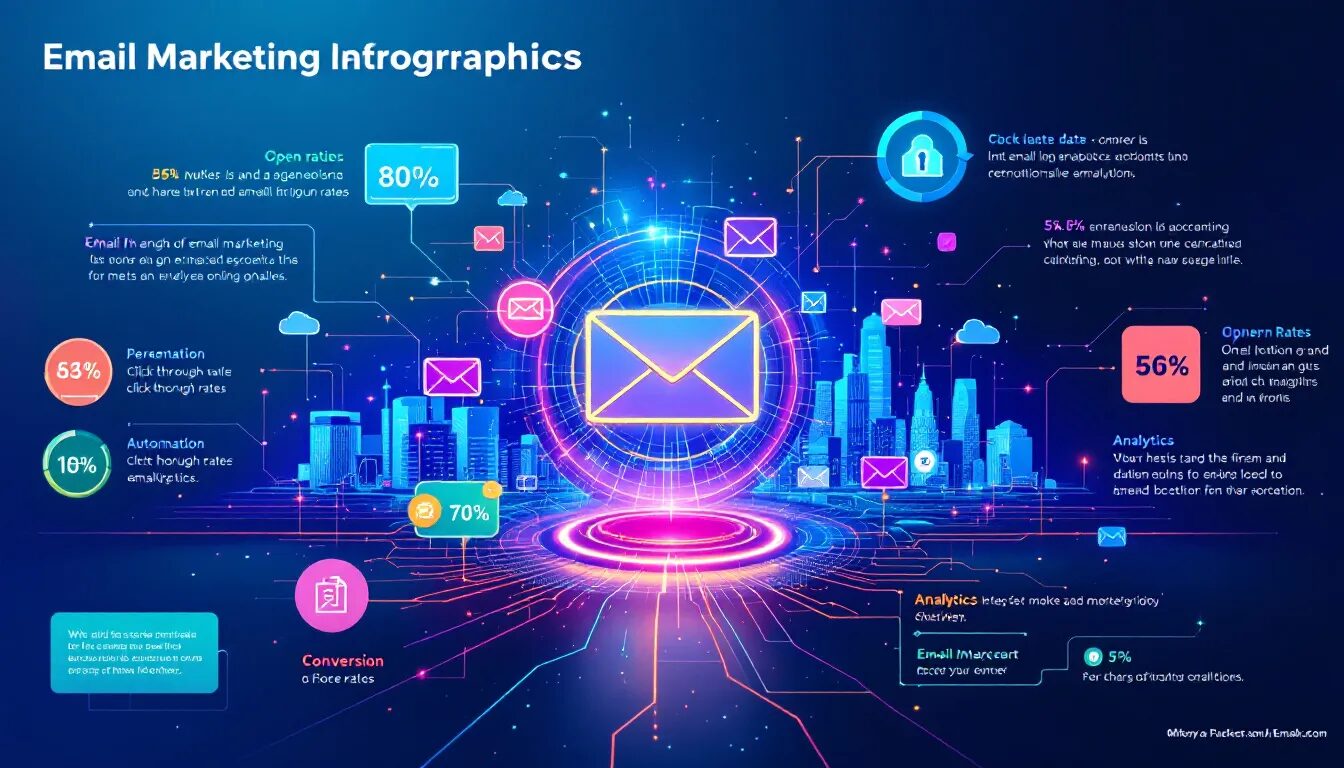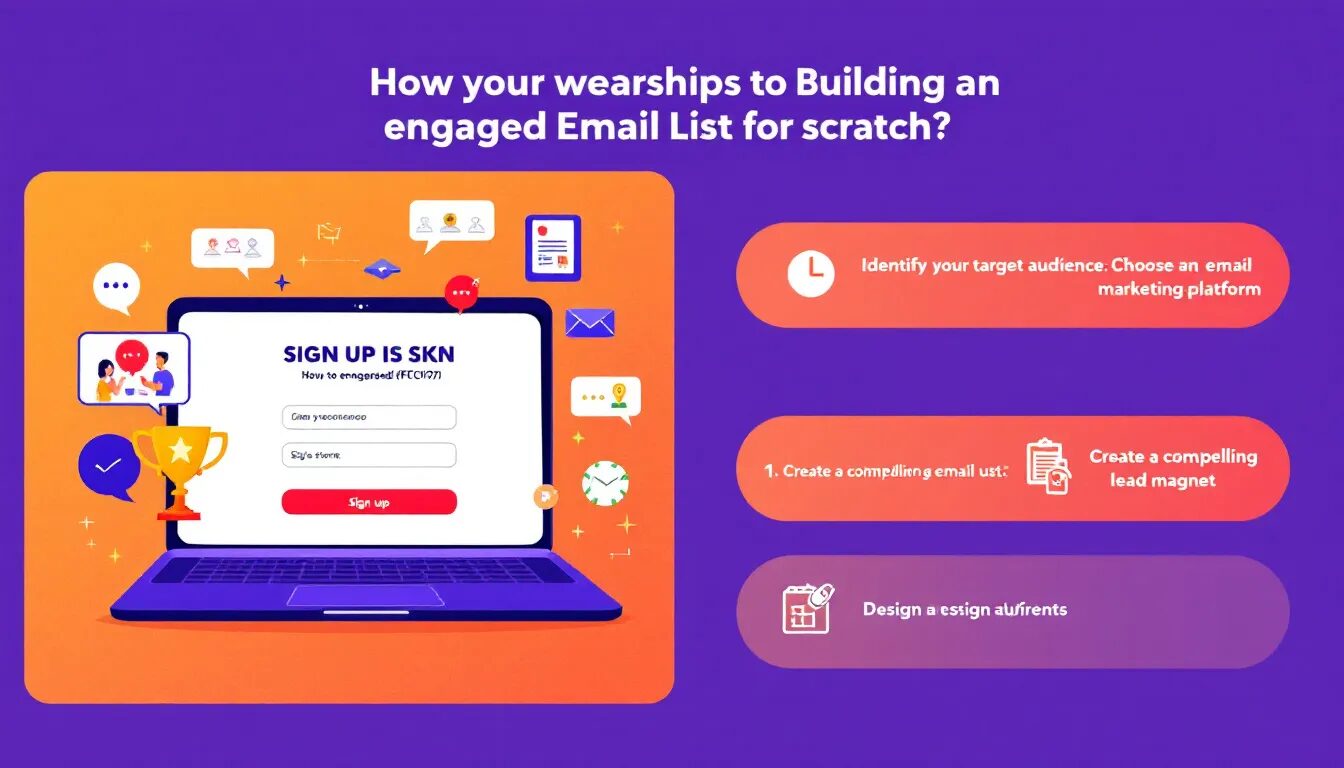10 Components of an Effective Email
Email is a straightforward, useful, and efficient communication tool, yet it may also be exploited or abused. Given how often email is used and how quickly it can reach a big audience, business email messages would be designed to ensure that they are brief, organized, and focused good subject line.
Unfortunately, when it comes to structuring corporate Email communications, effective business communication skills are sometimes overlooked. Many individuals who would never send out a poorly written business document often send out emails that could write better.
When it comes to sending an effective email, it’s important to consider the various components that make up the message. One of the most crucial components is the subject line, as it is the first thing that the recipient sees and what will determine if they choose to open your email or not. Another important component is the message itself, making sure that the email addresses the recipient in a personalized and professional manner. By taking the time to consider all of the components that make up an effective email, you can ensure that your message will be well received and get the desired results.
Every email your business sends has the potential to build relationships and boost sales. VerticalResponse is here to help ensure your email is effective. We’ve created a guide that breaks down ten components of an email. You’ll be able to create successful email campaigns in no time.
1. From label
We start with the “from” label. Everyone pays attention to where an email comes from, it’s the first thing a person sees when they scan their inbox. Since this is such an important piece of inbox real estate, you want to make sure that the from label matches your company name, or whoever your recipient signed up to hear from when they subscribed to your list. This helps easily identify an email’s source.
2. Subject line
The subject line, perhaps the most significant part of the email, determines whether it will be read or deleted. Furthermore, using a spam tagline or a long string of characters, like $$$ (or, in the UK, £££), can direct someone to the junk folder.
One of the things you base your decision on is the subject line. The subject line should be truthful and instructive and entice the reader to read more of the content. If the subject line of your email has nothing to do with it, the recipient will think poorly of you. You could offer your customers the best deal or information in the world, but if you have a poorly written subject line, your customers won’t get far enough to take advantage of that great deal.
Beth Nagengast, who uses VerticalResponse to promote Cinquain Cellars, a winery in Paso Robles, California, says subject lines should be straightforward. “Tell your customer what’s in it for them,” she says. It’s good advice. Take a look at the subject line examples below.
The email from VerticalResponse tells customers the information they can expect to read about. The email from the electronics giant offers a deal. Both subject lines tell readers why they should open the email.
Tips to creating subject lines:
- Keep it short. Stick to 40-50 characters.
- Don’t overuse punctuation (i.e. !!!) or symbols.
- Don’t use all caps.
- Don’t repeat the from label.
For more tips, check out our Savvy Subject Line guide.
Here are some pointers for writing strong email subject lines:
-
Your subject lines should be brief
People frequently read the subject lines on a mobile device, which may only display up to 40 characters, or roughly five to seven words. Readers often want to rapidly scan the subject lines of their emails to decide which ones they want to open and read.
-
Look for methods to intrigue your audience
Consider what will engage and pique the interest of your readers. Asking an open-ended inquiry is one method to increase interest. Engaging your readers’ curiosity with a question is a terrific strategy. You may encourage people to open your email and read the response by posing a query. Writing a “teaser” subject line is another approach to grabbing readers’ attention.
-
Put a call to action in the subject line of your email
This strategy works particularly well for occasions. It will tempt recipients to open the email and learn more. In this manner, even if recipients choose not to open the email, they will still provide essential details, such as the type of event and the date.
-
Find a funny or interesting thing to say
People tend to be drawn to fascinating or amusing things. Think about your audience and what your school can offer them as you search for the best way to accomplish this. Consider the reputation of your school and put that in the subject line.
3. Improve your preheader wording
The preheader email content appears behind the subject line when read in the inbox. Email service providers frequently include them to provide the recipient context for the email’s contents. Like the subject line, keep the preheader brief and to the point. Because readers have a limited attention span, the preheader should only be 85 to 100 characters long. Remember that preheader text is a prescreening tool used by subscribers. Use the preheader text and subject line to persuade readers to open your campaign and take the desired action. See the grey text after the subject line. That’s the pre-header.
It’s another way to grab attention. Whether it’s displayed next to the subject line or not, that first sentence in your email is vital. You want customers to keep reading. Try to write something that builds on the subject line and tells readers exactly what the email is about.
4. Begin with a formal greeting
You should start the email off with a suitable greeting. The greeting and the introductory phrase are the two parts of the greeting. The scenario determines the most acceptable greeting. It might be preferable to begin your email with “Dear [X]” if you send it officially to a bank or government agency.
It is OK to use a “Hi [name]” or “Hello [Name]” in an email to someone you know or if you work in a casual setting. When sending an email to a group email and unsure who will see it, you may also use “To Whom It May Concern.” You should refrain from utilizing language like “Hi guys” and “Mr./Ms./Mrs.” in your greeting, which is gendered and exclusive.
Here is a collection of greetings you may use in your emails as a guide:
- Good day, [First Name]
- [Name]
- Good day/afternoon.
- Hey group
- Hey
- Good day.
5. Be sure to punctuate, spell, and use good grammar
You must double-check your emails’ grammar, spelling, and punctuation. Making a good first impression is important, so make sure you seem polished and professional. It is significant because it demonstrates your authority as a university.
6. Content
It’s time to start focusing on the content of your email marketing. Your message should benefit your audience in some way. Inform customers about your company, provide a promotional opportunity, or inform them about new goods and services. Make sure the information is concise and informative, whatever your purpose.
Commit to quality to make your emails stand out from the crowd. Make content your audience will want to read, then continue producing it. You want your clients to anticipate receiving your emails. Every email must be error-free, which is important. You want to maintain your reputation with a well-written email containing spelling and grammar mistakes.
Additionally, you should mix up the type of content you send. You must refrain from bombarding your customers with numerous promotional emails in their inboxes. You’ll lose consumers if you attempt to market too aggressively. Provide a variety of stuff. Diversity is the name of the content game, whether it’s in product recommendations or corporate newsletters.
7. Call to action
The point of every email is to get subscribers to take some kind of action. Whether you want them to make a purchase or take an online survey, a clear call to action makes it easy for the recipient to follow through.
When you’re creating an email, ask yourself, “What do I want the recipient to do?” If the answer is to make a purchase, you could include a “Shop Now” button in the email. If you want customers to take a survey, you would include a link that takes the recipient directly to the questionnaire.
The main thing to remember when creating the call to action is that it should be clear. We’re talking blatantly obvious. Take a look at this email.
The call to action is easy to identify. Recipients click on the “Shop now” button, which takes them directly to the online retail mecca in seconds.
One of the best ways to create a clear call to action is to use a clickable button. Check out our button creator to get a killer call to action button for your next email.
Tips for creating a strong call to action:
-
Keep it brief:
Most calls to action are just two words long and should be at most five. You want something that is both easy to use and efficient.
-
Use verbal action:
Customers should take action right now, not in two days. Make your consumers move using active verbs. Good examples are “Buy immediately” or “Try our new service now.”
-
Establish a feeling of urgency:
Give clients a cause to take immediate action. Consider setting a time restriction on promotions so that people will immediately start.
8. Images
There’s an old saying that a picture is worth a thousand words, and it especially holds true in email marketing. Using an image in an email is a great way to appeal to your customer’s visual nature. One of the easiest ways to incorporate images is to highlight your product or service. Take a look at the example below.
This email wouldn’t be nearly as effective without the pictures of the product. The images give customers an idea of what the new product looks like. It’s invaluable information for customers and gives them a reason to shop.
If you’re trying to market something that isn’t product-related, such as a service, you have to think outside the box. For instance, think about whom your product or service helps and try to use an image that relates. Take a look at the example below.
This online university uses a picture of a mom and a child in its email to encourage adults to come back to school. Notice how the image complements the text. That should be your goal.
9. Blocks for closing, signing, and signing
Use the name you used in the From Field as your signature. It is typical in school organizations to use a unique signature at the end of emails. Because it identifies the person contacting the reader, your closing is crucial.
No matter if you sign your name or not, always end your correspondence with a polite but brief phrase like Thank you, Regards, Sincerely, Respectfully, yours. The Sender’s contact details are typically included in a signature block at the end of an email. The left margin should use to align this information. It should also include the following:
- Author’s Name
- Sender’s name Sender’s business
- Location, contact info, and email address of the Sender
- a website link to yours
- a visual representation of the Sender
- include a link to your social media profiles
In addition, when appropriate, include links to your professional Twitter, Facebook, and LinkedIn profiles in your signature, particularly when contacting a stranger. Doing so gives the individual a greater view of what you do and further establishes professionalism.
10. Unsubscribe option
You may not be aware of it, but there are laws regarding email marketing. The CAN-SPAM Act says your email must include a way for customers to opt out. You can go about this in a couple of ways. You can put the word “Unsubscribe” at the bottom of the email that is linked to an unsubscribe option so customers can click on it and remove their names from your list. Or your readers can hit reply and include Unsubscribe in the subject line. At VerticalResponse, we manage all your opt outs.
This guide is just the tip of the email iceberg. We have tons of resources for you. From our digital marketing blog, to our weekly newsletter packed with tips and trends, we’ve got you covered. VerticalResponse will help you make the most out of every email you send.
Conclusion:
Now that you are familiar with the fundamental components of an email message and address, it’s time to focus on what you want to say. Similar to friendly and business letters, emails differ depending on their context, but there are a few strategies to ensure your email properly conveys your argument. Increase your email open and click-through rates by composing emails using the eight essential components listed above. Your subscribers will be happy, and you will get more queries.
Get started today. It’s free!
© 2014 – 2019, Contributing Author. All rights reserved.