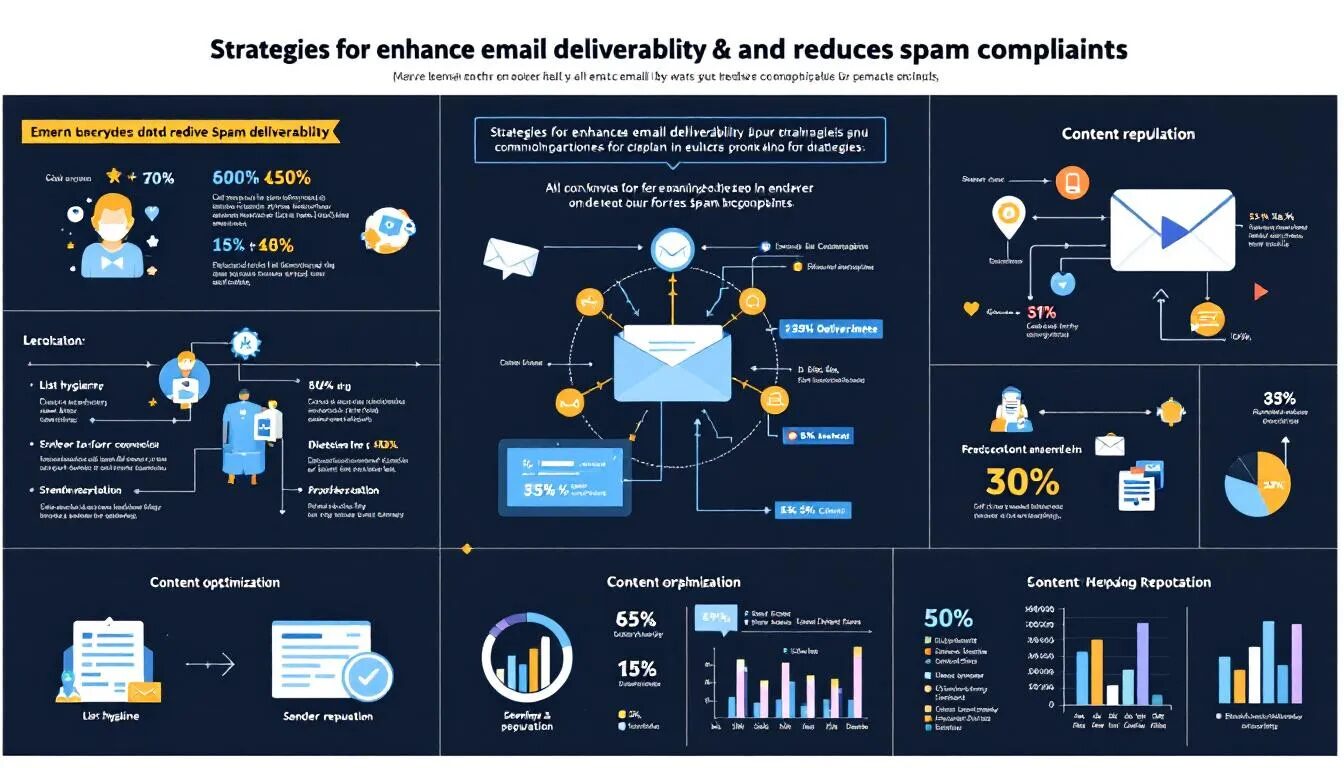How To Create a Great Online Survey
If you are intimidated to send a survey to your customers, STOP! Understanding what your customers like and don’t like about your business can only make it better. Here is an easy-to-understand outline of how to begin your own survey.
What’s the Purpose? Introduce your survey to your customers. Tell them why you’re sending it to them and what THEY will potentially gain from answering questions, whether it’s better service or an incentive from you.
Public or Private? Deciding if you want your survey to be “controlled” can be important because you may just want your survey takers to be a specific subset of your customers. If you want input on something more broad like “how do you like our website?” then you might post the link to your survey out to anyone who visits you.
Make it Short and Sweet – Make sure you tell your recipients up front how long it will take them to take your survey. You’re recipient’s time is as valuable as yours. In addition, it’s good practice to let them know where they are in the survey process (i.e. Page 1 of 5, etc.). This gives them a good idea of how long it will take and lets them know you think their time is valuable.
Ask Simple Questions – Ask short relevant questions. Write the questions clearly so there is no ambiguity. You want them to understand the questions, understand the answers and move on. Also, don’t guide your customers to tell you what you want to hear. For instance, I once flew Delta, and for every question the answers that were presented were “Excellent”, “Good” and “Poor”. For every question “Excellent” was pre-selected! Someone wanted job security.
Use the Correct Answer Types – It’s important for you to present your answers clearly, but equally important is to give your recipients the proper vehicles to answer with.
If you have a list of answers where there can only be one correct answer: use a pull down menu or radio buttons.
Example: What is your household income? How many times do you visit our store on a monthly basis?
If you want them to rank or rate something – Use radio buttons or pull down menu.
Example: Rank our service on a scale of 1-5, 1 being “Needs Work” 5 being “Excellent”.
If you want them to be able to give multiple answers: Use checkboxes
Example: What did you like about our last event? Check all that apply.
Make it Flow – If you have questions that relate to each other, you’ll want to group them together. Don’t ask your customer in question 2 what kind of ice cream they like, question 3 what type of dog they have, then question 6 how many times do they eat ice cream per week. It doesn’t flow and gets confusing.
Get a Second Opinion – If you’ve got other people in your company send them a test survey. It’s great for them to act like the recipient, but they may think of a question you hadn’t thought of that would be important to know for your company.
Keep The Questions Closed – Try to think of any possible answer you can for each question you ask. Avoid too many “other” answers. It’s ok to have them in your survey but not for every question, it could get too difficult for you to analyze. They can be great for answers that you didn’t think of, especially for future surveys. Also remember your recipient’s valuable time; they may not have the time to write a lot, but they might have the time to check a box or to rank one of your answers.
Analyze Your Survey – Share Your Results – Act on what your recipients told you in your survey. Make changes to your product, website, service or company based on what your recipients said and don’t forget to communicate these changes back to them. It will show that you’re listening to them which goes a long way with customer loyalty.
Look at VerticalResponse Surveys.
© 2009 – 2019, Contributing Author. All rights reserved.