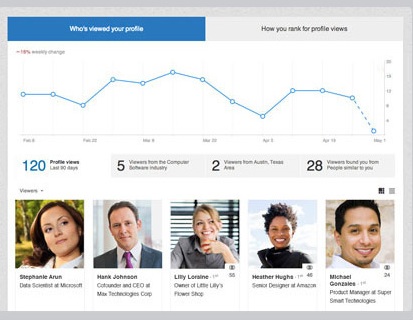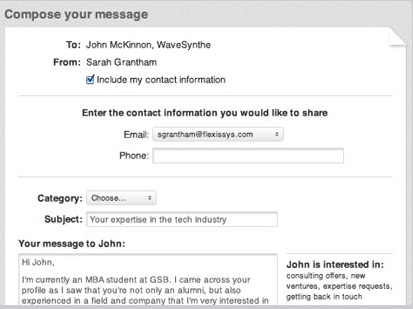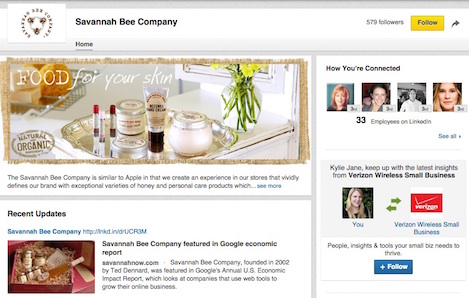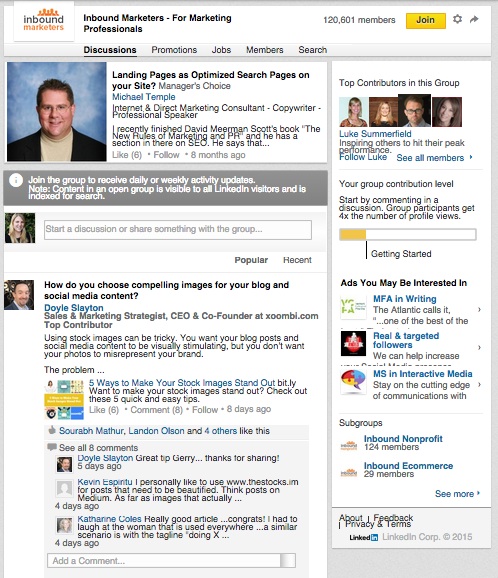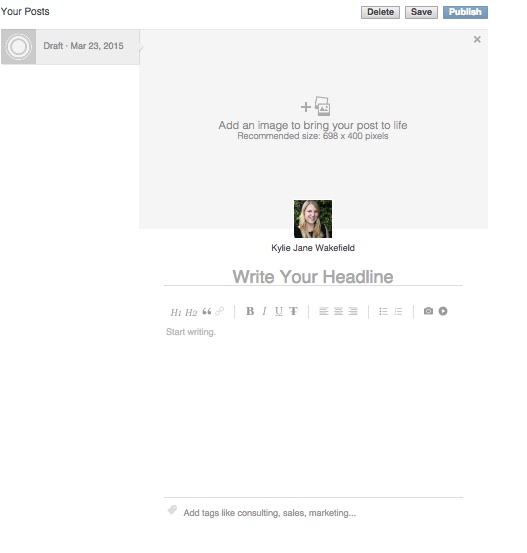5 Ways to Use LinkedIn for B2B Marketing
While Facebook and Twitter dominate the B2C space, LinkedIn is the site where B2B marketers go to find clients and make connections. It’s the only social networking platform solely focused on business, making it the perfect place to invest in marketing efforts.
According to a study by WebMarketing123, LinkedIn is the most effective platform for lead generation and sales for B2B marketers. To help you maximize your efforts, here are five ways you can use LinkedIn for your B2B marketing needs.
1. Consider upgrading to a premium account
In order to receive the full benefits of LinkedIn, you can purchase a premium account. The site offers a 30-day free trial, so you can see if it’s right for you. After your free trial, plans start at $59.99 per month.
Under the business account, you can send 10 inMail messages per month, do advanced searches for leads, view unlimited profiles and see who’s viewed your profile over the last 90 days.
If you upgrade to the sales plan, LinkedIn sends you lead recommendations, allows you to view decision makers at companies, imports your Salesforce contacts, lets you message using InMail and gives you access to 25 locked accounts outside of your network per month.
2. Reach out to influencers through InMail
InMail is useful for numerous reasons. After you log into your account and see who’s checking your profile, you can reach out to those people and see if they’re interested in working with you. If you’re trying to contact prospects but not having any luck finding their contact information online, InMail allows you to message them directly.
3. Enhance your company’s LinkedIn page
Your company’s LinkedIn page needs to show your prospects what you do, and what you can do for them. Explain why your company and product are valuable and use language that your target audience understands.
Under the specialties tab, use keywords that people are most likely to use when looking for a business in your field. For your cover photo, choose one that displays your business’ story and represents you in the best way possible. It can be as simple as showing your flagship storefront or a photo of your products.
4. Joined LinkedIn groups
LinkedIn groups are platforms for connecting with others in your field and starting relevant discussions. Under the Interests tab on the site, click Groups, and you’ll see a list of recommended groups that fit your business. Go ahead, join a few.
Within the group you join, you’re able to post discussions and participate in other users’ threads. You can also see who the top contributors are and whether or not any of your contacts are also members. Here is an example of a LinkedIn group:
After you join, make sure you’re an active member by posting questions and starting discussions that will get people talking. Ask questions that many other professionals in your community would want to know the answer to, and answer other people’s questions as well. That way, you’ll showcase your business expertise.
5. Post thought provoking content
Aside from group discussions, another way to establish yourself as an expert in your field is to post content that gets people thinking. You can do this by using LinkedIn’s publishing platform.
When you first log in to the site, click on the pencil icon within the status update bar. You’ll be able to access a writing platform.
Write about changes to your industry, your thoughts on upcoming business legislation that impacts your niche or an article about the lessons you’ve learned as a business owner. There’s no limit to what you can write about. The idea is to showcase your knowledge. Show the B2B world that your business knows its stuff.
Kylie Jane Wakefield is a freelance writer and content creator in Los Angeles. She’s written for NewsCred, CMO.com, Forbes, Tablet Magazine, and The Jewish Journal of Los Angeles.
© 2015 – 2018, Contributing Author. All rights reserved.