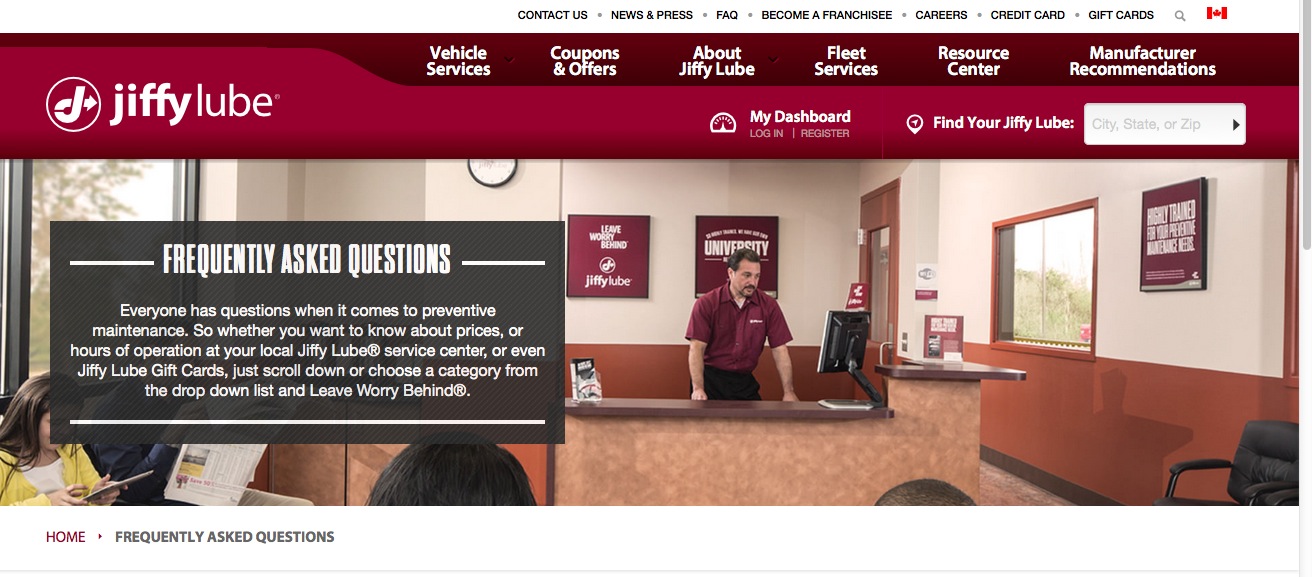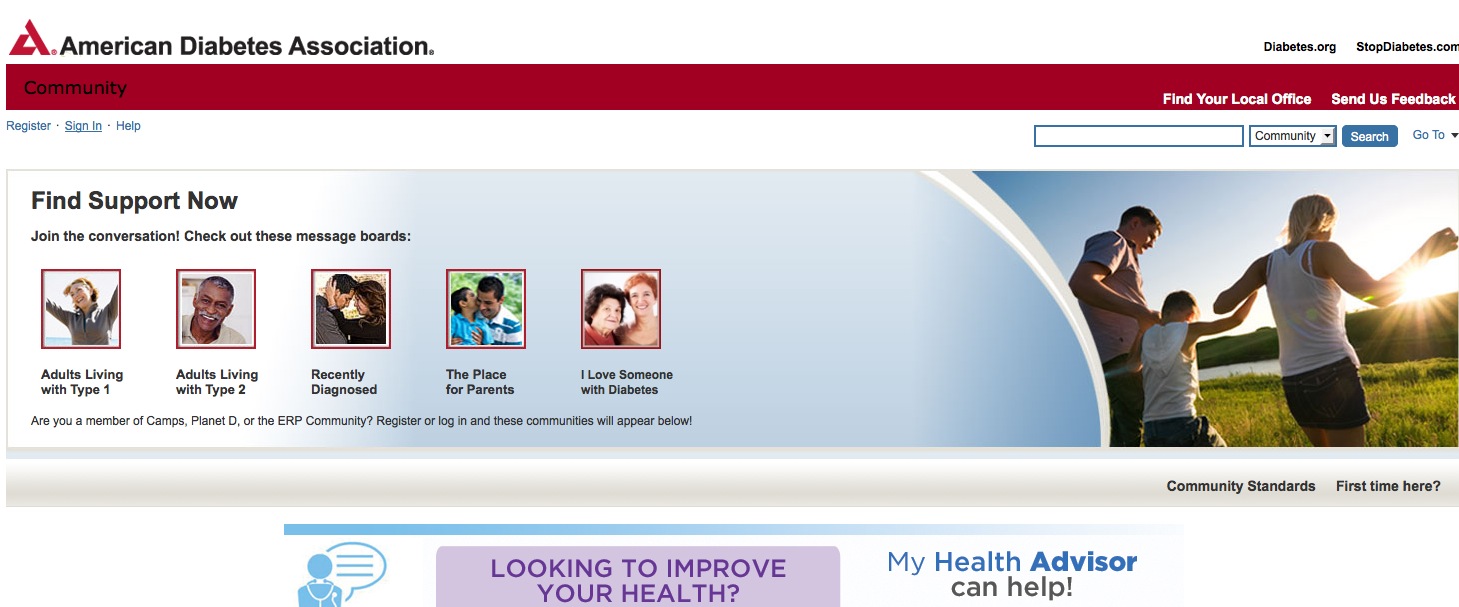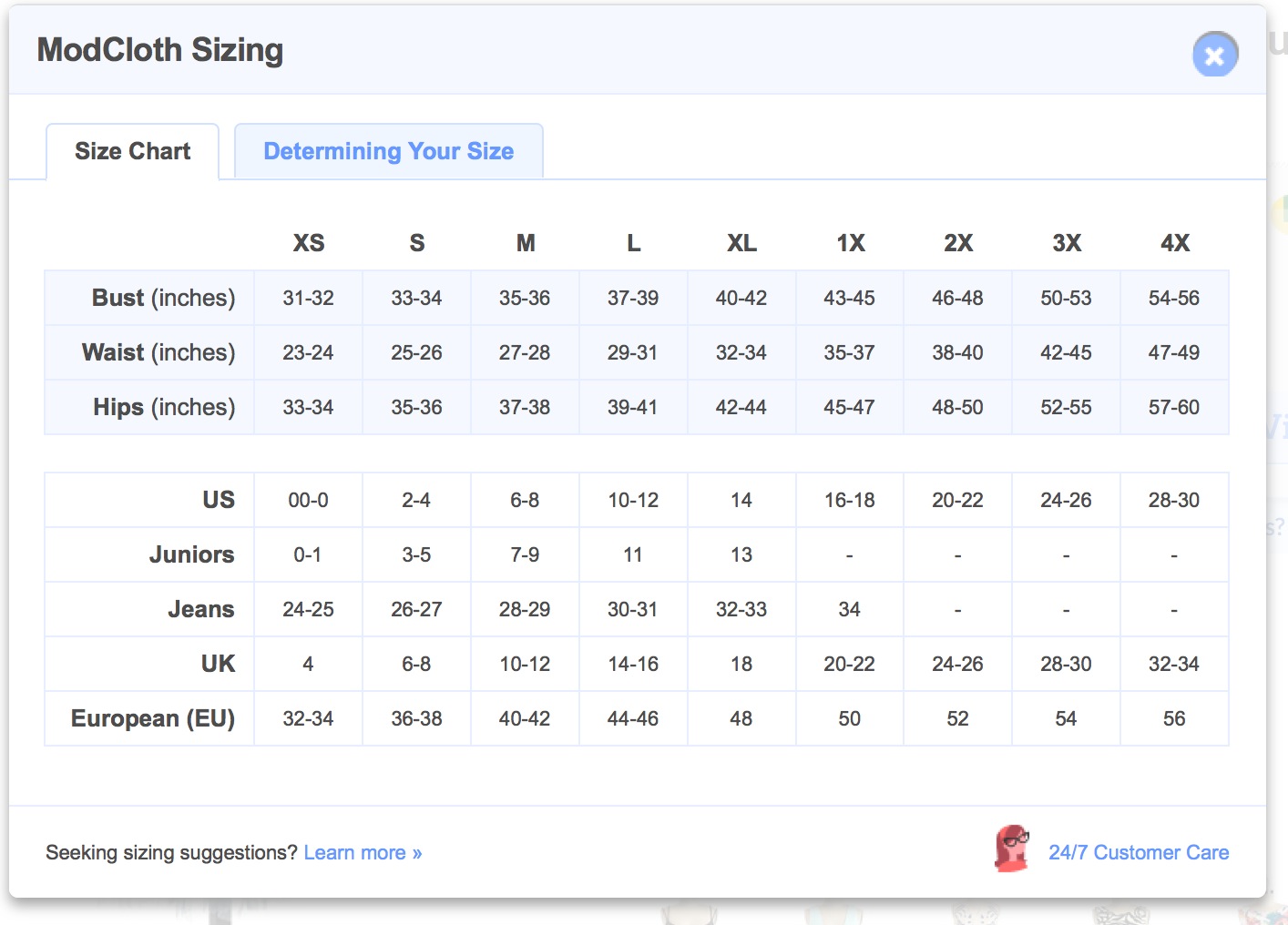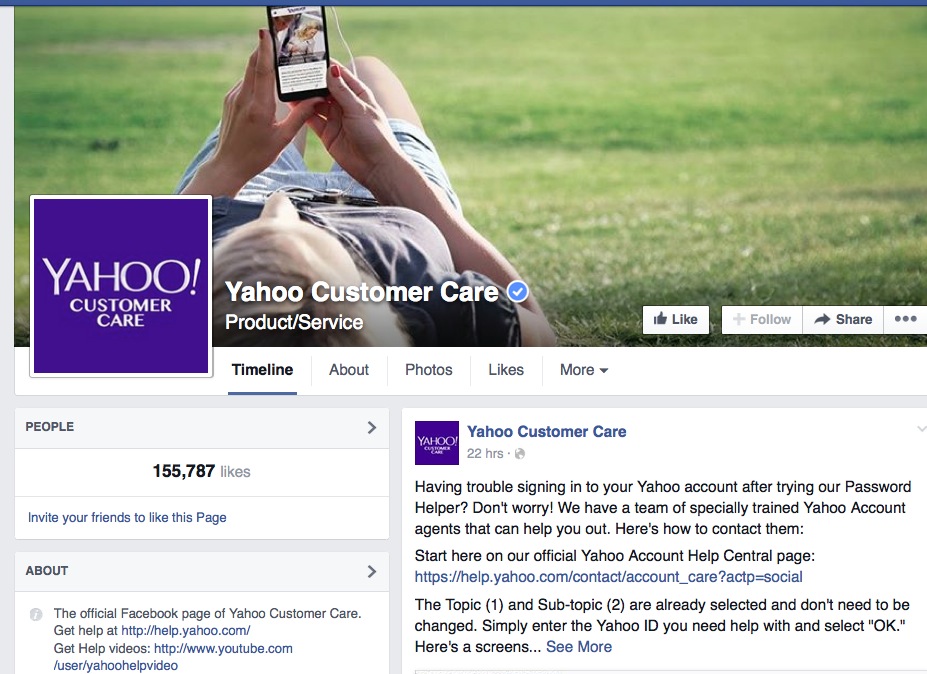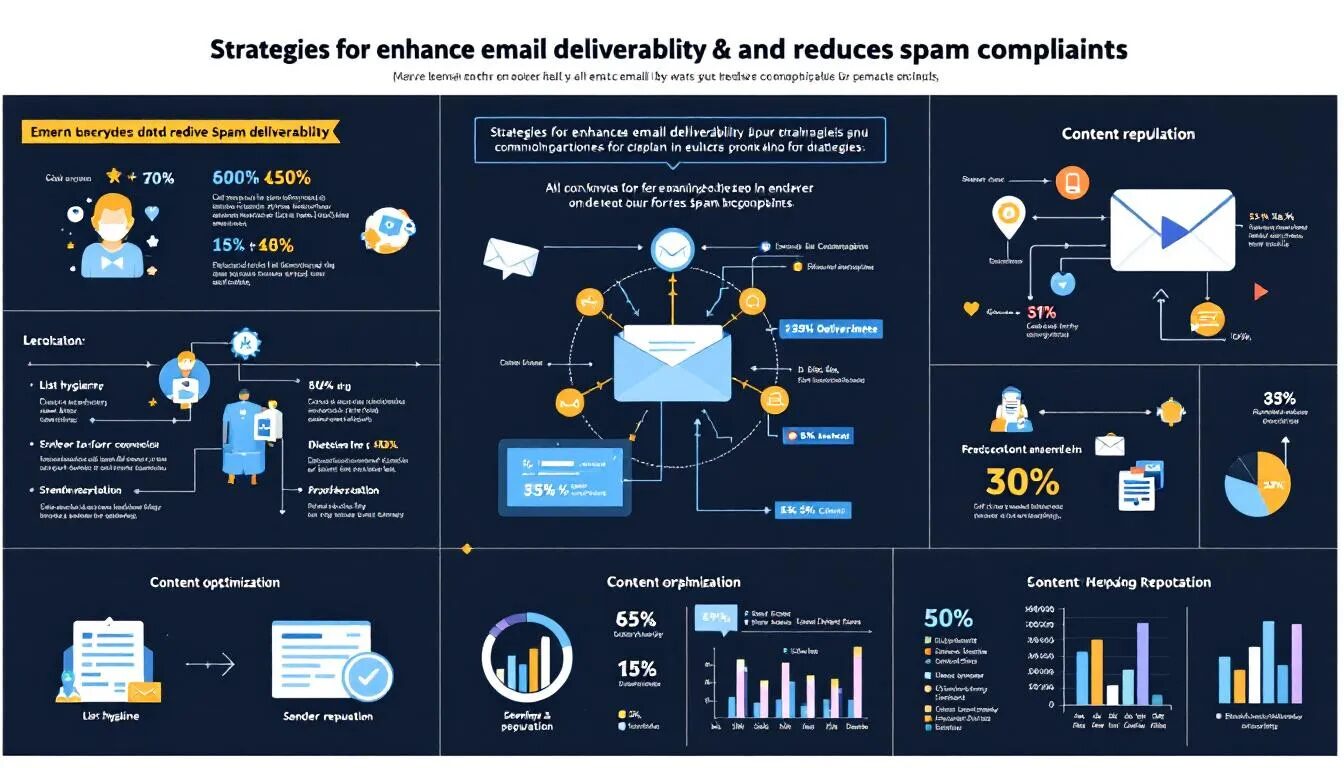6 Must-Have Types of Customer Help Content
Helpful content is, of course, an important part of marketing your business. Customer help content may be something you’ve thought about, and maybe even created some. But it’s also likely the task of creating help content gets pushed down the to-do list when more pressing things come up. But don’t put off creating help content for too long as it can be a time saver for you and your customers.
By providing useful and relevant help content, you provide your customers the ability to help themselves and create a better customer experience. Help content can also remove obstacles that may make it difficult for customers to use your product, service or even make a purchase from your business. And, help content can lighten the load on your customer support team.
Here are 6 types of customer help content you should think about to make your customers successful.
1. Text Help
Text help is the backbone of most customer support help. Creating and writing text help takes some time but it’s straight forward to do and can be updated quickly. Text help provides your customers the ability to find what they need, when they need it. Remember to include how to use your products and services, but also how to contact you, or get more help if needed.
2. Help Videos/Demos/Webinars
Help videos can provide your customers even more support if they need a visual way to understand something. Videos are an effective complement to text content and can be useful for visual learners. When creating help videos, think brevity when it comes to length. One minute or less is ideal. Otherwise, you may lose your viewers attention before he or she gets the answer they need. We create help videos, plus a series of Tips in 2 videos to help our audience become better at marketing their businesses.
3. FAQs/Popular Questions/Glossary
When your customers ask the same questions over and over again, a Frequently Asked Questions (FAQ) or Popular Questions page is a useful addition to your help content. You can address common pain points in a single page and alleviate a lot of phone calls and emails to your support team (or yourself!).
Depending on your business, a glossary could also be useful. Think about the acronyms or terms you use every day, and create a page to help your customers understand your business or product better. Make this information available on your website, blog or help pages. Take a look at how Jiffy Lube handles the common questions they get about car care.
4. Community /Forum
A Community page, or Forum, is a useful addition to your help content if you have a complex product or service. A community is where customers can post questions and get answers about your products or services. A community does require more effort and some budget to get set up, but it can be a great resource for your customers. Passionate customers willing to help with common questions add a ton of value and are important to the success of a community or forum. Enlist someone to manage the community who is knowledgeable about your business to ensure all information is correct and that people are getting helped. This type of help can extend to other content you’ve created, such as videos, guides or blog posts. You may already be familiar with the VerticalResponse help community. The American Diabetes Association has a great example of a forum as well.
5. Size Charts
Size charts are a must for online customers buying clothing, shoes, or anything that comes in different sizes. If you have customers from different countries include size conversion information as well. It’s a good best practice to show customers how to find the right size. Modcloth has this down pat. Take a look at how they include all of this information, plus a link to contact support, all in one small window.
6. Social Help
A social network may not be the first thought when you think of customer help content, but your customers might. Social networks have become an important way to not only reach customers but to help them as well. Make sure the person managing your social channels is able to answer questions quickly and accurately. Your customers expect a timely response. Take a look at the Yahoo help Facebook page. They help customers by doing regular posts that answer questions before they come up.
How to Create Customer Help Content
So, how do you get started creating customer help content? A brainstorming session is a useful way to generate new ideas and gather common pain points or obstacles your customers may have. Your employees, salespeople and support team can help you determine what kinds of help content your customers might need and the best place for them to find that information. Use these questions to kickoff the discussion:
- Who are your customers?
- What do they like or need from your business?
- What questions do they have about using your product/service?
- What are their top concerns or pain points?
- How do they learn best? Reading text, watching videos or asking questions over the phone?
Answering these questions will set you on your way to creating a useful help content for your customers and your support team.
Send your email newsletters today with VerticalResponse. It’s free up to 1,000 email contacts.
© 2015 – 2018, Contributing Author. All rights reserved.