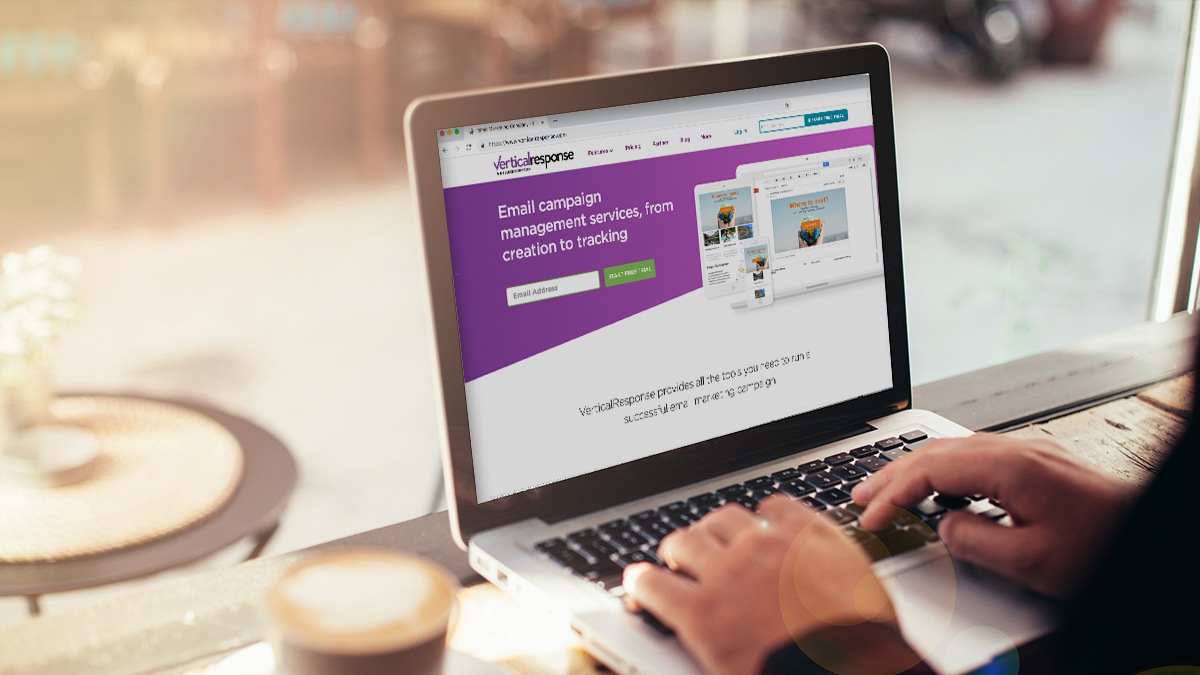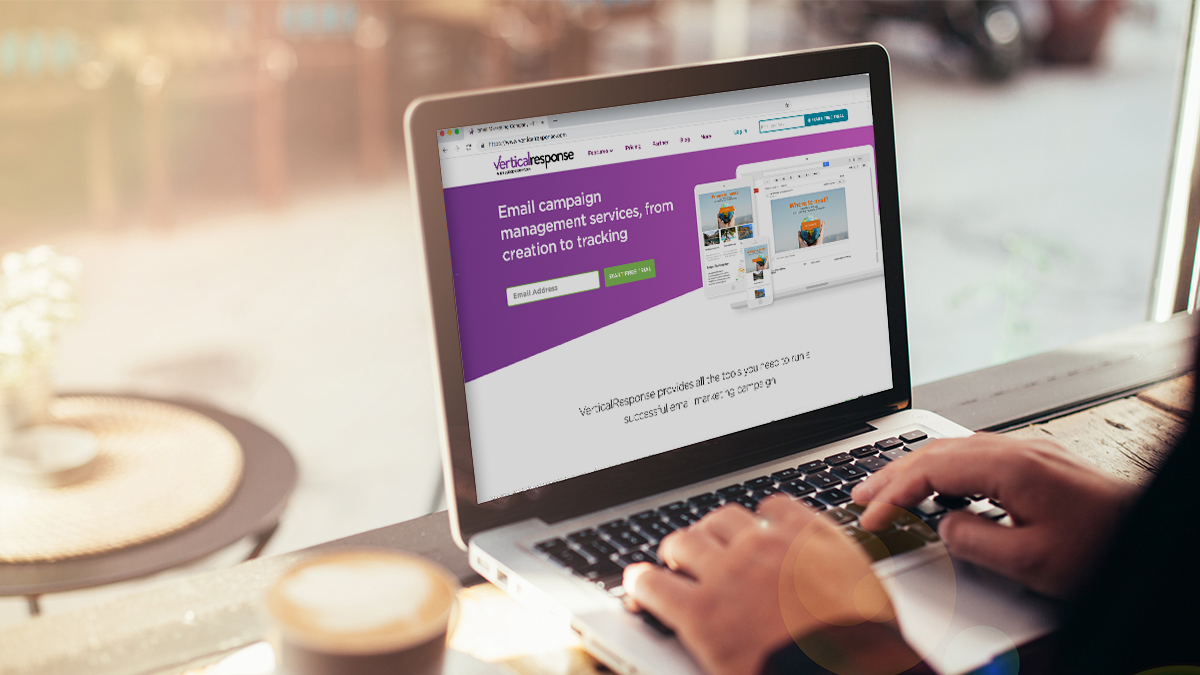Increase Your Email Opens with Preheader Text
There are many factors that go into an email open rate; time of send, age of your list and of course your subject line. Using preheader text can help get more people to open your emails and read your messages and get the results you want. Not sure what preheader text is? We’ve got answers.
Preheader text is the first line of text or copy in an email and can get pulled into the subject line of some email programs. Most mobile phones automatically show preheader text, and since about 50% of emails are opened on a mobile device, it’s a good thing to include in every email you send out.
It’s called preheader because it’s usually found at the top of the email above the header image. The preheader serves as a secondary subject line and gives your readers more motivation to open your email. It’s powerful because it shows up right after the subject line in the inbox and will help the recipient determine whether to read your email or not. Plus, most mobile phones show preheader as well, giving your recipients more reason to check out your email.
Your preheader text should be something different from your subject line, but just as interesting, to help encourage your email subscribers to open your email. Our email templates all include an area to add your preheader; just click on it to add the text you want to use.
When you’re setting up your email you’ll see text at the top that says, View Online and a link to the right where you can edit it. Click the link and then Edit from the menu. Add anything you like to this area, including links, then click Save when you’re done.
Here are some examples of what preheader text looks like in the inbox.
For more information on preheader, check out our video blog post!
© 2014 – 2015, Contributing Author. All rights reserved.