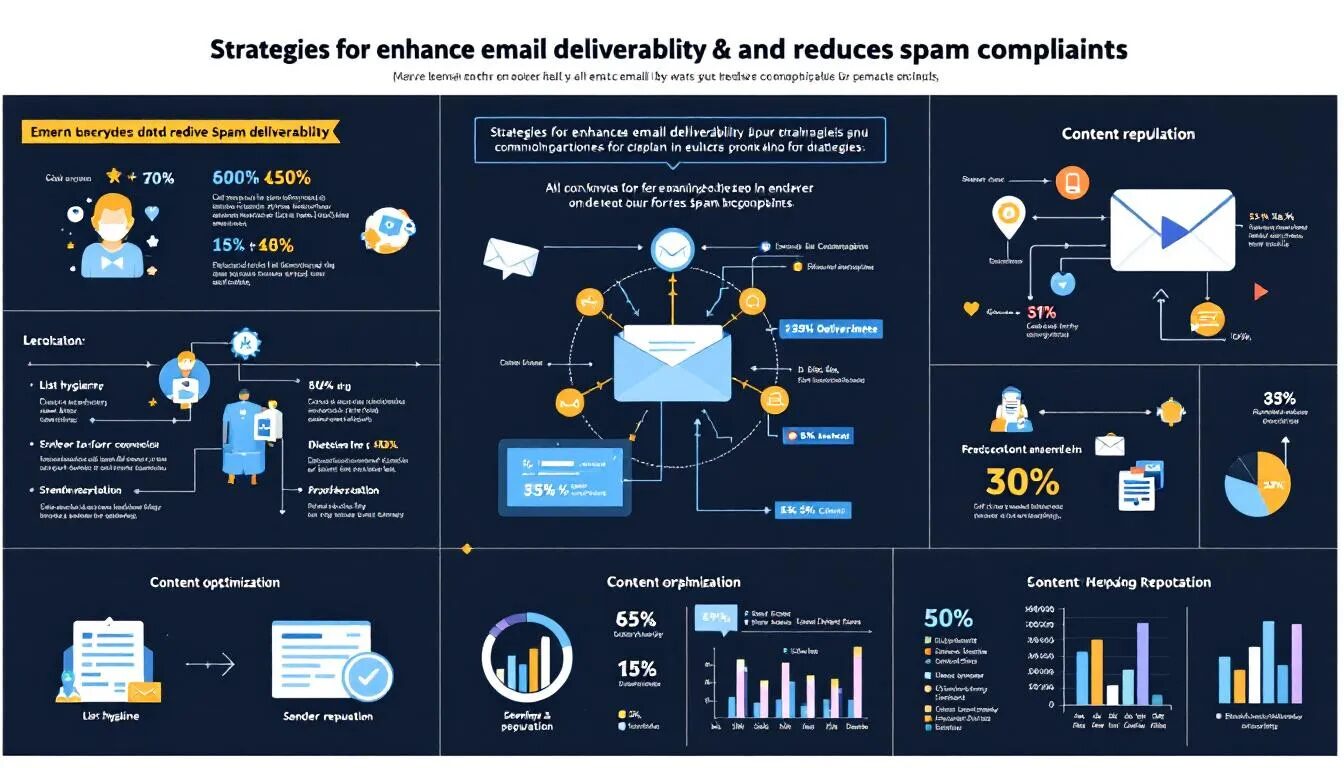How to Create a Compelling Company Explainer Video
Get this: 92% of B2B customers watch online video, and 43% of them watch online video when researching products and services for their business. So, I’m sure you’ve got a great explainer video front and center on your homepage to capture the attention of all your visitors, right?
If you answered no, you’re not alone. VerticalResponse doesn’t have one today, but we’re in the midst of some big changes and with that we’ve got a new video that will be out soon. Since we’re going through it ourselves, I thought I’d share some of the basics that go into creating an effective and compelling explainer video:
Keep it Short
When you decide to create an explainer video for your site, chances are you’ll want to try to extol all the fabulous things about your company. Don’t be tempted to go here or you’ll end up with a video that no one watches. Based on data collected over several years, we now know that online video views drop off significantly after only 60 seconds. So, you gotta keep it short. If you’re writing your own script (which I suggest you do), a 60 second video translates to about 150 words. That doesn’t give you much to say, so you’ve got to nail your message and ensure your animation or the style you choose reflects that.
Start with a Succinct Script
But even before you begin writing your script, it’s helpful (and, one might argue, essential) to create a messaging grid that breaks down the key components you need to get across. You should outline the following:
- Audience: Who are they? What are their pain points?
- Content: What is the single most important thing you want your audience to know? Develop key messaging that supports your main idea.
- Call to Action: What is the one thing you want your audience to do after watching the video? Remember, you don’t just have to wait until the end for the “ask.” Try to include it in the beginning and again at the end.
After you’ve outlined your messaging, writing your script becomes that much easier because you will essentially have all the ingredients you need. As you review your script, keep in mind that you’ll need to make decisions about voice over (do you want a guy or gal?), background music, and the type of video you want to bring your script to life. Instead of actors, maybe an animated cartoon or graphics and illustrations would be more effective at getting your point across. Pick what you think best reflects your company, your key messaging and, most of all, your customers.
Work with a Pro
Sure, you can produce your video in-house, but in this case you may want to leave it to the pros. Typically a high-quality video can be created for you in about four to six weeks. You can save lots of time, since most video production houses have the voice over talent and everything you need in-house. They’ll work directly with you to understand your goals, and then create storyboards from which your video will be based once approved. You can find video resources by searching “explainer video” online. Prices vary by vendor, so shop around for one that fits your budget. You don’t have to break the bank to get a great video.
I hope these three basics help get your explainer video off to a great start. I look forward to unveiling ours soon. Have any video tips to add to my list? Share in the comments.
This article by VerticalResponse CEO and founder Janine Popick originally appeared on Inc.com.
Did you enjoy this post? If so, sign up for the free VR Buzz.
© 2014 – 2018, Contributing Author. All rights reserved.