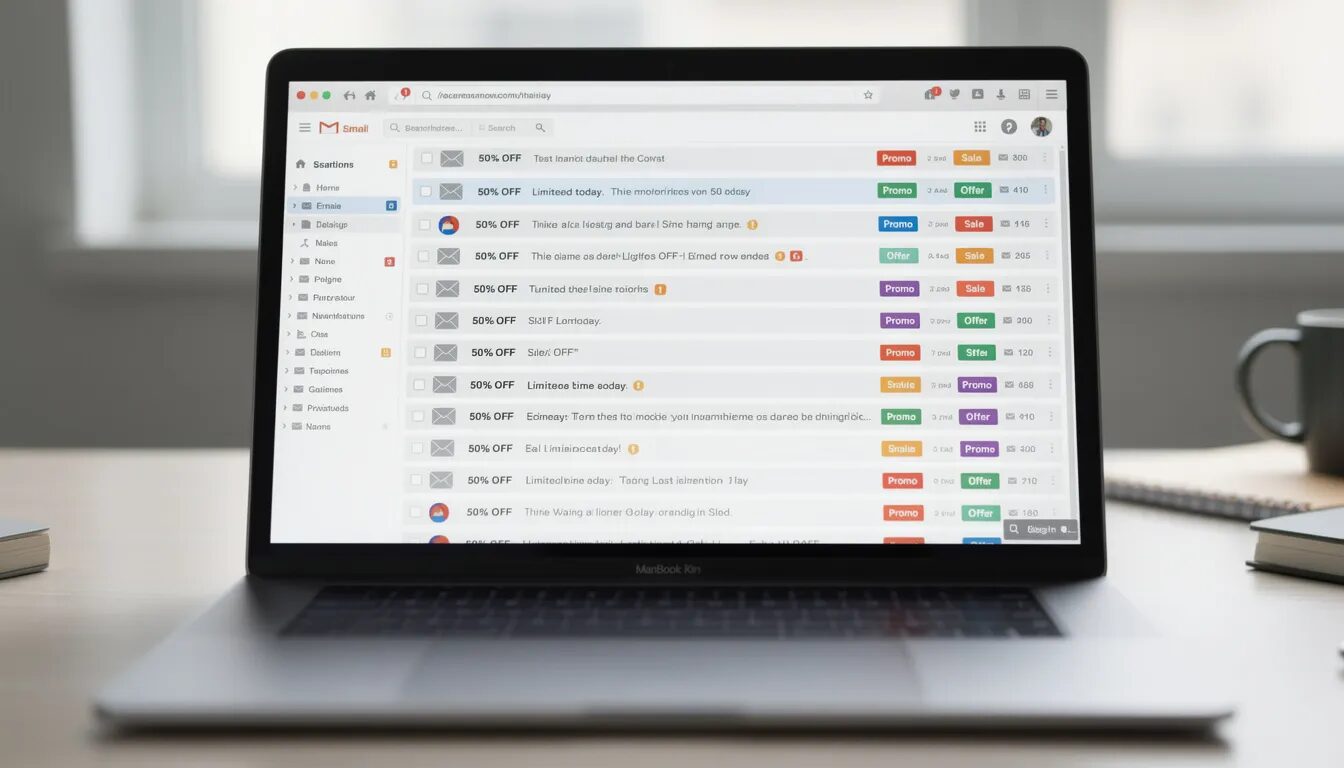Email invitation subject line examples | You’re invited: 6 tips for creating attendance-boosting event emails
You’ve pulled out all the stops and organized a great event. Now how are you going to make it a sellout? Whether you host an open house, webinar or customer appreciation day, the best way to promote your event and invite guests is through email.
According to Eventbrite, event-related emails generated open and clickthrough rates between 25 and 40 percent. Just follow these tips to create an email invitation that’s click- and crowd-worthy.
1. Use a compelling subject line
You need an engaging and compelling subject line to draw your reader in. It’s especially important with an event email because registration depends on getting the recipient to open your invitation. Here are some compelling examples:
- “You’re invited to Our Summer Party with a Special Guest” | Whole Foods Market
- “Meet us at the LinkedIn Sales and Marketing Roadshow” | LinkedIn Marketing Solutions
- “Reserve your seat at the Spring Student Roundtable!” | St. Thomas Graduate Business Admissions
- “You’re invited to a party!” | DSW Kids
Remember, a good subject line tells the reader what to expect, offers interesting information and has a sense of urgency that propels the reader to act. Keep the subject line around 40-50 characters so it’s not cut off in a subscriber’s inbox.
2. Be trustworthy
People who click on nondescript email invitations could be inviting trouble in the form of a virus. Earn your readers’ trust by including your logo, company name and brand colors in the email. Using a masthead, as you would in a newsletter, also works well.
3. Give them a reason
You’re throwing an event, which is great, but why? Let readers know what’s in it for them. Will they learn something new? Will they get to make and take something home? Will they get to network with 500 people in their industry? Will they get to meet a new director or talk to someone interesting? Will they get a sneak peek at products or services? State your reasoning and people will want to come.
4. Let them know what to expect
You obviously can’t have an event without a date, time and place. Be sure to include all the necessary information in your email. If you’re throwing a physical event, include the full address of the venue, parking information and the like. If you’re inviting people to a demo, webinar or new service, include email invitation subject line examples full login or sign-up details. Also include a link back to your website, and contact info such as a phone number or email address for your business, so someone can call with questions if need be.
5. Tell them what to do
Every email needs a call to action button that gets noticed and drives people to take the next step. Use an email tool like VerticalResponse to easily create buttons, and direct people to either your sign-up form, your site, a landing page, blog post or even a Facebook events page for more details.
6. Engage with images
Use images to engage your audience’s attention — and keep their attention in the days leading up to the event. Are you having a guest speaker? Feature his or her photo in your invite. vip tickets subject lines for events open and click through rates email recipients catchy email subject lines attend your event target audience event email subject line event invitation email upcoming event recipient to open the email mobile devices invite email subject. Is your event connected to a cause? Use its logo in your email. If you’re hosting a grand opening, include a picture of your new building. If you’re giving a demo or webinar, or introducing a new service, include a snapshot. Or, add a video to build interest and anticipation around your event.
Bonus tactics
In addition to sending your event email, you should also use these tactics to boost sign-ups and ticket sales:
Stay on customers’ radar
People get busy, their inboxes fill up, and they forget to RSVP, so send them at least three email reminders in the weeks leading up to the event. With VerticalResponse’s Email Automation, you can create and automatically send a series of reminders based on customers’ interactions with your emails. For example, resend the invite to people who haven’t opened or clicked your email. Or, remind those who have opened your email but haven’t submitted their RSVP event invitation email subject lines mark your calendar to do so before time runs out. Create a sense of urgency with phrases such as, “We’ve only got X spots left!” or “Ticket prices are going up tomorrow!” The day before the event, send one last email to recap important information like what to bring, where to park and a map to the location.
Email past participants first, and offer them a discount
If this is a recurring event, reward past participants by emailing them first and offering them a discount.
Offer early bird and regular pricing
If your event comes with a cost, offer two pricing options: Early bird and regular. Reward people who jump on the opportunity early.
You’ve invested so much time, effort and money to plan a fantastic event: Can you really afford a low turnout? Aim to fill every seat with attendance-boosting email invitations.
Join 140,000 small business owners
Editor’s note: This post was originally published in February 2015. It has been revamped and updated for accuracy and relevance.
© 2018, Contributing Author. All rights reserved.
 SUBSCRIBE
SUBSCRIBE