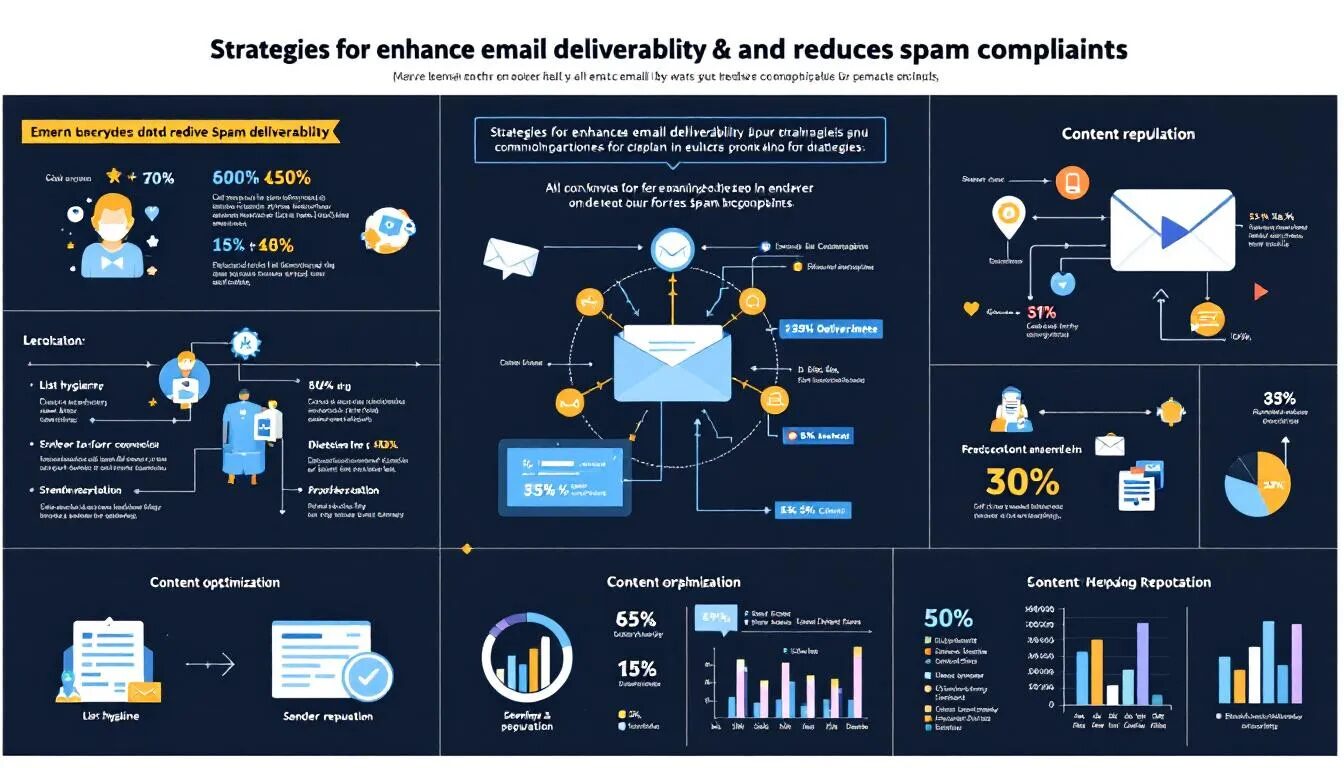Want to Be an Online Retailer? 3 Tips for First Timers
If you want to be an online retailer and you’re considering setting up shop, good for you! Ecommerce is huge and is only going to get bigger. These days, you can buy everything from coffee to a car online. According to Mashable, Americans spend $1,200 to $1,300 on online purchases every year, and that number is expected to increase 44 percent to $1,738 by 2016.
That’s a whole lot of opportunity for online retailers.
But before you hit “publish” on that first product listing, here are three ecommerce logistical considerations you need to figure out.
How to Sell?
There are a couple of ways you can sell your products online. You can partner with an existing online marketplace, or you can use a shopping cart tool that’s integrated with your website.
– Hook up with an online marketplace
Marketplaces like eBay, Amazon, Etsy and Storenvy are probably the easiest and fastest way to start selling online, because you’re tapping into an existing e-commerce network and platform. These sites provide step-by-step guidance on how to set up a store or merchant account on their platform, as well as lots of support and advice on how to maximize sales. They also have a large, active base of potential buyers and offer opportunities for you to get in front of these customers, so you don’t have to start from scratch on marketing and getting visibility. Storenvy and Etsy, specifically, cater to the crafty, creative crowd.
One big drawback about online marketplaces is that you don’t have a lot of creative freedom to differentiate yourself from other retailers. Most “storefronts” and product listings are templated, where you just plug in the information and it’s all created for you. It’s great for those who aren’t very tech-savvy, but limiting if you want your customers to have a unique shopping experience. And because most of them (except for Storenvy) charge you a listing fee and/or a percentage of the price of every item sold, costs can add up.
– Use a shopping cart tool
If you want a more customized and robust retail experience for customers, consider a shopping cart solution. This approach won’t give you the built-in customer base of an online marketplace, but you gain a lot more freedom in how your online store looks and how it’s integrated into your website. Nearly all shopping cart solution providers offer ready-to-go templates, but if you’ve got some HTML or CSS knowledge, you can personalize to your heart’s content.
There are lots of shopping cart platforms out there with varying levels of features and support, for the small shop all the way to the enterprise-level store. Some of them include:
- Big Cartel. Cost: Ranges from free to $29.99/month. No extra fees.
- Bigcommerce. Cost: Ranges from $24.95/month to $299.95/month. No extra fees.
- Flying Cart. Cost: Ranges from $9.99/month to $349.99/month. No extra fees.
- Shopify. Cost: Ranges from $29/month to $179/month, plus transaction fees for certain packages.
- Spiffy Stores. Cost: Ranges from $25/month to $279/month, plus transaction fees.
- Volusion. Cost: Ranges from $9/month to $149/month. No extra fees.
- WordPress e-commerce plugins. If your site is built on a WordPress theme, there are lots of free e-commerce plugins available in the WordPress plugin directory. WP e-Commerce has the most downloads, as of writing. Cost: Free.
Shipping and Packaging
You need a plan for shipping and packaging with enough flexibility in the case of things like inclement weather or a spontaneous trip to Vegas. Set up business accounts with the freight providers you plan to use. Most, if not all, of them have online shipping services that can save you tons of time.
Some things you need to determine from the get-go:
- What’s the turnaround time to get a package out your door? Set a range of days (e.g., two to three business days) and stick to it religiously. This might mean getting someone to take on shipping/handling responsibilities if a sale closes while you’re out of town.
- How much will shipping cost? Is it a flat fee? Based on package weight or location of the recipient? Will you offer different shipping options (e.g., certified, next-day, etc.)? Note the latter two will require more time and organization on your end, since one order can be wildly different from the next.
- Will you ship internationally? What are the laws/taxes/costs associated with this?
- If you allow returns/exchanges, who pays for shipping the items back and forth? What freight provider will you use?
- What are your packaging costs? Calculate how much you pay for boxes, bubble wrap, tape, etc. and decide how much of that you want to bake into the shipping/handling fees paid by the customer.
Taxes
According to the Small Business Administration (SBA), “if your business has a physical presence in a state, such as a store, office or warehouse, you must collect applicable state and local sales tax from your customers. If you do not have a presence in a particular state, you are not required to collect sales taxes.”
The SBA also notes that some items, like food and clothing, are exempt from state tax in certain states. Also, Alaska, Delaware, Hawaii, Montana, New Hampshire and Oregon do not charge sales tax, so if you’re operating out of one of those states, you don’t need to add sales tax to your products.
Our advice? Do your research so you don’t get in trouble with Uncle Sam. Some online marketplaces and shopping cart platforms have built-in tools to help you figure out whether or not you need to charge tax and how much.
For more information on taxes and legal obligations regarding e-commerce, check out the SBA’s Online Business Law section.
Becoming an online retailer is a great way to expand your business and customer base. If you have an online shop, share your tips and advice with our readers in the comments!
© 2012 – 2018, Contributing Author. All rights reserved.