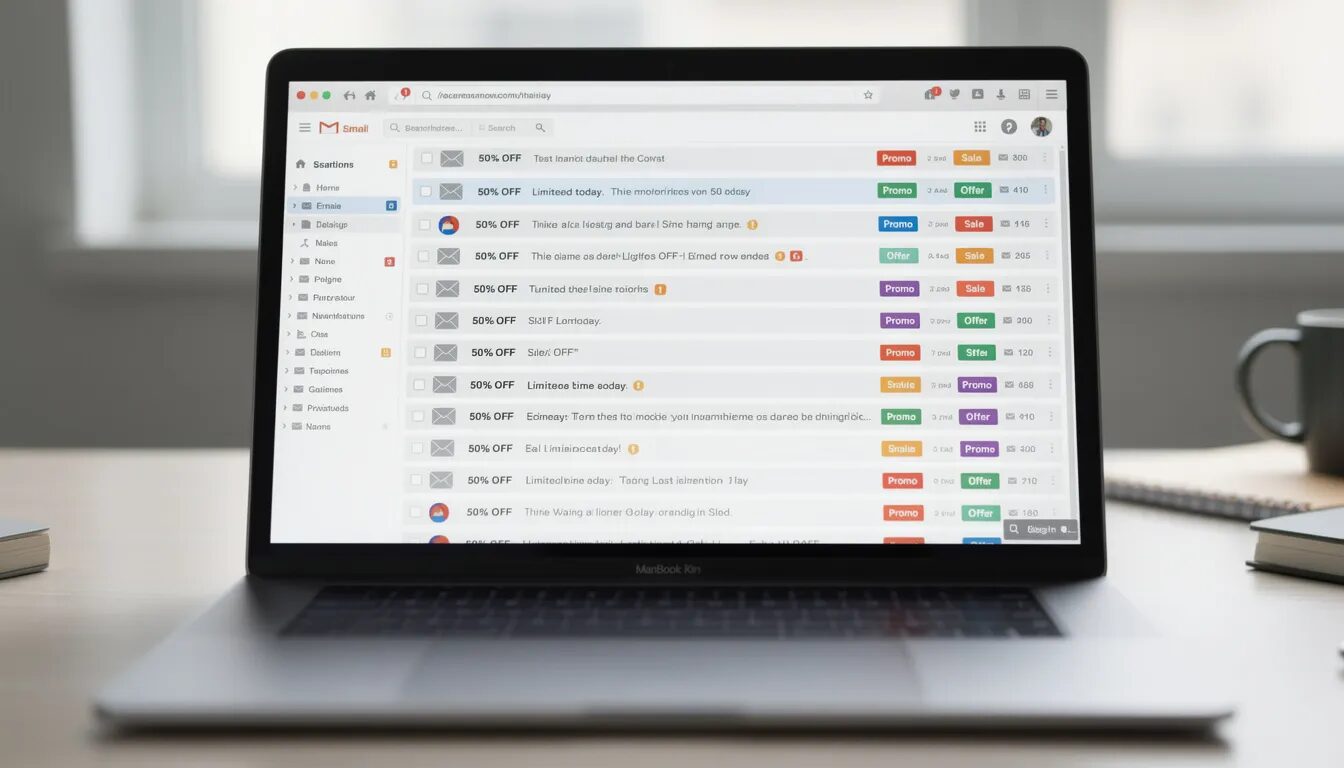4 Big Tips for More Email Clicks
You’re sending your emails, checking your stats; everything is clicking along for your email marketing. But wait, no, things aren’t clicking along; in fact, your clicks seem low compared to the number of people who opened your email. What’s one to do? Well, you shouldn’t write off the importance of click throughs, because they represent email readers who are interested and engaged in your business. Email opens are important, but once someone’s read your email, you also need him/her to take action (sign up, buy, donate, watch, read) and that requires a click to your website. So how do you get readers to click through? Here are 4 big tips:
1. Include More Links – Many people simply don’t add enough links within their email to give readers the opportunity to click on. Add two to three links per section or paragraph, and link all of your headlines and images. Make sure your links go directly to the product or article you’re speaking of – don’t drop them on the home page of your site and hope they find the product/service/blog post you want them to see. They never will, and will leave your website not having taken the action you desire. Try linking these elements in your emails to increase your clicks:
- Headlines and subheads
- Pre-header
- Call to action buttons
- Table of contents
- Logo
- Header/footer
- Images
- Keywords or phrases (ex: practical tips, here’s how, 5 ways)
- Text appropriate for a link (i.e, product name, company name)
- Testimonials or customer ratings
2. Improve Your Call to Action (CTA) – No matter what kind of email you’re sending, there’s a purpose or action you want your readers to take. This is your call to action – the action you want your recipients to take. If you’re seeing lower click through numbers than you expect, check out your CTA, as it could be the culprit. If you haven’t given your readers something to do, say, “Read More!” or “Watch this Video,” it could be that they don’t know how, or aren’t encouraged to get more info mentioned in your email.
Keep your CTA clear, to the point and have one ultimate call to action per email. Don’t add too many conflicting main call to actions in your email (ex: Sign up here, watch this, buy now, read this). If you give people too many options, they won’t choose anything! One easy way to draw attention to your CTA and help encourage clicks is to use a button. You can have your button say whatever you need it to say, but again, make it clear and concise. We have a free button tool to help you create the right button for you: buttons.verticalresponse.com. Here are some fun and effective examples of CTA buttons:
3. Mobilize Your Email – Your readers want your email to be full of great info and easy to read. About half of all emails are now being read on some kind of mobile device, so you need an email that works well on any platform it’s being read on. So be sure to use a mobile friendly template if you’re using an email service, or keep your email to a one-column layout at the very least. Using CTA buttons can help your mobile readers a lot, as it’s much easier to tap a button on a smaller screen than it is to touch a text link. And again, keep your CTA clear because your mobile readers won’t spend as much time reading your email on that small screen, so tell them what you need them to do right away.
4. Work on Your Subject Line – While your subject line is a big part of what gets your emails opened, it can also contribute to your click through if it’s compelling enough and has a call to action. Try adding a call to action in your pre-header text as well, to give your readers a reason to open your email and click through. And while you’re at it, double check that the info you include in your email is what you promised when your readers signed up for your list. If you’ve started to wander off topic, it could be that your readers have lost interest in the email, and aren’t clicking through.
Try one, or even better, all of these suggestions and see if your click through numbers go up – We bet they will!
Want more marketing tips and tactics? Sign up for the free VR Buzz.
© 2014, Contributing Author. All rights reserved.