
4 Quick Fixes to Reboot Your Website
Is your website a little drab? Is its functionality not quite up to par with others? Are you losing customers because your site looks less than stellar on mobile devices? If so, it might be time to reboot your site.
At VerticalResponse, we just overhauled our site to coincide with new services that we’re offering. So if your site is in need of a little refresher, we’ve got just the guy to offer tips: Alf Brand, our director of Marketing Communications and the man who helped launch our new site, has a few pieces of advice to help whip your site into shape.
1. Go with a responsive design
The hot, new and necessary trend for websites is responsive design. Responsive design adjusts the look and layout of your website depending on the device your visitor is using. This allows your site to look good and visible on all devices. This concept has only been around for a few years, with a lot of small businesses making the switch in 2013.
Before this design was available, businesses including VerticalResponse, were maintaining a separate mobile site to capture attention on smartphones. Now you can use one design and your site will look stunning across all devices, Brand says.
“I highly recommend making your site responsive,” he says. “More and more people are browsing on mobile every day; you need to be ready for them.”
Here’s a snapshot of what our responsive website looks like on a mobile device:
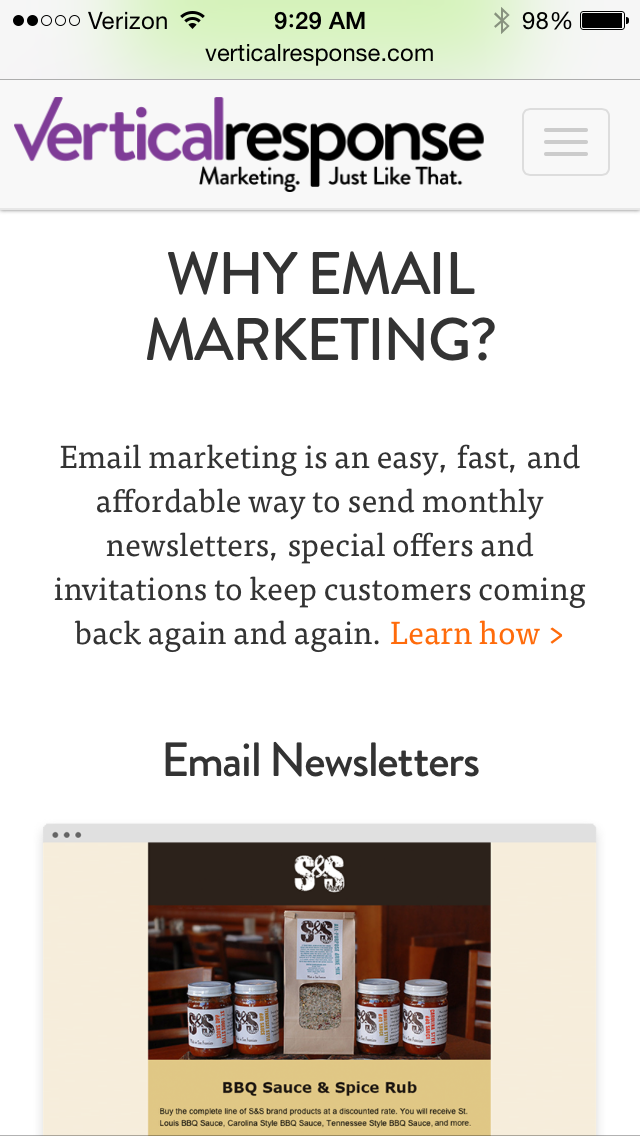
2. Add an email sign-up form
One of the main purposes of your website is to capture new leads. Adding a place for prospective customers to receive your emails can do just that. With each new contact, you stand a greater chance of converting them into a paying customer if you can deliver a few top-notch emails.
The sign up form doesn’t have to be a pop up, or even take up a lot of room on your site, but make sure people can find it! Check out our own VR Buzz email newsletter sign up form on our blog. All we ask for is an email address. Simple. Clean. Effective. Here are six perfect places for your sign up form.
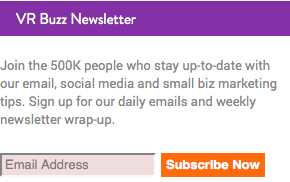
3. Add social media links
Social media is alive and kicking, and if you want to capitalize on these channels as marketing tools, you’ll want to include links on your home page. Here’s how they look on our site:
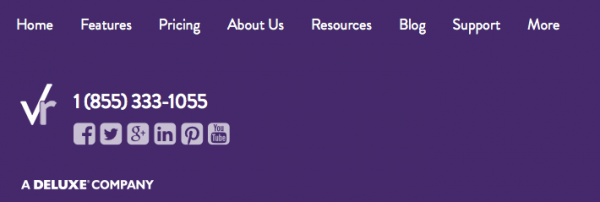
Some business owners put the link on the contact page, but it’s a better idea to keep those links front and center and on every page. Giving potential customers additional ways to interact with your business is always a good idea.
4. Improve navigation
Can customers tour around your site with ease? The navigation might seem simple to you, but it might not be as easy to maneuver for your customers.
Ask a few friends to surf your site. Ask them what they think of the experience. Think of it as a mini-test group. Take their feedback and provide it to your web designer, or make the changes yourself if you maintain your site.
As you plan your improvements, here are a few tips to keep in mind:
Don’t change it just because
Know why you want to change your site. Have specific goals, and make sure you’re making these changes for a reason. Testing changes before you make them is also a good bet.
Make incremental changes
Make small, incremental changes. Watch how they impact your conversion rates and make adjustments as needed.
Don’t get overly trendy
Just like teased hair and flannel shirts, website fads come and go. You don’t have to go with the trendiest design. Just because it’s popular doesn’t mean it will work for your customers. Don’t assume any look will work. Test it to be sure.
Keep content conversational
People are coming to your site to learn more about your business or brand, so make sure you create interesting content that’s conversational. Keep it light and allow customers to navigate deeper to learn more.
How have you improved or revamped your site?
Get marketing tips delivered to your inbox with the VR Buzz.
© 2014 – 2018, Contributing Author. All rights reserved.



