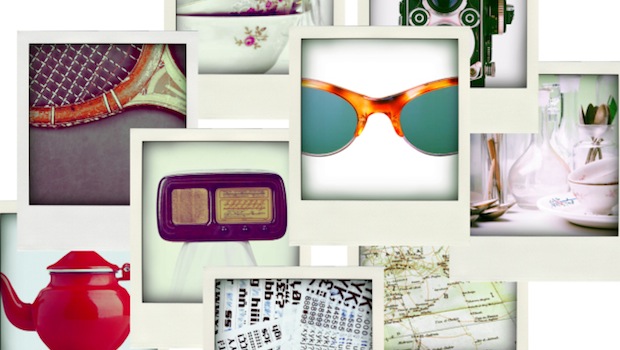
Add Sizzle to Your Content with Eye Catching Images
The battle for reader attention isn’t limited to catchy headlines and subject lines. Eye-popping images can also captivate. Using tools such as Pinterest, Instagram, and Facebook can help increase brand recognition, build a social media fan base, and draw traffic back to your site or blog. Here are some actionable recommendations on how to use images to create sizzling, eye-catching content.
Find or create images
• Use your own photographs. Whether you’re learning how to snap pics on your smartphone, tapping into the talent of a teammate, or even hiring photographer, using your own photos assures that they’re fresh, original and feature exactly what you want. Off the Grid, a local Bay Area food truck event (and VerticalResponse customer!) does an excellent job snapping mouth-watering food photos from their weekly gatherings. As you can see, their delicious pics garner quite a lot of engagement:

• Your audience does it best! Use user-generated photos – with permission, of course – to showcase uses of your product or to highlight your biggest fans and let them tell their own stories. You can even create contests or other incentives to encourage participation. Here’s an example from a 7×7 Magazine email, which includes a follower’s Instagram photo:
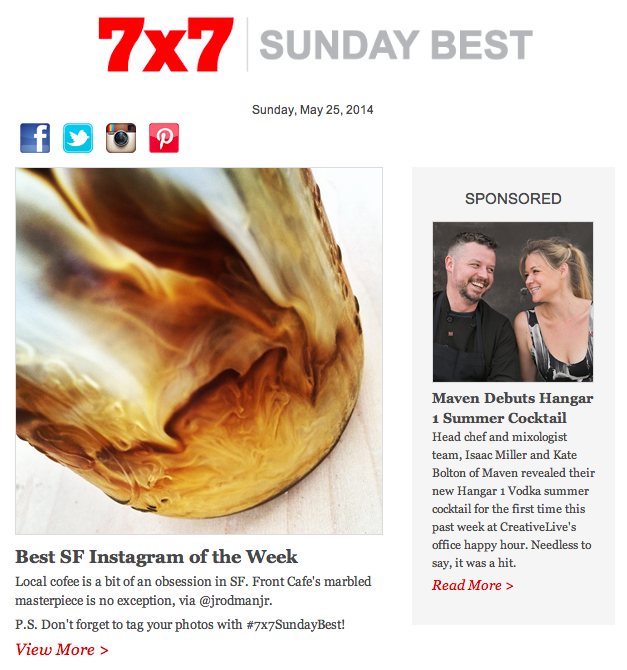
• Purchase stock images. For a small fee, you can get access to a wide variety of stock photos from companies such as:
- DepositPhotos
- Thinkstock
- iStock
- Shutterstock
- PhotozMania
- Fotolia
- Bigstock
- Dreamstime
- Pond5 (formerly Pixmac)
This allows you to search for an image by topic or keyword and find a professional photograph at a relatively low cost.
• Find free images. Some great places to look include Wikimedia Commons, StockArch, or Stockvault. Creativity103 provides free background images and textures as well. Flickr also has some images that photographers allow others to reuse – just make sure to read the fine print closely to see whether the photo is okay for commercial use.
• Remember that images aren’t relegated to photos. Visual checklists, infographics, and even drawings can inspire customers and nurture prospects.
Pick a tool (or several)!
Here’s a quick rundown on the biggest players:
1. Pinterest
Pinterest is an incredibly popular social media platform that allows you to upload your own images and pin them on a virtual board. (To get started, check out our guide). Take further advantage of this image-rich network by linking back to any post or product associated with the image you pin, and including the link yet again in your image caption. You can create several boards (try three to five) with beautiful images and backlinks, and use them to drive traffic back to your website as well as to interact with other people on the network. Try pinning pictures of people using your service, along with a call to action. Pinterest now has a page for gifts as well, allowing you to showcase your own products. (It’s okay to include prices!) Like any social network, Pinterest is inherently social, so make sure to pin relevant third-party content as well as showcasing your own. Lowe’s hardware is known for wowing others with their fun and useful Pinterest boards:
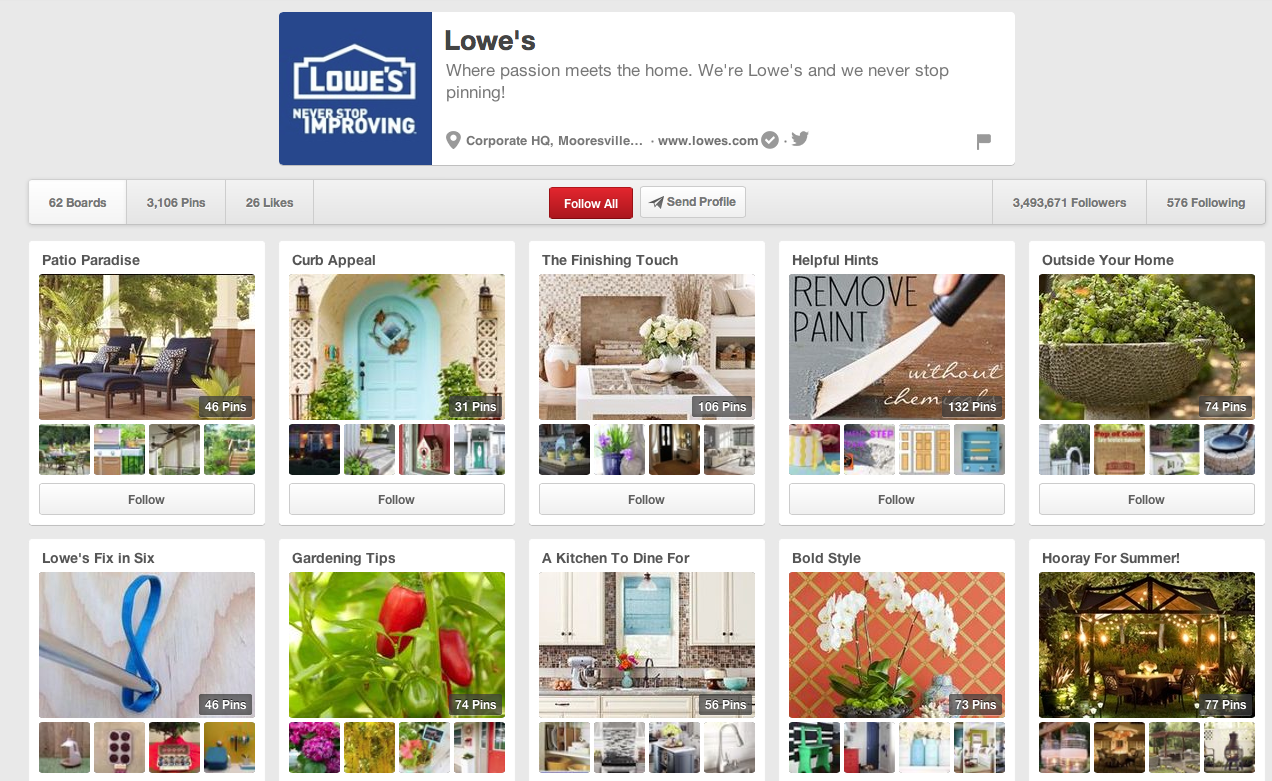
2. Instagram
This wildly popular photo-sharing app can be used to showcase any visually appealing products or services you offer. Instagram’s array of filters can help reduce glare or add pizazz to just about any shot. You can use #hashtags, just like you do on Twitter. Adding location information can help provide context to images. As with all social media platforms, it’s important to be engaging. It’s always a good idea to add in general photos of interesting things around you as well as images directly related to your business. Humorous or thought-provoking captions will keep people interested. Make sure to engage with other users as well, replying to questions, commenting on other photos and ‘liking’ your favorite images. (If you’re just getting started with Instagram, check out their Instagram for Business page). With more than 42K followers on Instagram, San Francisco custom bicycle shop, Mission Bicycle is certainly a small biz to watch and learn from:
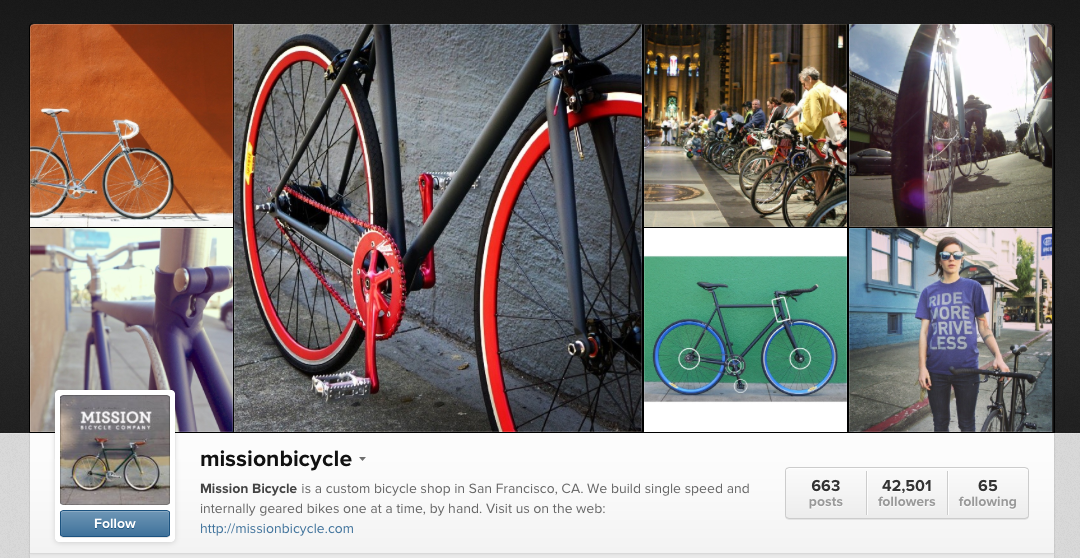
3. Facebook
In addition to using stunning visuals or photographs to illustrate your blog posts, it can be fun to add inspiring or thought-provoking images to your Facebook page. Images – whether they’re posted on their own or paired with text or memes that are trending – tend to do well with a large variety of readers. If the image and text hits home for readers, they’re likely to be widely shared as well.
Cross-post
Remember that you can use an image multiple times. It’s possible to sync your Instagram account with Facebook and Twitter, for example, and you can manually select multiple platforms for an image to load. And WordPress offers plugins for various sites (including Pinterest), in case you’d like your latest pins posted as a sidebar on your page. Whether you’re uploading images manually or automatically, reusing images can take a lot of pressure off of trying to create or find new images for each social media platform!
How are you adding sizzle to your content with images?
Want more marketing tips and tactics? Sign up for the free VR Buzz.
© 2014 – 2018, Contributing Author. All rights reserved.



