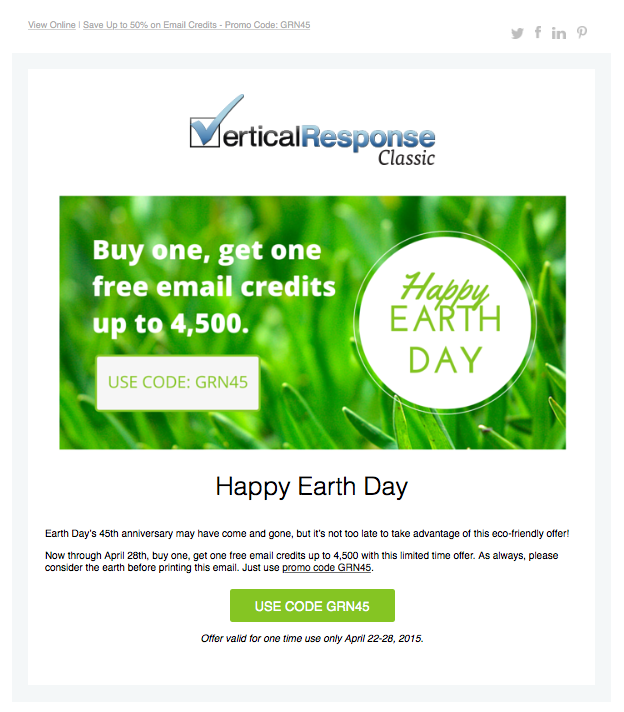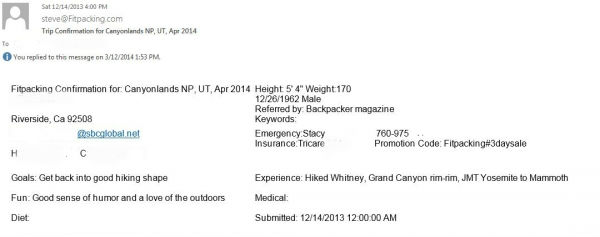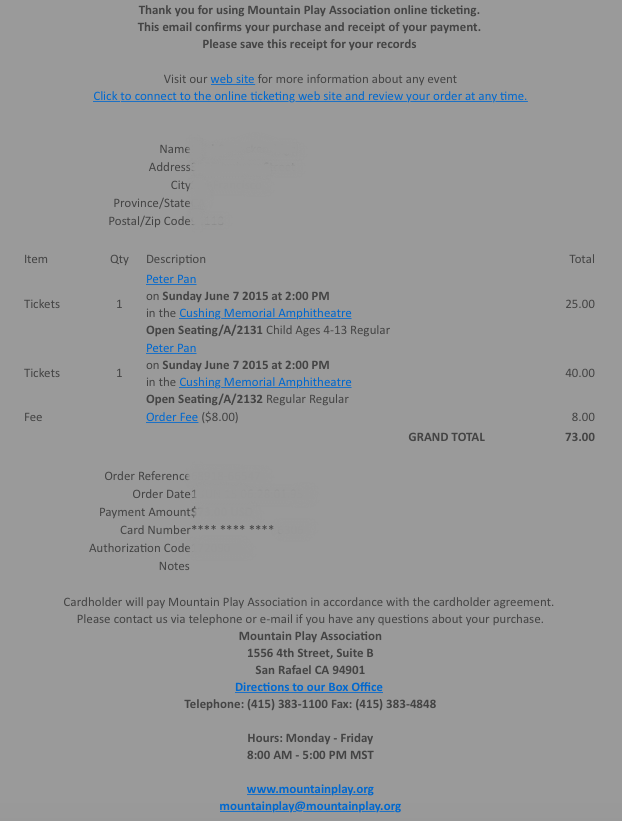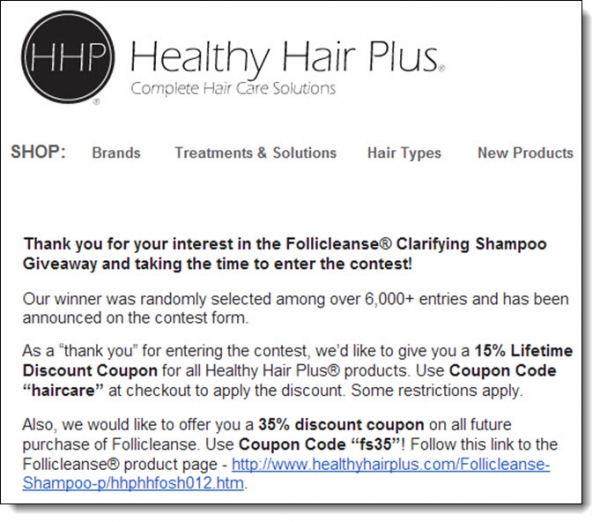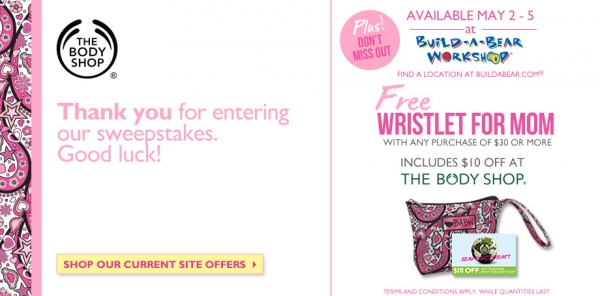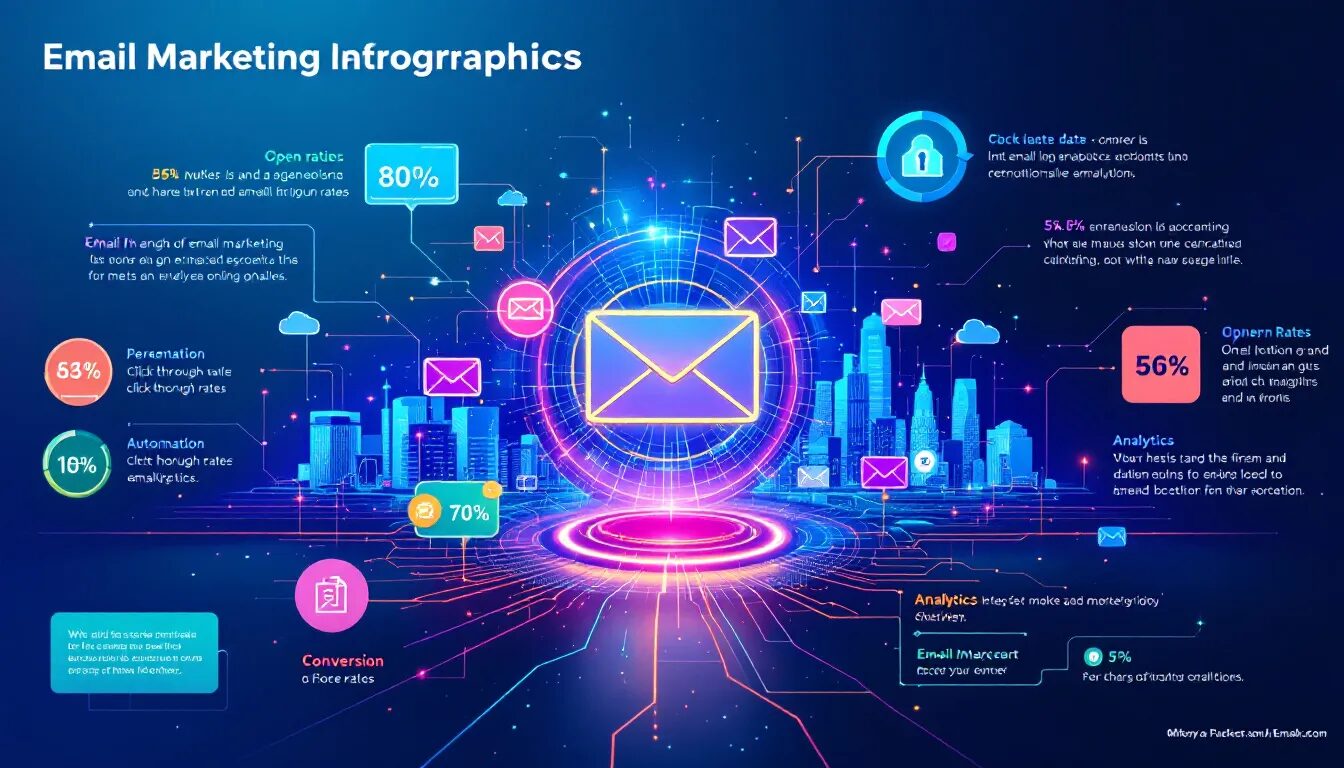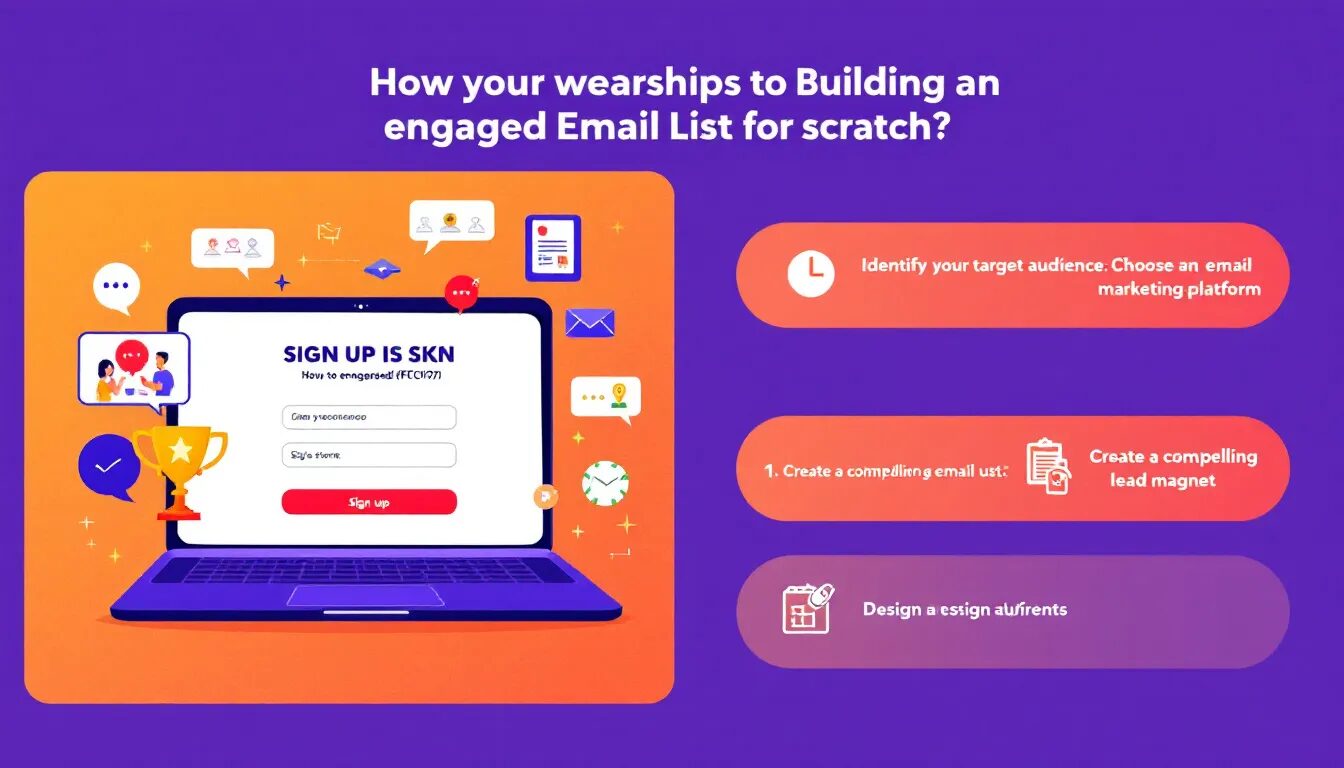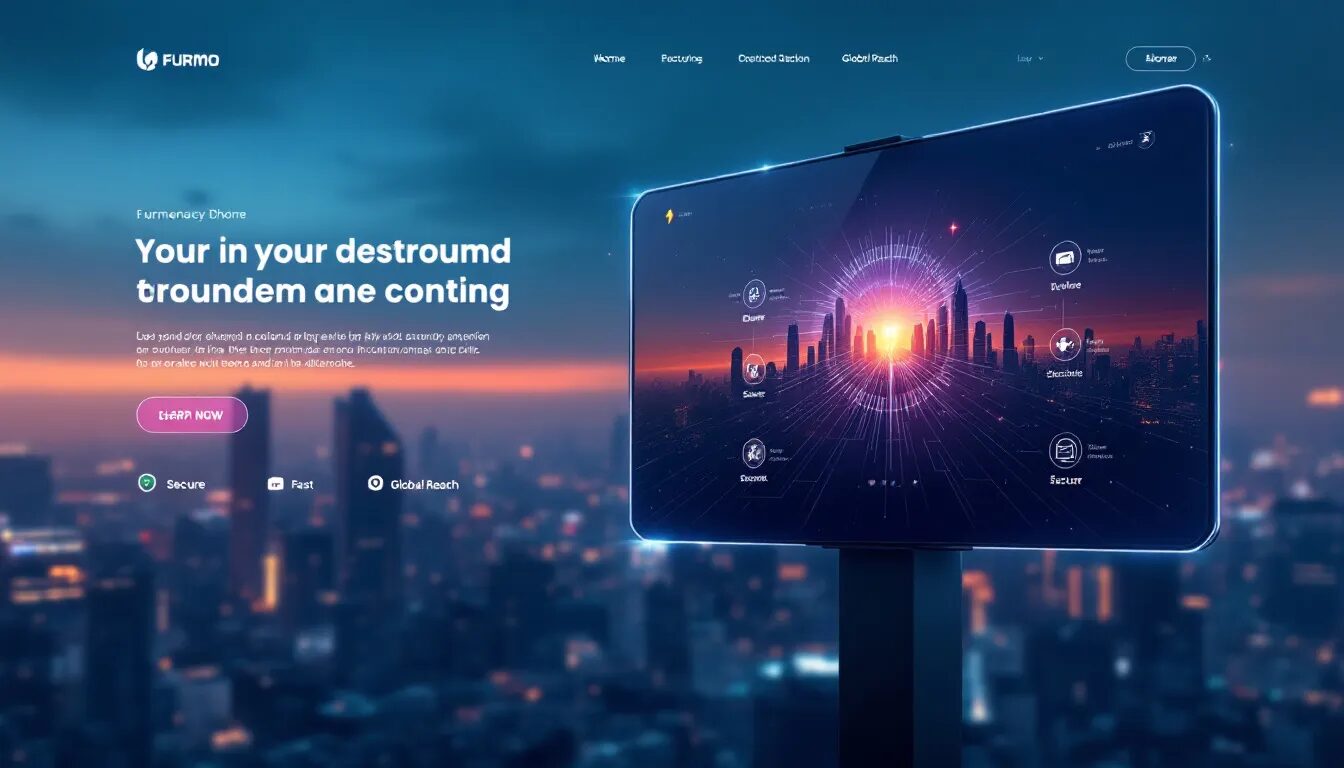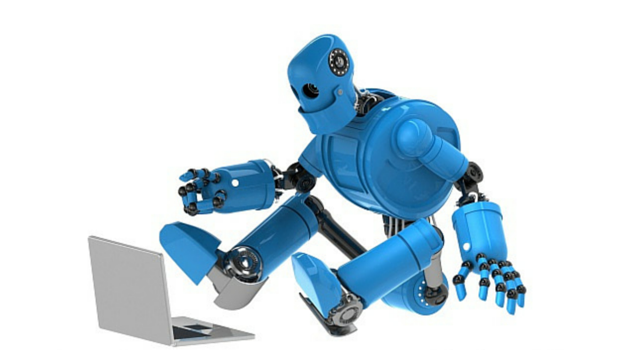
Guide to Autoresponders Part 3: Follow-Up and Confirmation Emails
Autoresponders are an excellent way to stay engaged with leads and customers even while you’re busy doing other things. This kind of email automation saves you time and provides value to the recipients. In this final post, we examine follow-up emails and the automatic lift you get from incorporating them into your campaigns. We also look at various examples of confirmation emails and how to make them more than just a transactional message. But first let’s quickly recap what we cover in Part 1 and Part 2 of this guide.
In the first of this three-part series, we explore the top five ways your business can benefit from using email autoresponders. We also look at Welcome emails and how this type of autoresponder works to greet new subscribers and direct them to the next desired step with a clear call-to-action.
In part two, we provide an overview of Content Offer emails and how to get people to re-engage by offering quality content after a period of inactivity. We also show you a few examples of Survey and Feedback emails so you can set up a two-way line of communication with your customers.
For our final post, it’s all about follow-up and confirmation. Let’s get started!
Follow-Up Emails
We’ve written a lot about follow-up emails recently. That’s because by sending a follow-up email as part of your campaign you are likely to see an average 30% lift in your open rate.
Here’s an example we sent to VerticalResponse Classic customers this past April in celebration of Earth Day.
The open rate on the initial email was 21.15%. A few days later, we sent the same email to non-responders (the segment of the list that never opened the first email). That secondary, or follow-up email, received an open rate of 13.6%. That brought the new open rate up to 31.88%. By simply sending the same email to those who didn’t open the first one, we were able to lift the open rate by 50%.
As mentioned earlier, from what we’ve seen from our own campaigns to the campaigns of our small business customers who send follow-up emails, you can expect to see a 30% lift.
Just last week, VerticalResponse released a new feature for premium accounts that allows you to automatically schedule a follow-up email when you create and send an email campaign. This helps you maximize the results of your email without the extra work of manually segmenting your list of nonresponders and creating a new campaign. Both the original and the follow-up email stay tied together, and the results from both are visible in the reporting so you can easily see the benefit. We think it’s pretty super.
Confirmation Emails
When a customer makes a purchase, you can send an email to confirm the sale. Fitpacking, a backpacking adventure outfit, sends confirmation emails whenever someone books a trip.
“We’re small, and although there’s always someone staffing the company, during the busy season most of us are out in the wilderness guiding trips,” Steve Silberberg of Fitpacking explains. “If someone signs up for a trip and we can’t get back to them in a timely manner, they will quickly lose patience and withdraw or go elsewhere. That’s why we rely heavily on autoresponders to confirm trips.”
Here is an example of the confirmation email that Fitpacking customers get. It’s a simple text –only email but gets the job done.
In this next confirmation email, Mountain Play Association confirms the purchase and also provides links in anticipation of frequently asked questions..
Another use of confirmation emails is to confirm a recipient’s involvement in a contest. Check out these triggered emails for new contest entries:
Notice that both companies offer a promotion in their confirmation email to generate a sale.
Conclusion
Follow-up and confirmation emails are two autoresponders that make it easy for you to stay engaged with your customers. Use them to improve your email open rate, communicate important information, and inspire a sale.
Hop on your favorite social channel and tell us which autoresponders you use.
© 2015, Contributing Author. All rights reserved.