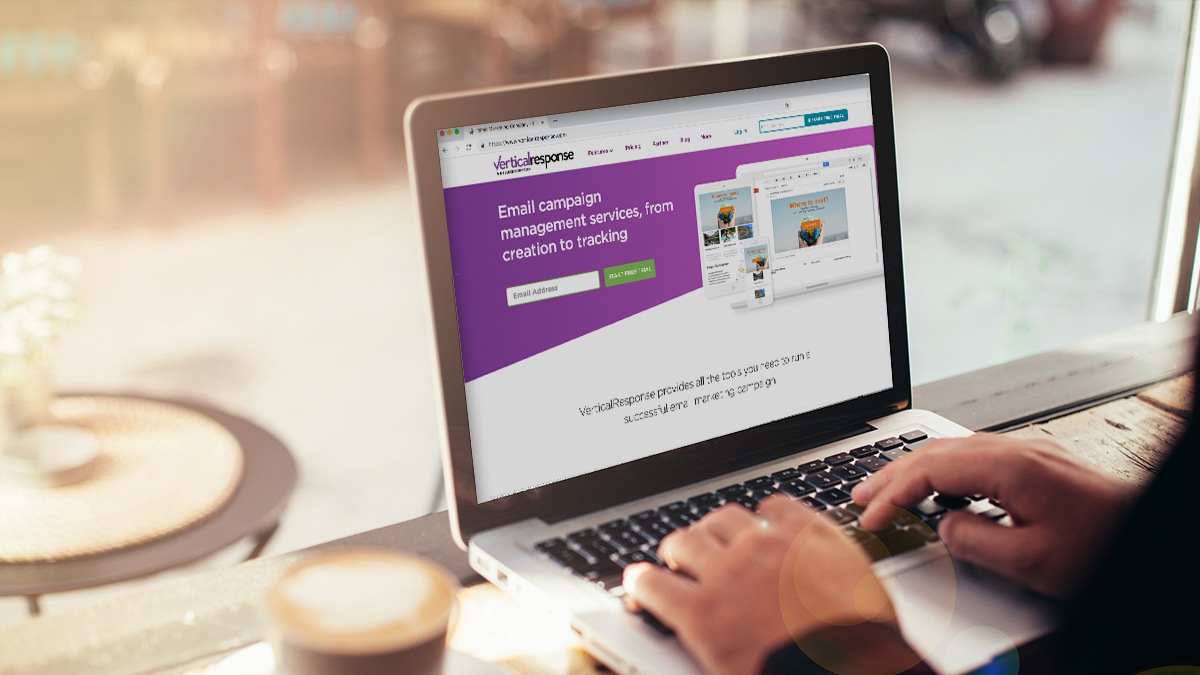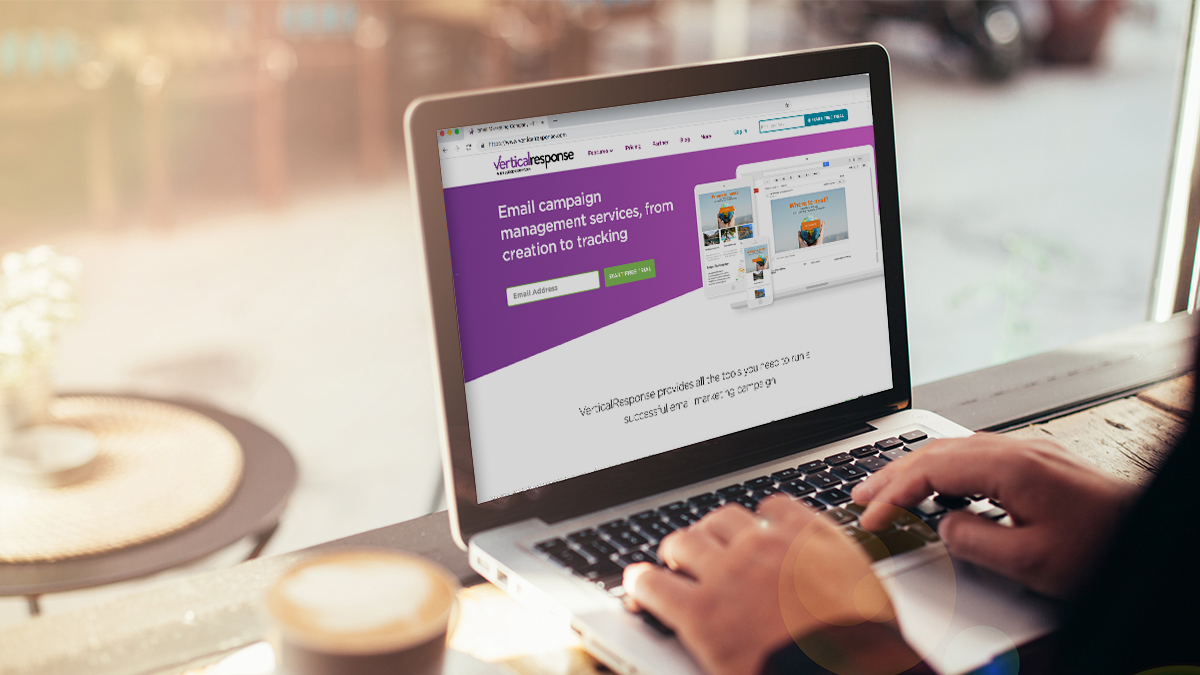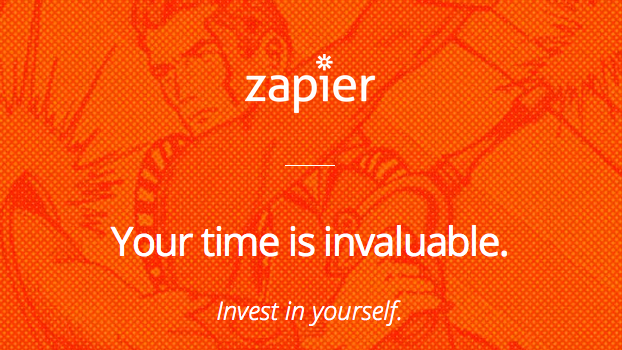
Keep All Your Apps in Sync with the VerticalResponse and Zapier Integration
Running a small business can be challenging. The tech industry dutifully churns out dozens of cloud-based applications to help you perform your day-to-day duties efficiently. Many of you use cloud-based applications like a CRM (customer relationship management) system, a CMS (content management system), email marketing, analytics and many more. These applications can be helpful, but can also bring their own headaches. How do you make everything work together?
VerticalResponse now has an integration with Zapier! Zapier allows you to easily connect all of the web apps you use, making it easy to automate tedious tasks. Here’s an example of how it works:
Say our friend Colleen runs a dancewear shop and uses VerticalResponse to email and keep in touch with her customers. She also uses Sugar CRM, and doesn’t want to have to update contact info for her customers in both places. No problem! She can create her own “zap” that will automatically add a new contact to both places and keep them in sync. With VerticalResponse, Colleen can even set up her zaps to add contacts to specific lists.
And it’s not just CRMs – with Zapier, you can sync applications like HighRise, Batchbook, Shopify, Magento, Paypal, Wufoo, Formstack, Gravity Forms, SurveyMonkey and many more. Check out the full list of applications you can integrate with VerticalResponse.
So is the VR-Zapier integration for you? Yes, if you use other third party services to run your business and would like a simple way to keep them all in sync.
How can you access these integrations? It’s as simple as 1-2-3.
1. Set up a Zapier account at www.zapier.com
2. Create a zap between VerticalResponse and the service of your choice
3. Turn the zap on
That’s it, you’re set! Zapier even has a free plan for light users!
Here is detailed documentation on how to set up a zap in Zapier to keep services in sync with VerticalResponse.
© 2014 – 2015, Contributing Author. All rights reserved.