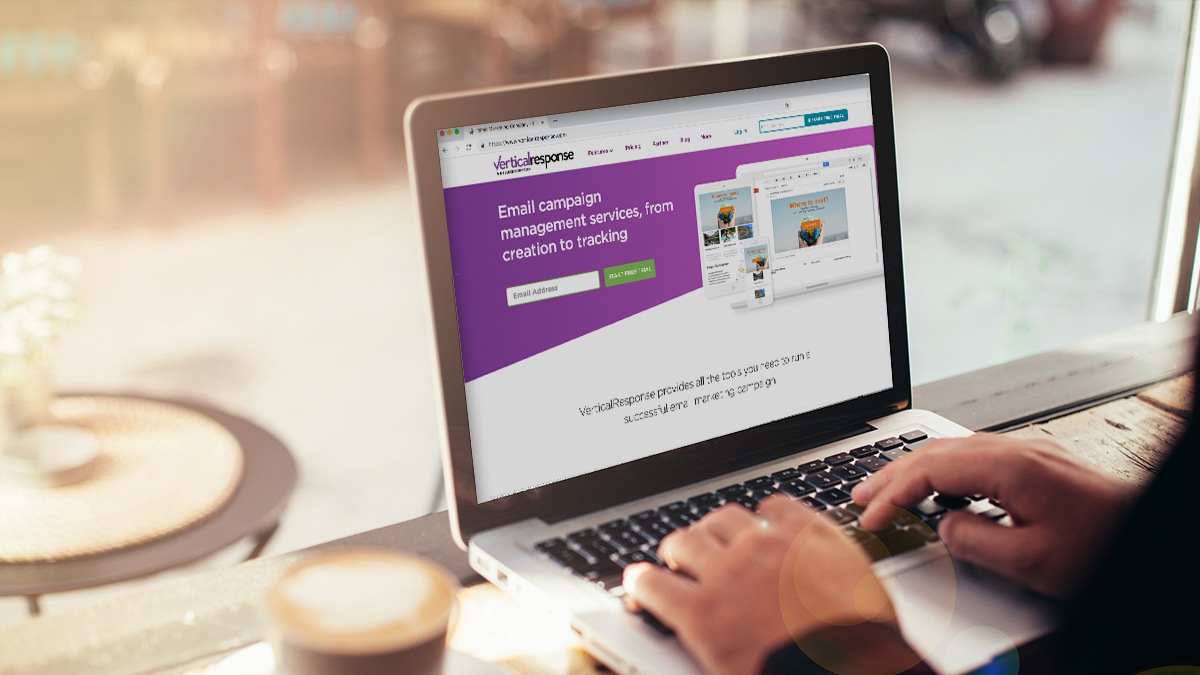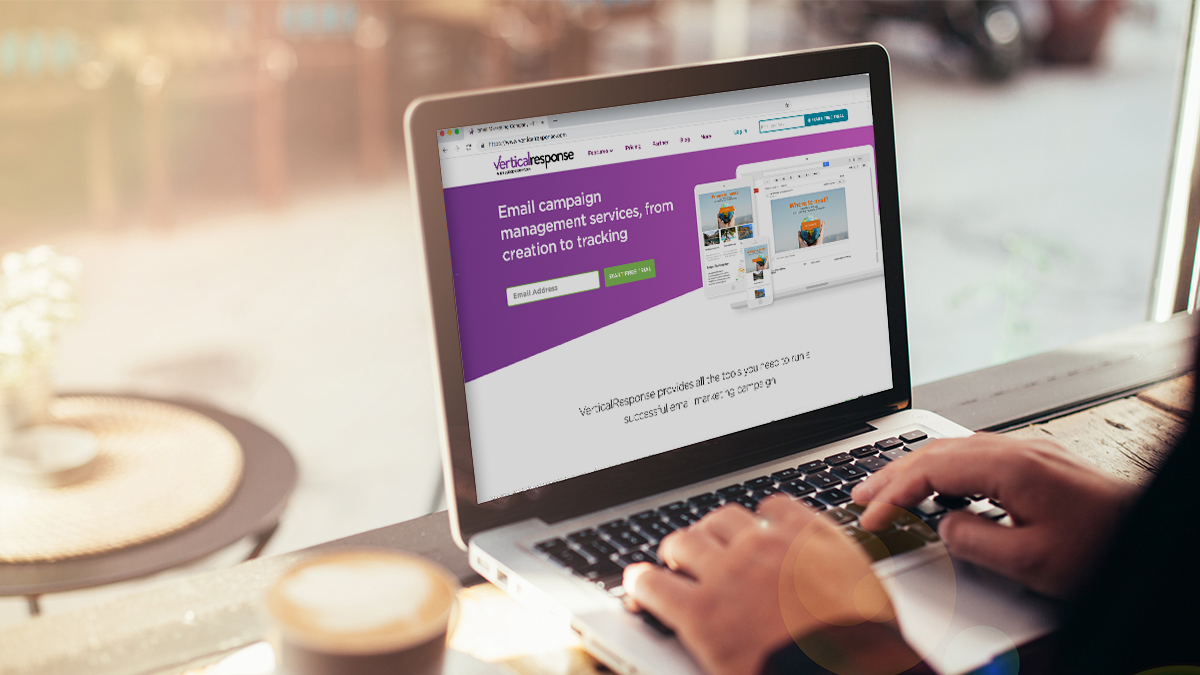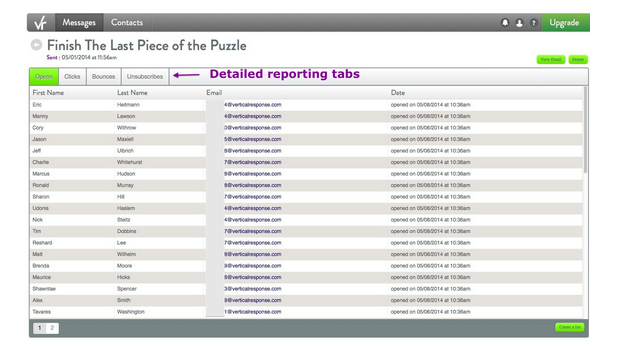
Quick Lists and Detailed Reporting Features Added to VerticalResponse
When we launched the new VerticalResponse two months ago, our plan was and is to continually add features and functionality that make it the best tool for marketing your small business.
We’re happy to report that we’ve just released some cool new stuff that’ll make using VerticalResponse even better.
Here’s what’s new:
- Quick Lists. You want to follow up on the emails you send, but don’t want to download reports and upload new lists. We get it. With Quick Lists, after you send an email, you can create a new list of people who opened your email, people who didn’t, and/or people who clicked on links in the email with a single click. We’ll put these new lists in with your other lists, so you can easily resend to people who didn’t open your message or send more info to people who clicked links. Don’t worry, we only charge you once for each email contact, no matter how many lists it’s on.
- More detailed reporting. We’ve added visibility to who opened and clicked your email, as well as who bounced or unsubscribed, in addition to the total numbers. This can help you identify your engaged readers and learn what kind of content appeals to them.
- List download. Some of you have asked for an easy way to download your email contact lists with their mailable status (mailable, bounced, unsubscribed, etc.). No sweat – we’ve added a handy button to let you do just that.
Log in to your VerticalResponse account and give it a whirl! Don’t have an account yet? Create one – it’s free!
If you have any feature requests, let us know in the comments.
© 2014 – 2015, Contributing Author. All rights reserved.