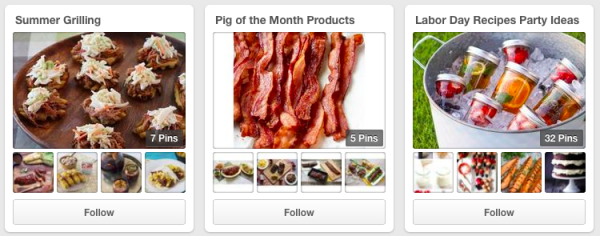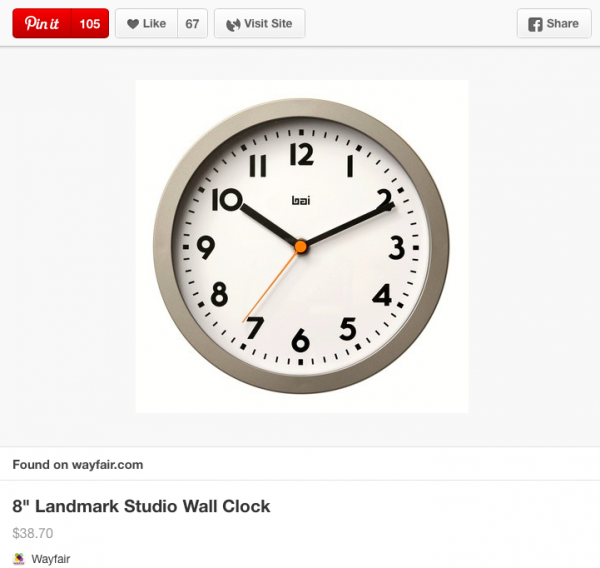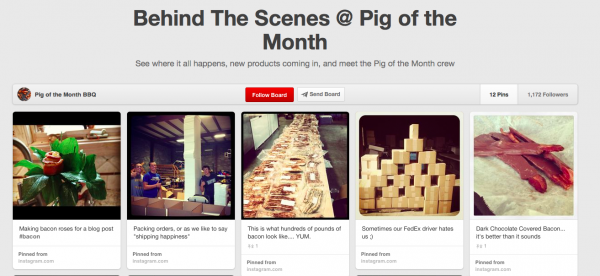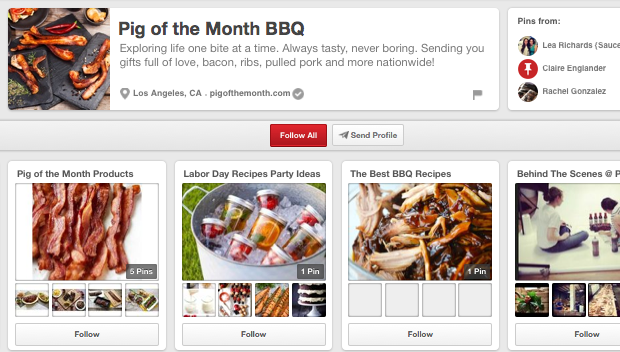
Saucy Tips to Boost Sales via Pinterest
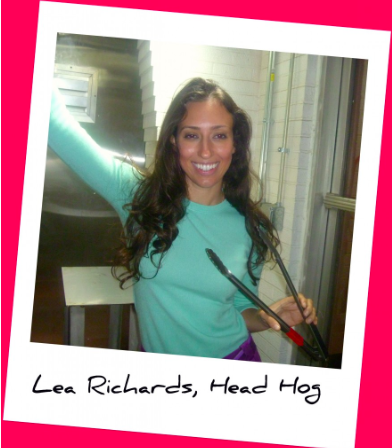
The business was inspired by her family’s quest to find the perfect barbecue. After dozens of trips, Richards decided her taste buds were primed to make the best barbecue in her own home. And so, in 2010, she began a barbecue business. With a unique business like this, it’s no wonder Richards turns to Pinterest to boost her sales.
“We chose Pinterest because it has been proven to convert the most people to customers,” she says. “It’s been quite successful for us in terms of conversions and introducing people to our brand.”
Ready to learn how to use Pinterest to boost your sales like Richards? With her help we’ve created some saucy tips to help you reach a bigger audience, showcase your products and sell, baby, sell.
1. Set up a Pinterest Business Account
If you don’t have a business account, you’ll need to create one. Go to Pinterest to get started. This handy guide can help you hit the ground running.
2. Get Pining
You’ll want to “pin” images, articles and products to your digital bulletin boards that are relevant to your business. Keep these pins organized, updated and create several different boards. For example, Richards has summer grilling recipes, Pig of the Month products and Labor Day party ideas as a few of her boards.
Organization is key. Create specific boards and make sure each item you pin makes sense for that particular topic.
3. Install Buttons
To make selling a snap, you’ll want to install several buttons.
Pin it button – With this handy button, your customers can pin your images, articles and products to their own board.
Follow button – Just like every other social media site, you want people to follow you. To make that happen, install the “Follow” button on your site.
There are a number of nifty Pinterest tools that you can check out in one of our other popular posts, “Pinterest Tools That Can Help Your Business.”
4. Install Rich Pins
Pinterest has a specific tool to help you sell your products online; it’s called Rich Pins. Right now, there are five kinds of Rich Pins: movie, recipe, article, product and place.
For most small businesses looking to sell items on Pinterest, the product pin is the most important.
With a product pin, your audience can see real time information about a particular product like its price and whether or not it’s in stock. When a customer clicks on it, they are taken straight to a purchase page for that item on your site. Here’s what it looks like:
As a nice bonus, if the price of your product decreases by more than 10 percent, Pinterest will send an automatic email to any customer who pinned your product to let them know about the deal. Cool!
How to set up Rich Pins
While Richards doesn’t use Rich Pins yet, they are a useful tool to increase sales. Setting up Rich Pins does take a little time and some coding experience. To start, visit the Rich Pins site to get the process moving. You’ll need to add certain metatags to your website and then copy your website address into the Pinterest validator to make sure everything is legit. Once that’s done, you’ll need to apply to use the pins. Pinterest will review your site and products and get back to you via email in a few days.
Once Rich Pins are in place, you can start pinning your ready-to-sell products to your boards.
Tips to Make Sales
To get your sales train moving, here are a few tips to maximize sales on Pinterest.
- Don’t Just Pin Your Products – As with any social media channel, customers don’t want to feel pressured to buy. Your boards should contain a variety of interesting posts and products to purchase. For example, Richards uses a variety of barbecue-related topics. Only one of the boards, the Pig of the Month Product board, showcases items to purchase. The other boards are full of fun and useful ideas that barbecue lovers will enjoy.
- Pick Killer Images – Pinterest is a visual arena. If you plan to sell products, you need killer images that are vertically shot, Richards says. How can you go wrong with mouth-watering images? If you’re good with a camera, snap away. If you need a little help, it might not be a bad idea to enlist a professional photographer.
- Pin Business Info – Give your customers a little extra information about you, your company and your products on Pinterest. Richards has a Behind the Scenes board that showcases her employees on the job.
- Boost Your Following with a Contest
To make sales, you need an audience. Whether you have five followers or 5,000, you should always work to grow your digital customer base. One way to drum up more fans is to host a contest, Richards says. For example, run a “Pin It to Win It” contest where customers pin their favorite products to their boards.
Need some other contest ideas? Butterball has a contest going on right now and so does Blue Nile Jewelry. Check them out for a little contest inspiration. Note: Always consult Pinterest for the latest contest rules and terms to ensure you abide by their guidelines.
Pinterest continues to grow at a rapid pace with more than 70 million pinners worldwide. It has the customer base and the functionality to help you increase your sales. How will you use these saucy tips to fire up your sales?
Grab our Small Business Guide to Pinterest to get more tips for using Pinterest for your business.
Score more marketing tips like this by subscribing to the VR Buzz.
© 2014 – 2018, Contributing Author. All rights reserved.