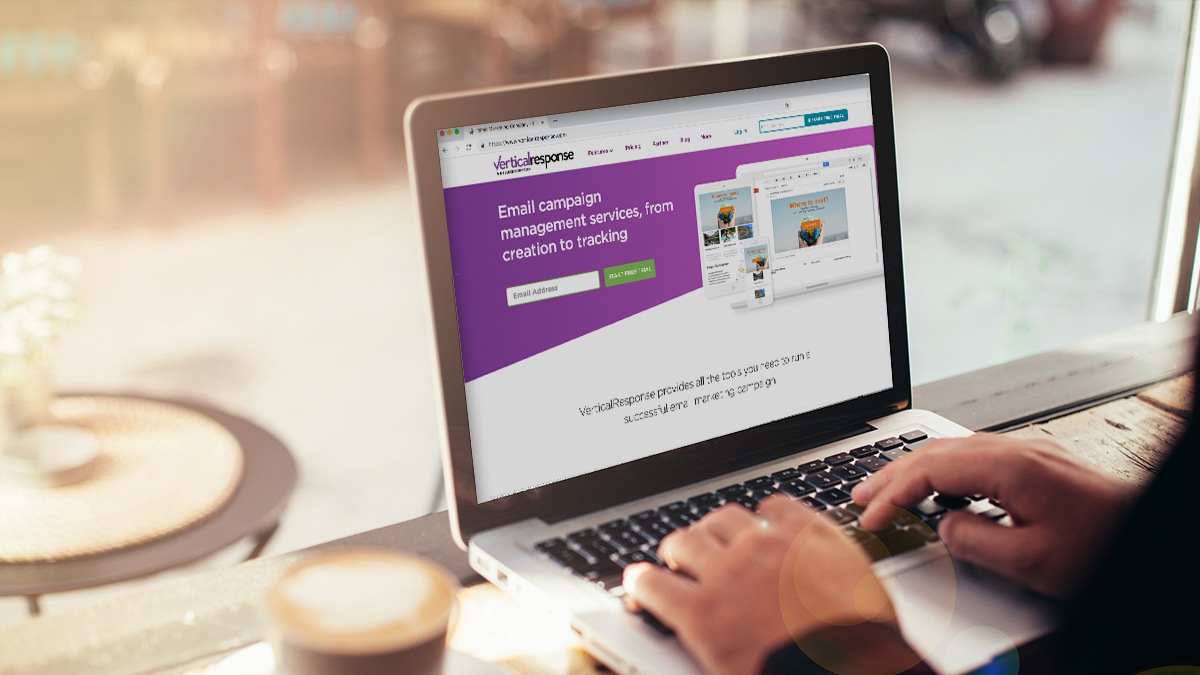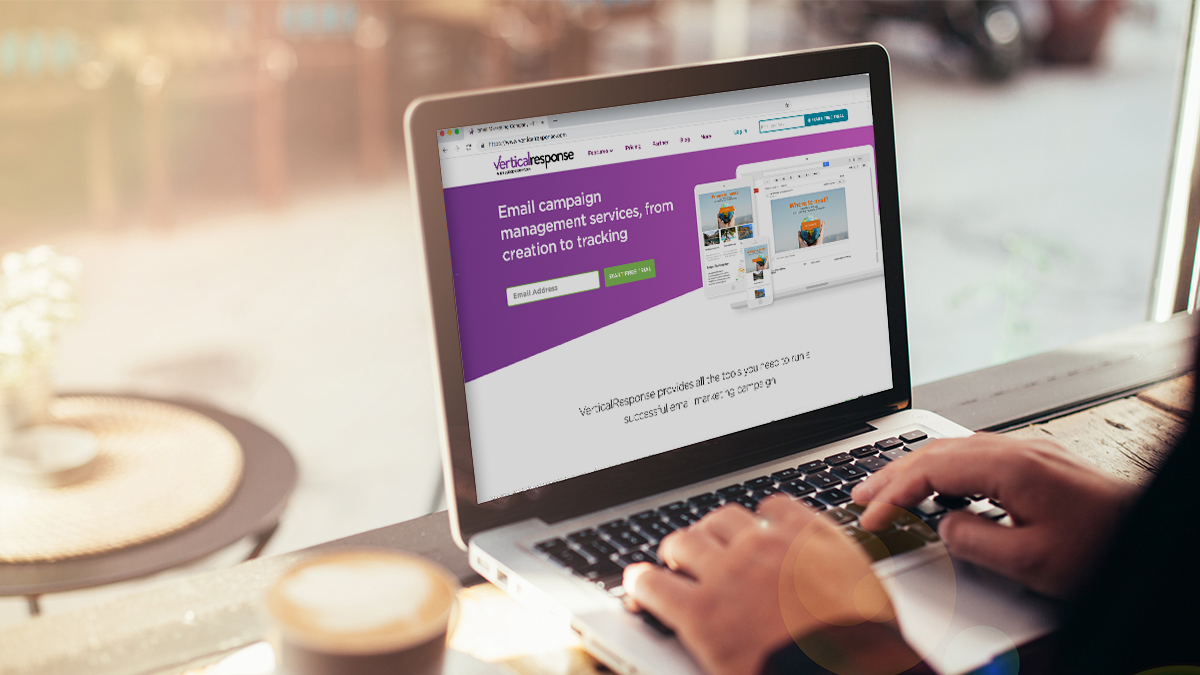Social Media Content for the Busy Holiday Season
Finding social media content to share with your followers can be tough any time of year. How do you find interesting, relevant or even fun information to share with your followers that keeps them engaged when you’re rushed and trying to run your business?
We’ve got built in content that you can easily share with your followers. VerticalResponse Social takes the guesswork out of what to share with your social networks by providing relevant content based on your industry and special interests. If you haven’t used it before, there’s no time like the busy present.
It’s easy to set up in your VR account by following these steps:
- Log into your VR account then go to the Social tab.
- Click Sources under the purple navigation bar.
At this point, you have a couple of choices. If you want to add your favorite website or blog, click the blue “Add a Feed” button in the top right. Paste in the URL, double check it’s correct in the Check Link button, and then select the category you want to associate it with.
To set up your industry and interests, scroll down the page. If your industry is incorrect, click the Change button, then select the correct information. You can also add a feed here.
Below the Industry section are Interests. Find the ones you prefer, that fit in with your industry or you think will appeal to your followers, and click the Turn On button.
Voila! Now, when you create a social post, select Link and you’ll see all the articles associated with your interests!
Since the articles are pulled from sources on the Internet, the content is timely and related to what’s happening right now.
So, say goodbye to searching for content. It’s all right there in your account to select, share and engage your fans and followers.
© 2013 – 2015, Contributing Author. All rights reserved.