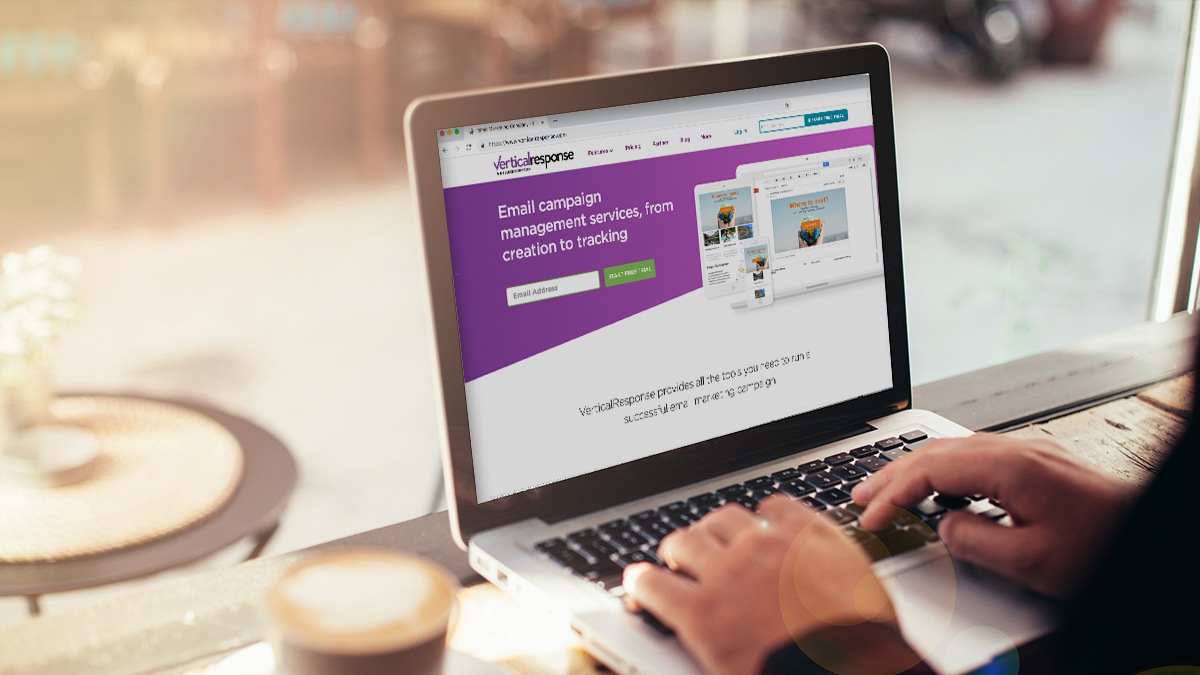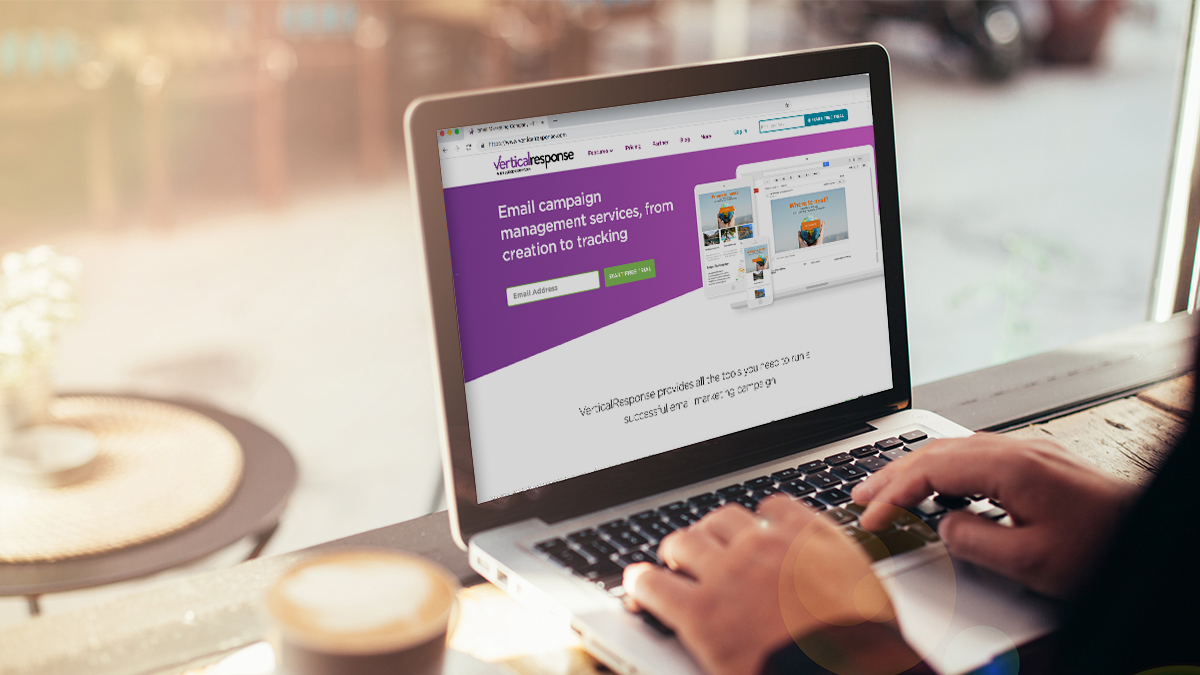Yahoo! and AOL Authentication Changes Impact Email From Addresses
ISPs made big changes to the way they verify addresses on emails coming into their systems; they’re checking that emails with a specific domain, like Yahoo! or AOL, are really being sent by their users from their mail servers. Anyone using an email address from Yahoo! or AOL, but not mailing from their Yahoo!/AOL account (as you would in your VerticalResponse account) could see an increase in bounces or emails going to spam. This kind of change could become a trend that other email programs follow, so it’s important to understand what’s going on.
Will this change affect you? This change will impact email marketers using a From address of @yahoo.com, @aol.com and likely others in the near future. Anyone using an email address from Yahoo!, but not mailing from their Yahoo! account could see an increase in bounces or emails going to spam.In the new VerticalResponse, you have the option to customize the From email address. If you’re using this feature and set your From address to an @yahoo.com or @aol.com email address, read on, this is will impact your emails. If not, this change doesn’t affect you.
What changed? Yahoo! changed how it uses Domain-based Message Authentication, Reporting and Conformance (DMARC) validation (here’s a good description of DMARC.) Basically, if your From address doesn’t match the sender address from the mail server, Yahoo!, AOL, or other ISPs may think the email is fraudulent, or spam, and block it from their systems. So, if you send an email with a From address of @yahoo.com, but it’s actually coming from our VerticalResponse server, this will be a problem. Yahoo! has made this change to combat the rise of phishing and spam emails being sent to and from Yahoo.com users.
What does this mean to you? As a VerticalResponse customer, you have the option to customize your From email address. Due to this change at Yahoo! and AOL though, it’s no longer a good idea to use one of these domains as your From address in your VerticalResponse account.
What should you do? The easiest thing to do is change your From address to a non-Yahoo or AOL address. You can do this either by changing the From address on your Default Email Settings page by going to the Account Icon, clicking Default Email Settings and then changing the email address on the left side under Header.
Change the From email address when you’re editing or creating an email under the Header Settings options.
What about other email providers? Right now only Yahoo! and AOL has made this change, but it’s possible that other companies like Gmail and Hotmail will in the future. One thing you can do is use a From address from a private domain you control like yourname@your-company.com. You can get one through our sister company, Hostopia.com.
To learn more, visit the VR Communities to participate in the discussion.
© 2014 – 2015, Contributing Author. All rights reserved.