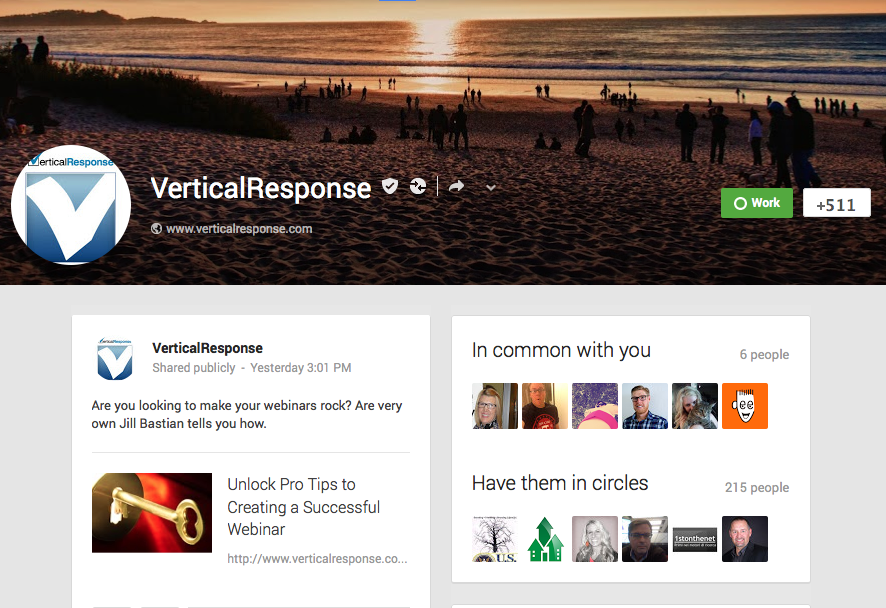
Your Google Places Questions Answered!
We recently held an information-packed webinar about the power of Google Places. We had a great turn out for the webinar, and received so many questions that we simply couldn’t get to them all. So, we asked Winston Cook, our Pro Webinar series guest host from the webinar to answer some of your most pressing questions about Google Places:
Q: When you talk about updating your Google Place Pages, with “new content” what do you recommend? I know how to add new content to a website or a blog, but what does it mean to add new content to a Google Place Page?
New content in this case, and in most cases, would mean additional photos and videos, as well as integrating a Google+ button onto the Place Page. Adding a Google+ button to the page allows your posts to be displayed on your Place Page providing new content to people visiting the page.
Q: Which of the search engines are most user-friendly on mobile devices?
 Google is without a doubt leading the charge for mobile search engines. Google has recently begun integrating speech based search which further proves that they continually push the envelope for the best possible user experience.
Google is without a doubt leading the charge for mobile search engines. Google has recently begun integrating speech based search which further proves that they continually push the envelope for the best possible user experience.
Q: Is it true that Google+ could’ve used information and created a page for your business/listing without your knowledge? And perhaps have incorrect information? Is this is why you should “claim” your page?
Yes, is the short answer, however, there are a number of things that could happen here. Many times, an employee might start creating a Place Page and not finish it which will sometimes lead Google to add information it finds to be relevant; I’ve seen this go as far as phone numbers being changed on the Place Page. Certainly it’s not anything personal, I assume it’s the algorithm trying to be helpful, but claiming your Place Page is definitely what Google would like you to do.
Q: Is anyone actually using Google+? We’re not convinced that it’s worthwhile…
With approximately 400 million members, Google Plus is not something to ignore. I think when you look at whether it’s worthwhile or not, you need to take a few factors into account. Will posting on Google+ make you more money tomorrow? Probably not! Is Google very clear that they want companies using Google+? Absolutely! They’re moving and integrating tools like Google Places into the Google+ fold all the time. As time goes by, most of their tools will be accessible through Google+, so more people will be using it. You want to make sure your business is there and your pages are set up correctly when they do.
You can grab a helpful Getting Started with Google+ guide here to learn the ropes in no time.
Q: How do you get listed organically in search engines?
Organic listings take time. The first step is to optimize your Place Pages to the fullest with the use of content, videos, pictures and even more relevant content. Next, determine what you want to rank for; place yourself in your customers’ shoes and ask yourself, “What are they going to search for to find me?” and, “How do I want them to find me?” The third step is to make sure you have the relevant content on your site to support the keywords you want to rank for.
Q: How do you get authority to make these updates to Bing, Google, and Yahoo Map Pages? Where do you go to make changes?
You gain authority for these sites by accessing the accounts. Each search engine has independent places from which you can log in, and I’ve posted the links below.
Google – https://www.google.com/business/placesforbusiness/
Bing – https://www.bingplaces.com/
Yahoo – https://listings.local.yahoo.com/overview.php
Q: On Google places, how do you claim a physical location that doesn’t get mail?
Google does give the option, at times, to verify a listing by telephone. If the only option is to verify by postcard, there wouldn’t be a way to claim this location unfortunately. This also applies to locations that get their mail through the use of a PO Box; Google likes to know for sure that if you’re creating a listing, there’s an actual physical address consumers can go to. If there’s a PO Box or location that doesn’t receive mail, Google can’t know this for sure and they don’t like that.
If you’d like to watch the webinar and get more helpful tips from Winston Cook, give the recorded version a listen here.
© 2013 – 2018, Contributing Author. All rights reserved.



