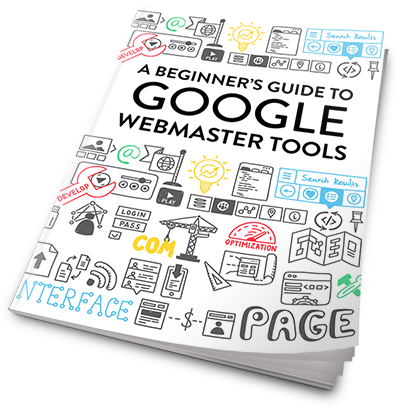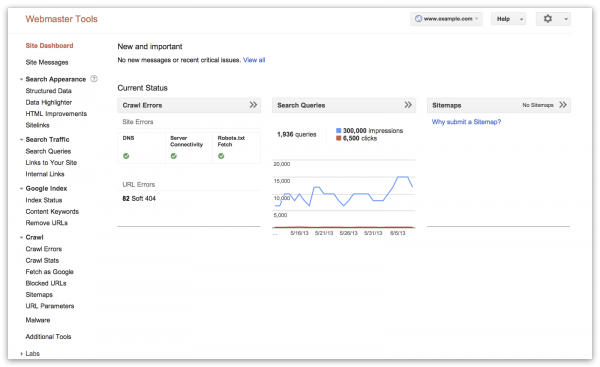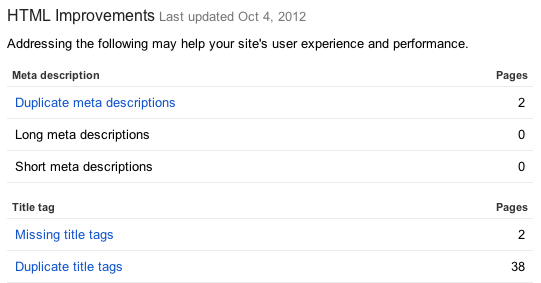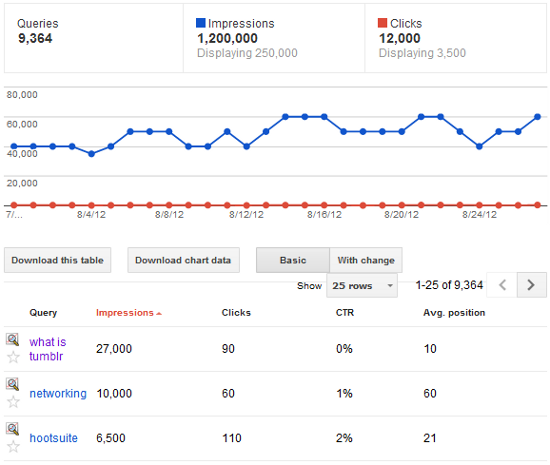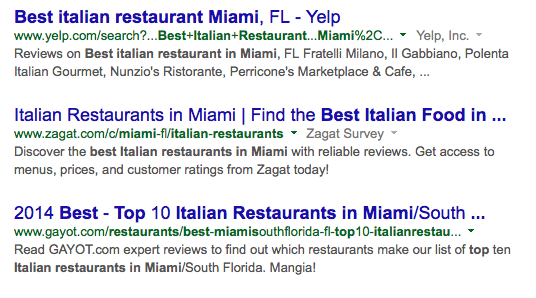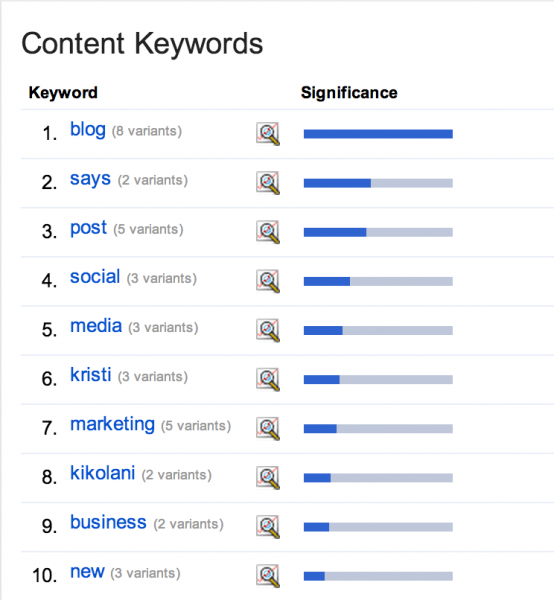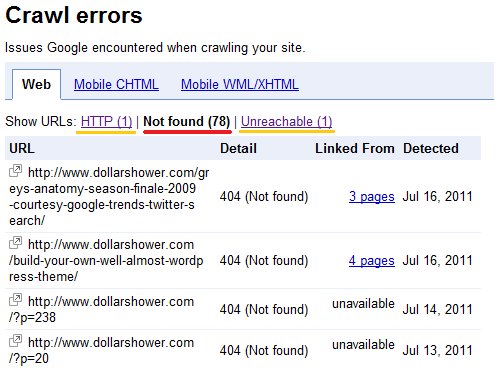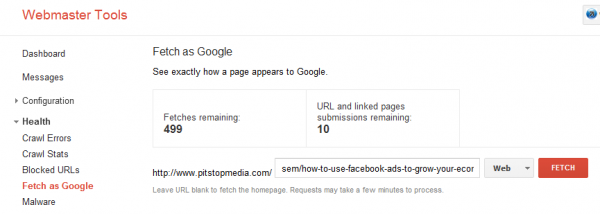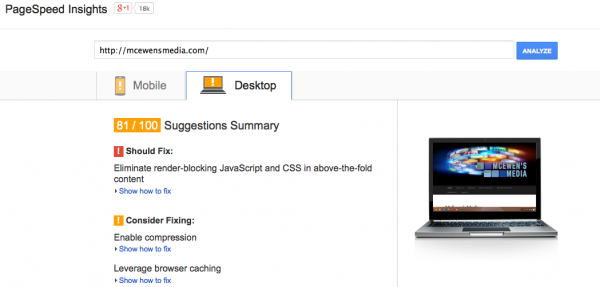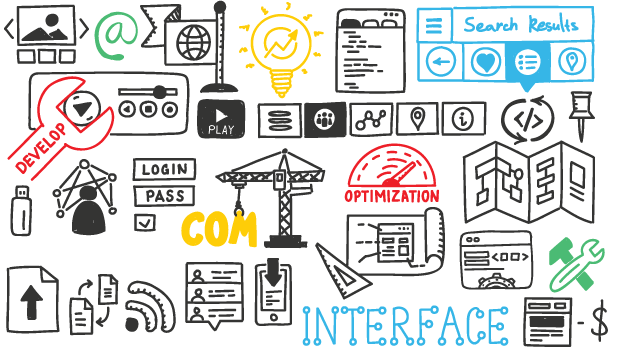
A Beginner’s Guide to Google Webmaster Tools
Your website behaves like Porsches; they are fast, user-friendly, and attract attention. A high-end sports automobile requires a specialized mechanic to keep it operating at peak efficiency. Use Google Webmaster Tools (GWMT) to appear your website’s best in search results.
This Google feature can be viewed as a set of tools that serve as optimizing tools to help you improve your website. In addition to enhancing performance, GWMT may assist you in better understanding how visitors arrive at your website so that you can optimize particular pages and raise your visitor count.
According to Chipper Nicodemus, our SEO Manager, “Google Webmaster Tools is a free service that gives you a tonne of vital information.” To utilize it, you don’t need to be an expert on the Internet or familiar with Google’s algorithms. On the contrary, business owners should use this simple program right now.
VerticalResponse is dedicated to assisting you in maximizing your website’s effectiveness. Let’s thus accept Nicodemus’ invitation and dive right in. You can use the handbook we’ve created to explore the features of GWMT.
Verification and setup
You must log in to GWMT to get started. If you have a Gmail password, you will need it. The address of your website can then be entered after that. And you’ll have to show that you are the domain’s owner. There are several alternatives for doing this, some of which are unique to elements like the platform on which your site was initially developed. See which GWMT authentication processes work best for your website by visiting this page.
Learn the dashboard.
After registering an account and validating it, you will have single-sign-on access to the GWMT. All of the tabs on the left will be covered by our guide. We’ll review each feature and explain the key learnings you may draw from utilizing it.
Site posts
Any messages from Google will be delivered to this location. Google will let you know if your website has ever been the victim of hacking attempts or if an update is available. It resembles your email inbox, which you should frequently check for brand-new communications.
Visualize
Data organization
You will see relevant search results when you run a search. Below each link is a brief description of its function to help readers choose the most appropriate one. For example, if you type “best Italian restaurant in Miami” into Google, you will see the results are shown above, each with a brief description.
Why not have some control over what individuals read about your business online? You must use structured data for Google to produce your snippet. To produce these details, some HTML knowledge is required. If you’re starting, we suggest looking at data highlighter instead, which is a more straightforward program that accomplishes the same task. But if you’re up for a challenge, GWMT offers a thorough tutorial for producing the search engine results page snippet on its website.
Data-highlighter
You can teach Google to prioritize the material on your site more effectively by using the data highlighter. You don’t need to be an HTML expert to visit your website, choose some content, and organize it into the proper directories. When a nearby hotel writes about its upcoming concert series and categorizes it as an “event,” Google will highlight the post in pertinent searches like these:
- A few examples of the many different forms of content that can be highlighted are articles, events, local companies, restaurants, items, software programs, movies, TV shows, and novels.
- You may tell Google what information to display in search results for your website by using a tool identical to that of the structured data tool.
Enhanced HTML
Google will let you know whether there is anything you can do to improve the user experience in the “HTML enhancement” section. Check out what might appear:
- A possible recommendation has duplicate meta descriptions. This section is where you would provide information on a single record. As an example, in the case of a blog article, the Meta description box is where you would write a brief overview of your work. If Google detects duplicate content, it will alert you in the HTML optimization section.
- Additionally, you will get suggested titles for use as tags. You can use these suggestions to help you write names for your websites that are more detailed. The search results will be produced using these headings. For instance, the purple text displayed when you search for “VerticalResponse” is both a title tag and a link.
URLs
The supplemental results below your search results have presumably already been seen by you. For instance, a search for “VerticalResponse” yields a variety of results, including the main page as well as subpages with content like “Log In” and “Pricing.” It would help if you used web links to navigate.
Google now chooses these links for you, but if you don’t want them to appear in your search results, you can remove a link using this GWMT tab. Simply in the URL of the page and press the “demote” button.
Traffic
Query
Choose this portion of the GWMT if you only utilize one. This section will outline the many routes visitors take to access your website.
Nicodemus claims that this function is beneficial because it shows the search terms that led people to your website. “You likely have a decent understanding of the search terms people use to find your website if you own a business. However, this list may reveal terms you weren’t even aware of, “He claims.
Nicodemus advises you to become familiar with these search terms because they might influence you to change your product. For instance, “company owners might utilize this data to develop blog content that uses these terms, offer new goods, and eliminate low-performing ones.” you might wish to add brown mugs to your inventory if you own an online shop that sells coffee mugs but finds that most of your clients come from searches for “brown coffee mugs” even if you only carry black cups. Nicodemus said, “It’s an excellent way to find lost opportunities.”
You can also see a graph of impressions and clicks on the page for search queries. The “impressions” refer to the number of times your website appeared in a user’s search results. The CTR calculates the percentage of viewed and clicked ads to get to your website.
How do you continue to post such impressive numbers? Adding fresh, worthwhile material to your website is one of the best tactics.
Web links
In this section, you may find out who links to your website and how. The information is divided into straightforward categories, such as “Who relates to you the most?” “Your most connected content,” and What significance does this have? The quantity and caliber of external links affect your Google page rank. If your material is valuable, other websites will naturally link to it.
Linking
Internal links are a terrific method to improve the usability of your website. Visitors can navigate the VerticalResponse website fast and easily using internal links like “Check it out” and “Apply today.”
Interlinking your pages help users traverse your website more easily and inform search engines about the most crucial pages. Depending on how many other pages link to a page, Google will assign that page more importance.
Manuals
Google can send you messages in a different format by using this window. If any hazards are involved with a certain action, Google will alert you.
Index.Google
Rank
The total number of URLs that Google has recognized and will appear in search results is disclosed on this page. Many machines that “crawl” the whole Internet in search of fresh and updated web pages help Google find these URLs. Any updated or newly found pages will be crawled by the Googlebot, which will then index the content to find it when searching quickly.
On the index tab, a total number of indexed URLs is shown. Why is this important? A steady increase in URLs indicates that Google can find your site and categorize the content. You ought to make it easier for Google to index your website.
It may indicate that your server is down or that anything prevents Google from crawling your website if the graph abruptly surges or lowers. Again, all you need to look at in this case is constant development.
Keywords
This list of the key phrases used most frequently on your website. The list of keywords is arranged in a hierarchy, with the most popular terms at the top. To see where a term appears on your website, click on it. You may determine how Google perceives your company website using this information in conjunction with the information from the search query.
It’s time to review your content strategy if you believe the keywords provided don’t accurately describe your website. You may want to think about creating a list of the keywords you want to be associated with your website, adding the search terms people use to find it, and creating a master list of keywords. Use such keywords in your blog posts and website content.
URLs removed
You can ask Google to remove a URL from the search results if doing so will jeopardize the privacy of the data it contains. This should only be used in dire situations, such as unintentionally disclosing sensitive information.
Crawl
Crawl errors
Your website will be crawled by the Googlebot, which will report any issues it finds. Check out this list of typical crawl issues.
A “404” error message indicates that the requested page was not found. This might frequently happen if you recently changed your website but forgot to update your redirects. Similar error messages will also show up if you try to remove previously published content. If another website links to outdated information, the 404 error will also appear. If so, send a letter to the site’s administrator and ask them to change the link.
Crawl numbers
Maintaining the search engine bot’s attention is crucial if you want Google to visit your website more regularly. This shows you how frequently Google crawls your website. You should check this graph periodically to ensure that Google reads your material.
Google-fetch
This useful tool lets you view a website in Google’s unique format. Enter the URL and click “Fetch” to start the process.
This tool will greatly help if you’re having trouble fixing your page. For instance, you may perform a retrieve to determine whether Google has accepted your changes after addressing crawl errors or HTML suggestions.
URL block
The URLs of any pages on your website that you have purposefully excluded from Google’s index are listed in this section. Do you remember when we talked about the personal data you didn’t want Google to index? You can keep track of them right here.
Sitemaps
It is exactly what it says it is: a site map that makes it easier for Google to find every page on your website. You must create an XML sitemap and send it to the search engine rather than depending on Googlebot to take care of this. Please elaborate on how you managed to do this. Use XML-sitemaps.com as your resource. You can easily submit your data to Google if you follow the instructions on this page. Although it may appear technical, this has useful applications. More visitors will be able to see your material thanks to improved Google indexing.
URL parameters
The URLs that Google indexes can be restricted here, but unless you’re an Internet guru, you should normally avoid doing this. Inputting a URL incorrectly could have detrimental effects on your website. The best option is to let the professionals handle things.
Malware
If your site has fallen victim to hackers, Google will let you know. You can also request a malware review from Google to ensure all infected areas are clear.
Security issues
Google can contact you using this link if it has any safety concerns. It’s something you should frequently check, much like your email inbox.
Additional tools
You’ll find some helpful resources in this section. We’ll go over the most important and easy-to-use tools.
Google Places
Do you want clients to find your business and contact you without difficulty? If so, Google Places is a good place to look for nearby businesses. To put it simply, all it takes is a brief time commitment to introduce your business to the world. Your precise location will be marked on a map in the search engine results. Searches will also turn up other pertinent information.
Google Merchant Center
If you search for “new shoes,” Google will return a list of relevant links and perhaps even some images of the footwear currently on the market. If you click on the offered link to the Google Merchant Center, your chances of having your products appear in these product listing advertising will rise. Your discoverability will rise if you include product specifics.
Page Speed Insights
Customers can feel impatient and choose to visit a competing company if they have to wait too long for your page to load. See the Page Speed Insights section for information on how quickly your page loads on various devices. A grade will be provided to you. It will provide you with a list of potential improvements to reduce the time it takes for your page to load. In this case, the PC version scored 81 out of 100.
Labs
Author stats
You can view top-performing articles you’ve written for yourself or others here. Naturally, it would help if you linked your Google profile to your articles for people to see your postings. Additional details about this are available on the Google Authorship webpage. Your time is well spent reading this. It informs you of the most popular articles so you can create future content based on reader preferences.
Instant preview
This option displays a website like a search engine in its Fetch as Google capability. As the bot checks out the page for you, errors are detected. It’s yet another method for locating bugs in software.
Usability
Currently, mobile devices account for almost 60% of searches. Google gives mobile-friendly websites a higher ranking in the search results.
If your site is not optimized for mobile devices, your rankings will suffer in mobile search engines. You can read more about the issue in this area if your website or page isn’t mobile-friendly. Keeping a daily check is strongly advised.
The impacted pages will be shown when you click the error. WordPress themes or plugins with bad coding are the most frequent offenders of mobile usability. Always choose the top-rated responsive WordPress theme and plugin.
Website Index Coverage
It gets a little technical, but stick with me—important. Additionally, it alerts you to any cautions or issues that would prevent the page from being indexed. All of the pages that Google has indexed are listed in a report called “Index Coverage,” which is part of Google Webmaster.
You can view any errors or warnings that may have appeared on your website in this section. Google Webmaster will let you know if there are any new problems in any scenario. You are welcome to come here to look into the situation further if you get a warning like that.
You can look through a list of error pages to further examine when an error occurs. After fixing the issue, click the Validate repair option. Google will reevaluate the URLs.
Conclusion
Your transition to GWMT should be simpler now that you have this information. It’s an excellent tool for business owners who want to improve the functionality and traffic to their websites without blowing their budget.
© 2014 – 2018, Contributing Author. All rights reserved.