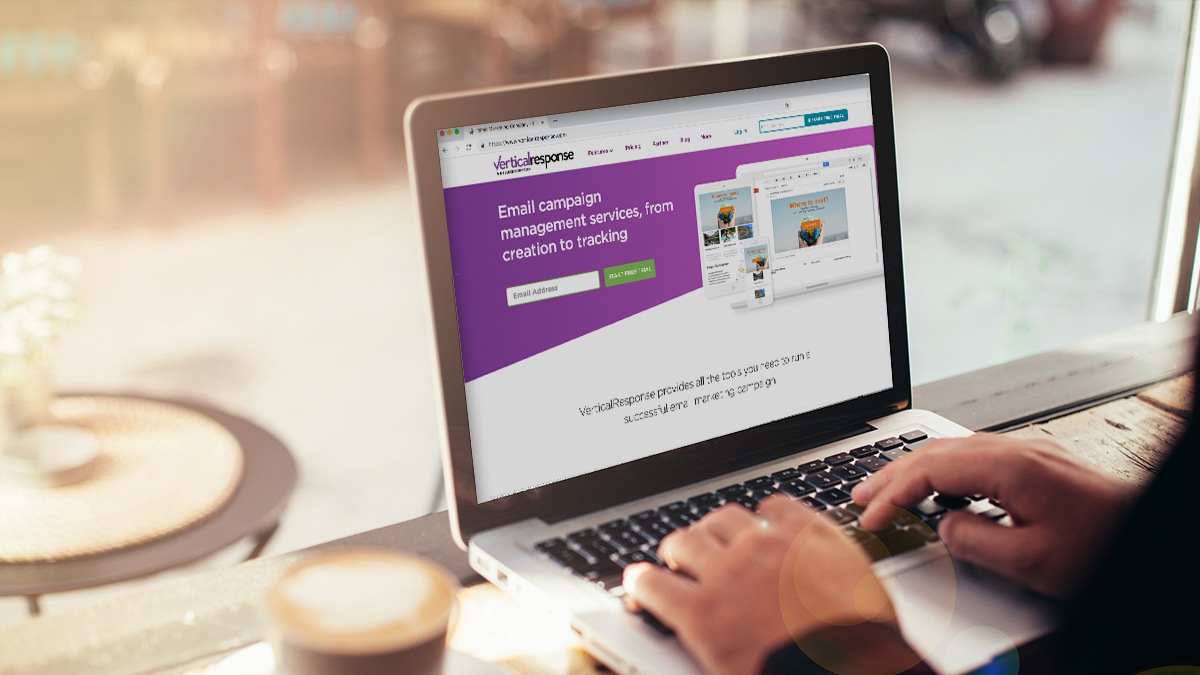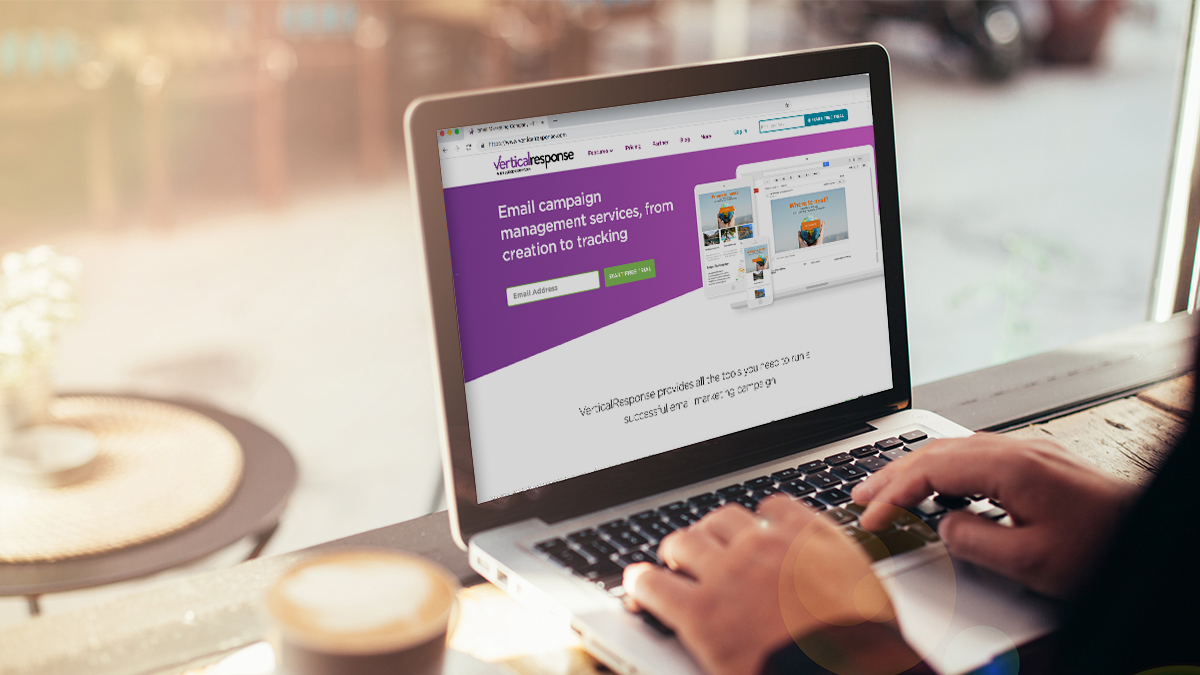New Autoresponder Welcome Emails Are Here! + Delivery Updates
We’ve just unleashed a new release of updates including our latest feature: autoresponder welcome emails (please note: this feature is only available in the newest version of VerticalResponse).
If you’re not familiar, autoresponders are emails sent out automatically when a specific action takes place. In the case of our new feature, a welcome email you create will be sent out automatically when a new email address/subscriber is added to one of your email lists.
Sending an automatic welcome email immediately keeps new subscribers engaged, interested in your business, and with the right messaging, will encourage them to become a customer. Welcome emails also allow you give recipients info about the kind of content you plan to send, and give you the opportunity to simply thank subscribers for joining your list.
Want to create a welcome email of your own? Log in to your account (or create an account here) and follow these three easy steps:
1. Select your mailing list – Once you’ve logged into your VerticalResponse account, click the Create One button found on the right hand side of your dashboard listed under Autoresponder. Select the email list to which you’d like to begin sending welcome emails. We recommend choosing a list that’s currently connected to a sign up form.
2. Create your welcome email – Next, you’ll choose a design and write copy for your welcome email. Creating a welcome email is exactly the same as creating any other email in your account – Select an email template, add images, copy and links.
For more info about creating an email, check out our help page. For great welcome email examples and tips, check out the following blog posts:
- 7 Reasons Your Business Needs an Automated Welcome Email
- 7 Tips to a Stellar Welcome Email
- The 9 Emails Your Business Should Be Sending
3. Activate – Once you’ve finalized the look, as well as previewed and tested your welcome email, it’s time to activate it. All you need to do is click Activate, and it’s go time. Your welcome email will then be sent (within 15 minutes) each time someone new signs up for, or is added to the email list you selected. Welcome emails can also be paused, edited and/or resumed at any time.
Just like other VerticalResponse emails, your welcome email will provide statistics and reporting as long as it’s active. Welcome email reporting includes opens and clicks.
New Delivery Updates
In addition to welcome emails, we’ve also added behind-the-scenes delivery updates, which makes our system even better, and helps get your emails delivered to your readers’ inboxes.
Earlier this year, email providers Yahoo! and AOL made DMARC changes to help keep their users safe by authenticating emails coming into their systems with their own domains. The changes require that any “from” email address containing @yahoo.com must be sent from Yahoo! in order for it to be successfully delivered – The same goes for AOL. Due to these changes, we previously restricted VerticalResponse customers from using Yahoo! or AOL email addresses in their “from” label. However, our latest release allows you to use any “from” email address without limitations.
Going forward, if you choose to use a Yahoo! or AOL email address, as a workaround, we’ll add our own domain to the end of that email address to ensure inbox placement. For example: If your “from” email address is MyCompany@yahoo.com, we’ll add our domain at the end, like this: MyCompany_yahoo.com@vr2.vresp.com.
The “from” email address allows your readers to identify the sender. The reply-to email address, which isn’t seen by your readers, is the email address in which replies or responses can be sent – This can be any address you like, including Yahoo! or AOL, as the DMARC changes won’t affect these emails. Your best bet, of course, is to use a private domain for your “from” email address – This way, you won’t be impacted by changes at ISPs (internet service providers).
Want to share product feedback with us? We’re all ears! Share in the comments section.
Note: These new features do not apply to VerticalResponse Classic accounts. VerticalResponse Classic accounts can sign up for the new VerticalResponse by using a different email address. It’s free!
© 2014 – 2015, Contributing Author. All rights reserved.