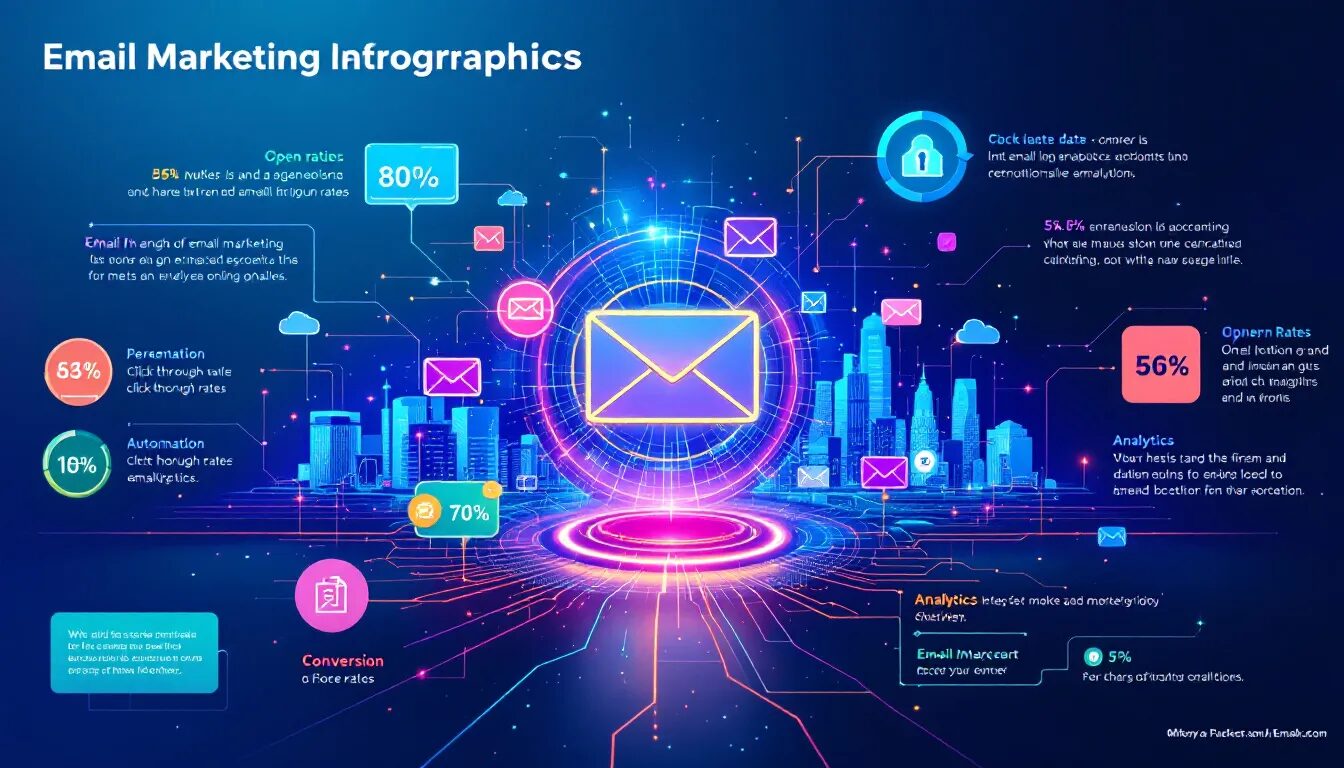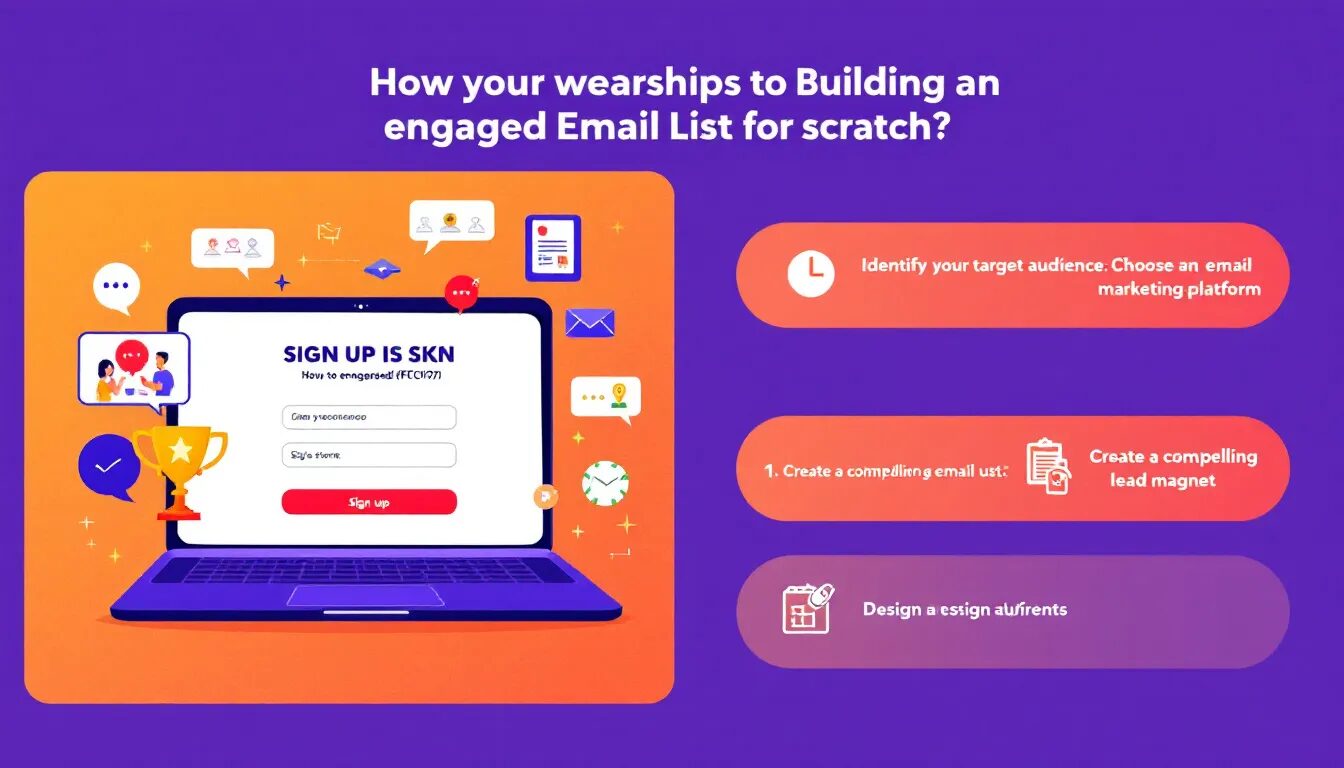Don’t send yet! Putting Test Kit to work in your email campaigns
You’ve spent hours, maybe even days, carefully crafting that email. The subject line is a home run. The graphics look great. The promotion is irresistible. You’ve proofread it three times, and you know it’s perfect. You hit the send button and sit back with the relief of a job well done…
…only to realize you forgot to fix that broken link before the email went out.
And now it’s too late to cancel the campaign. In a panic, you throw together a correction and push it out. But the damage is done. It feels like all your hard work was for nothing, and you’re embarrassed to have your readers — subscribers you’ve spent years cultivating — click on that broken link.
We’ve all been there, of course. Anyone who sends out emails, posts on social media or creates print marketing has had that dreaded “Oops!” moment when something doesn’t go as planned. Fortunately, those days are over for email marketers.
Email with confidence
VerticalResponse recently introduced Test Kit, a suite of easy-to-use tools designed to prevent those “Oops!” moments. Test Kit is composed of Inbox Preview, Subject Line Preview and Link Checker. These error eradicators help you create campaigns that will pass muster with even the most eagle-eyed or device-deficient readers.
When you incorporate Test Kit into your regular email creation process, you’ll improve your success rate in no time. Here’s how to put Test Kit to work for you.
See your work on dozens of devices and browsers
An exquisitely designed email that displays properly on an iPhone or iPad may look like a modern art misstep on a Samsung Note or in Microsoft Outlook. You may already be in the habit of sending test emails to yourself, your employees, your friends and your family. But there’s no way you can possibly test all the permutations an email may be put through.
Trying to keep up with all the different browsers (Chrome, Firefox, Internet Explorer, Microsoft Edge, Safari, etc.), all the different email clients (Gmail, Yahoo, Hotmail, Mail, etc.), and all the different devices (laptop, desktop, phone, tablet, etc.) that may be used to open an email is a fool’s errand. Wouldn’t it be nice to just press a button and see how one email will show up on all of them?
You can. Test Kit’s Inbox Preview does just that. With one click of the “Run Test” button, you get an omniscient view of nearly 60 different versions of one email: on dozens of apps, browsers and devices. If something’s not rendering correctly, you can resume editing your email to fix the issue right away. Even better, when you take advantage of the Email Analytics that come with Advanced Reporting, you can focus on the devices, apps and browsers that the majority of your readers use.
See if that subject line shows up
The body of your email isn’t the only thing you need to worry about displaying correctly. A quick scan of your own inbox will likely show you that not all subject lines are created equal. Some appear in full while others get truncated, sometimes to the point of meaning absolutely nothing.
Subject Line Preview is the key to making sure that doesn’t happen to the emails you send. One click of the “Run Test” button here shows where your subject line will be cut off, depending on how your readers open your email. This way you can tweak those all-important subject lines right from the VerticalResponse email editor, before the campaign goes out.
One-click link testing
Inserted hyperlinks can be notoriously error-prone, unless you carefully copy and paste each one. Even then, mistakes still happen. Yet every email marketer knows that testing those links by clicking each one manually is a dreary bit of tedium, albeit a necessary one. That’s why Test Kit’s Link Checker is such a breath of fresh air.
This third member of the Test Kit suite of tools may be the least glamorous, but it’s perhaps the most important. Just click the “Run Test” button, and Link Checker instantly tests all of your links. If any of them are broken, you can fix them right from the email editor. This way, you’ll never inadvertently send readers to a broken link or nonexistent landing page again.
Make testing part of your email routine
Start incorporating Test Kit into your email marketing in order to catch mistakes or problems before they occur. After you’ve mocked up your email in the VerticalResponse email editor, simply click on “Preview” at the top, and select Test Kit from the drop-down menu. Then you can toggle between Inbox Preview, Subject Line Preview and Link Checker.
Because you haven’t yet left the email editor, you can quickly address any Test Kit-determined issues right then and there. When the email is perfect, continue on to scheduling it or simply sending it then.
Test Kit provides the sigh of relief you didn’t know you were waiting for. It’s peace of mind you’ll thank yourself for using — and so will your readers. Make email gaffes a thing of the past by implementing Test Kit today.
© 2018, Contributing Author. All rights reserved.
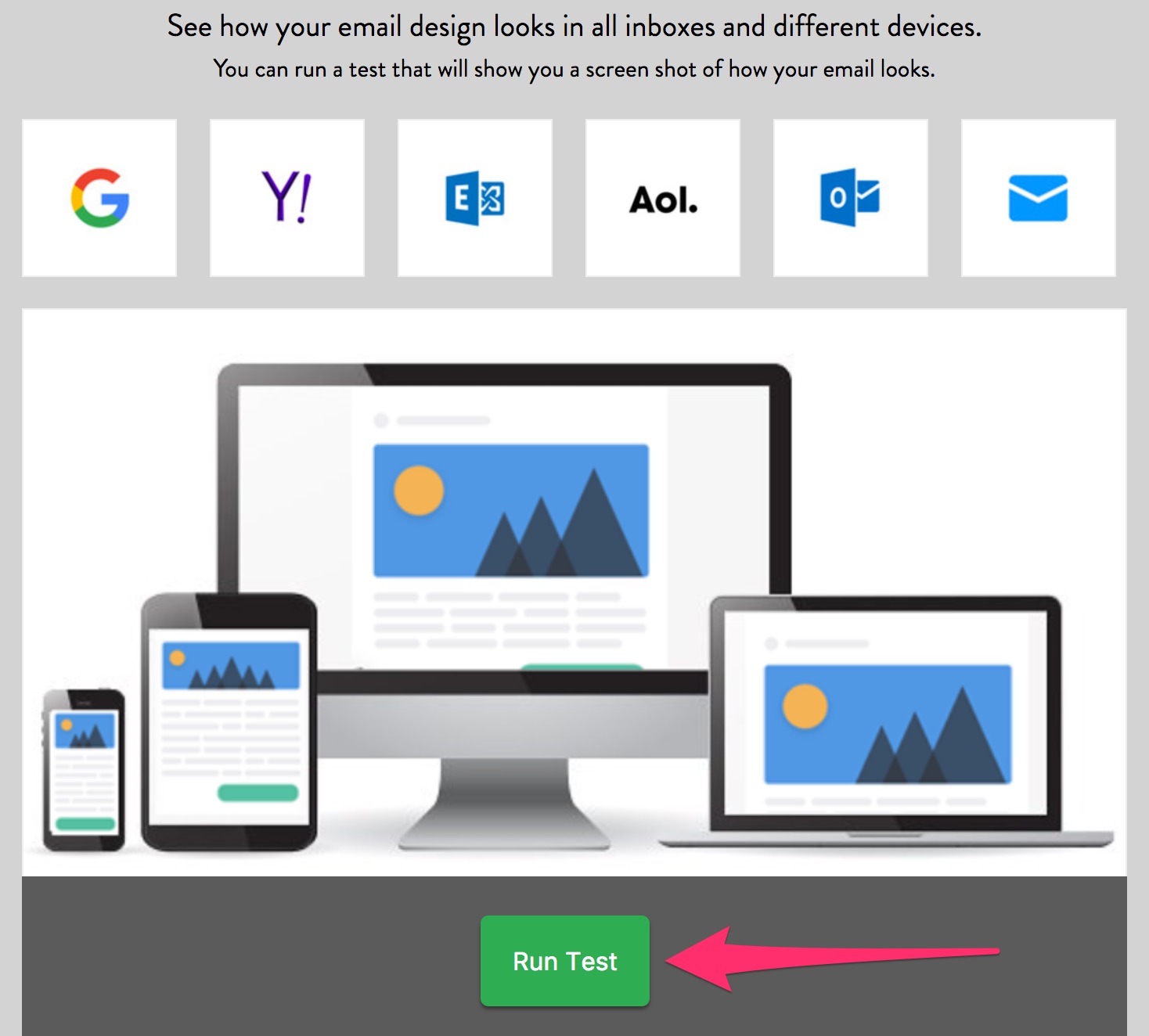
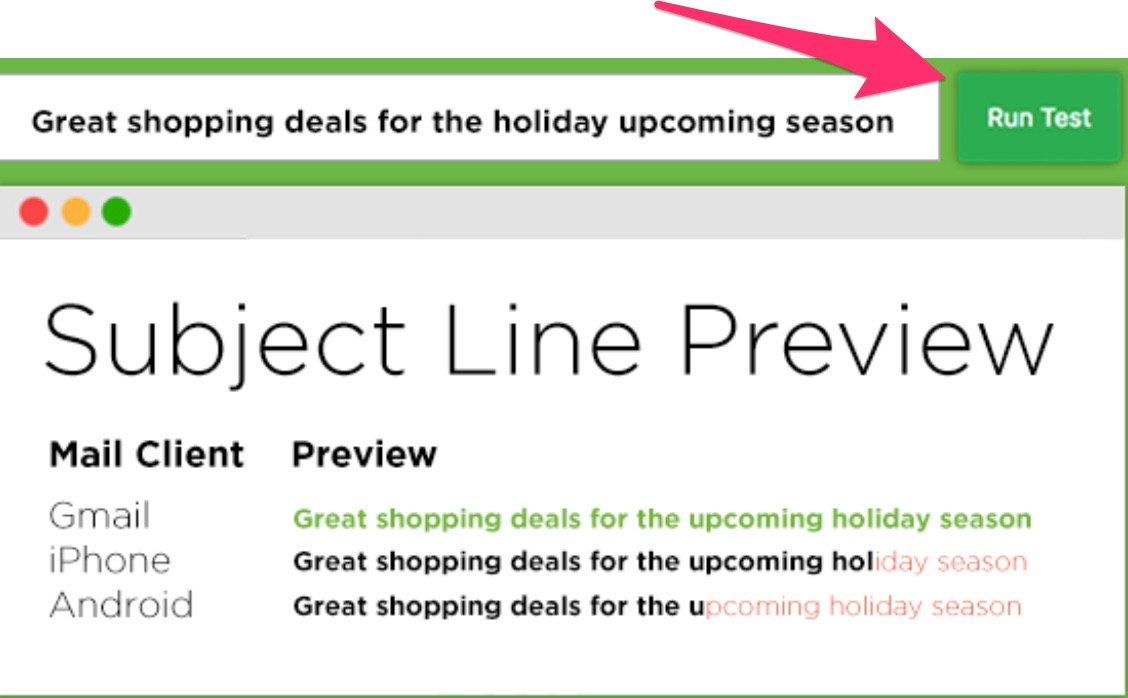
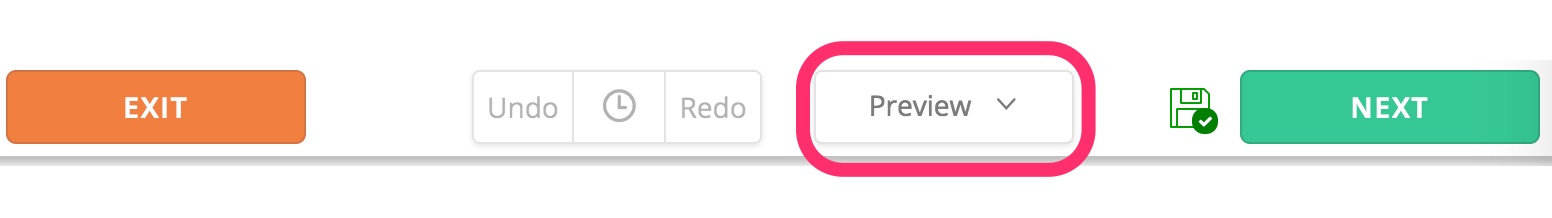
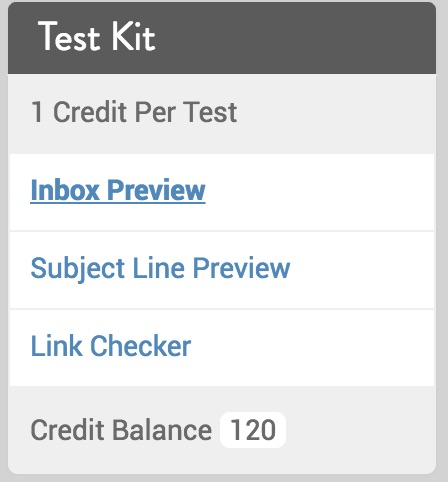
 TRY VERTICALRESPONSE TODAY
TRY VERTICALRESPONSE TODAY