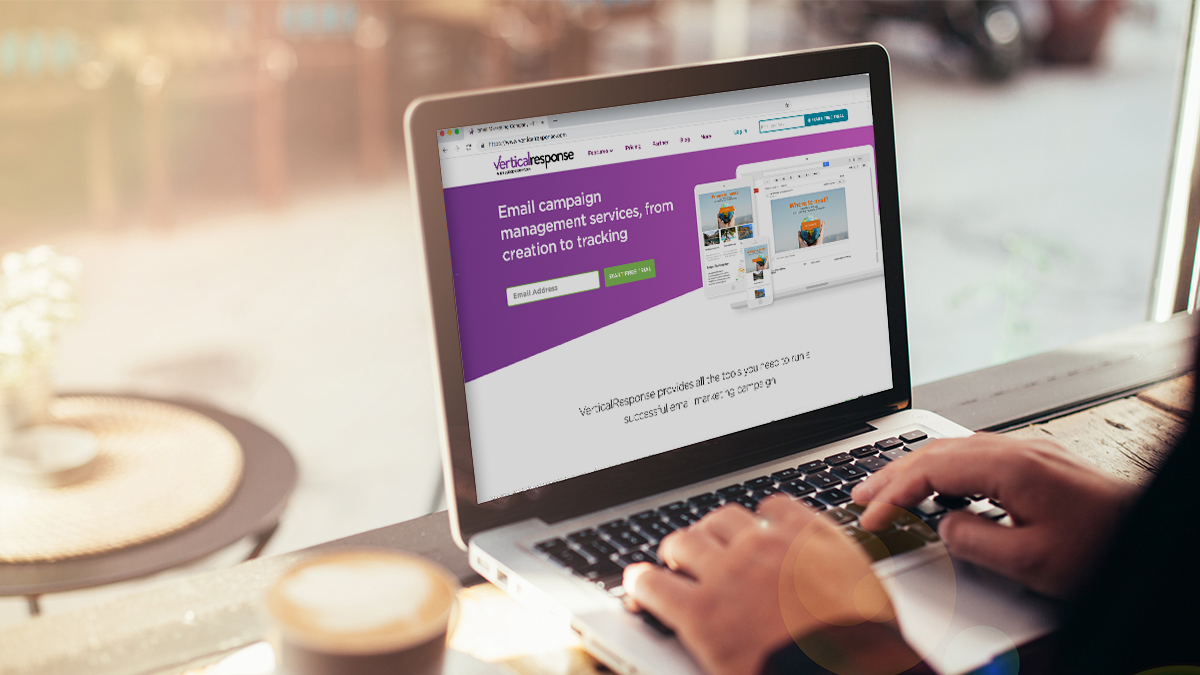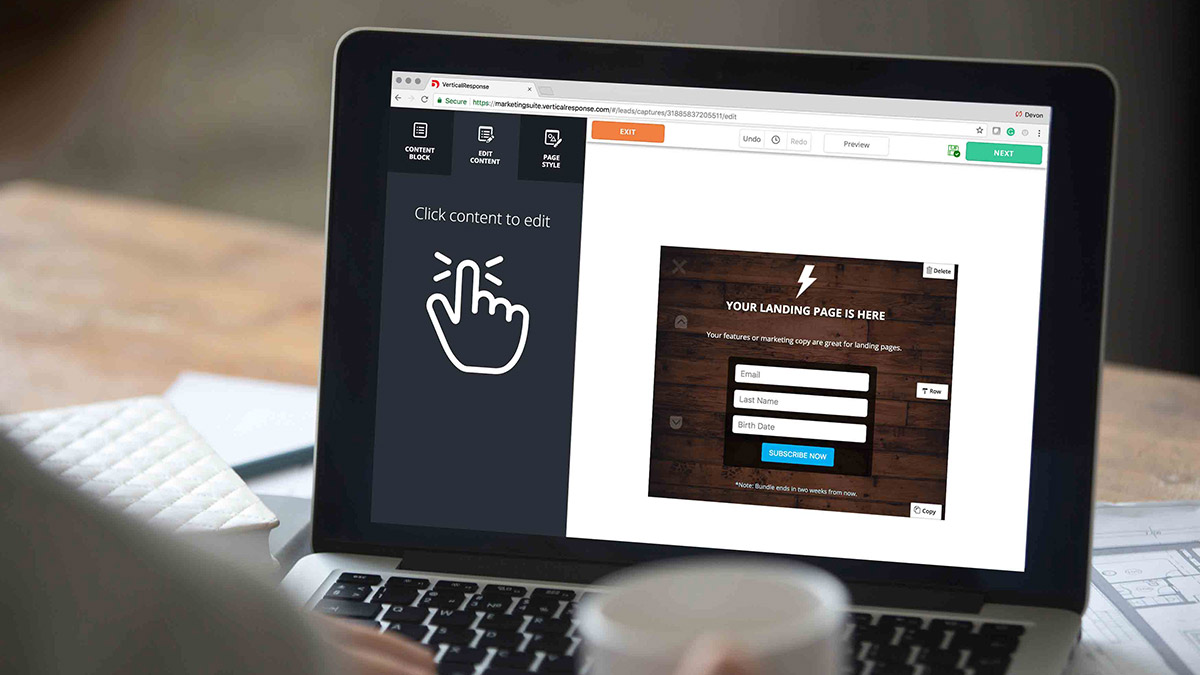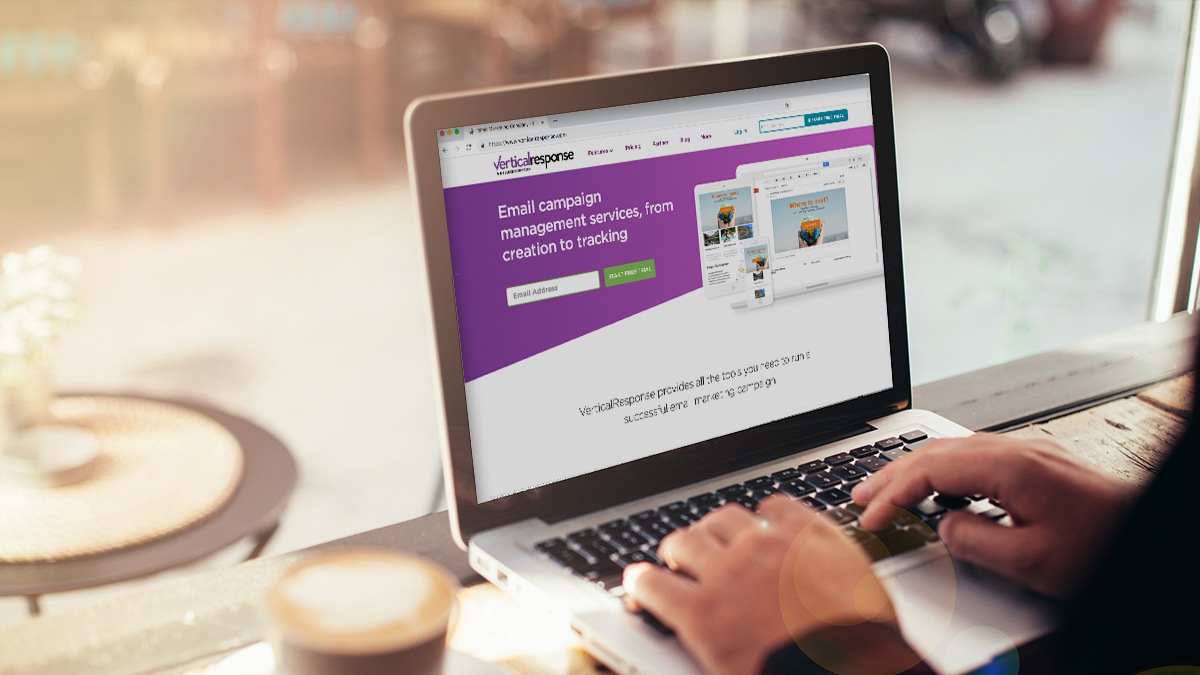
Earn more clicks with animated GIFs
Animated GIFs are fantastic ways to spur audience engagement. And now it’s possible to add animated GIFs to your VerticalResponse emails.
There are a lot of great reasons to add GIFs to your emails:
- Tell stories in a visually engaging way
- Command attention for calls to action: animated “buy now,” “read more” and “donate” buttons motivate clicks
- Showcase product functionality without lengthy text paragraphs
- Explain difficult concepts with simple visuals
- Convey cause and effect, or product benefits
- Offer easy to understand, step-by-step how-to tutorials
- Present multiple products or services in a small space, like slideshows
- Encourage video clicks with animated video previews
- Add humor to emails, set the mood and express emotion to lend a personalized, human element
Animated GIFs make for livelier, more engaging emails that earn more clicks and ultimately boost sales, traffic, and fundraiser donations.
Here’s how to add them in VerticalResponse:
- Click on an image to edit
- Click “Replace” in the left sidebar
- Select “Upload Your Own Image”
- Upload your GIF
That’s all there is to it! You can even add an animated GIF as a background image, like so:
- Select the row where you’d like the background GIF to appear
- Click the “Background” tab
- Click “Replace” in the left sidebar
- Select “Upload Your Own Image”
- Upload your GIF
Have questions? Need help? No problem! Head on over to the VerticalResponse Help Center to get answers to your questions.
Make your emails stand out from competitors and resonate with your audience. Use VerticalResponse’s new animated GIF feature to create powerful marketing emails that generate results.
Build, send and track emails that look great on any device
© 2019, Brian Morris. All rights reserved.
 START YOUR FREE TRIAL
START YOUR FREE TRIAL