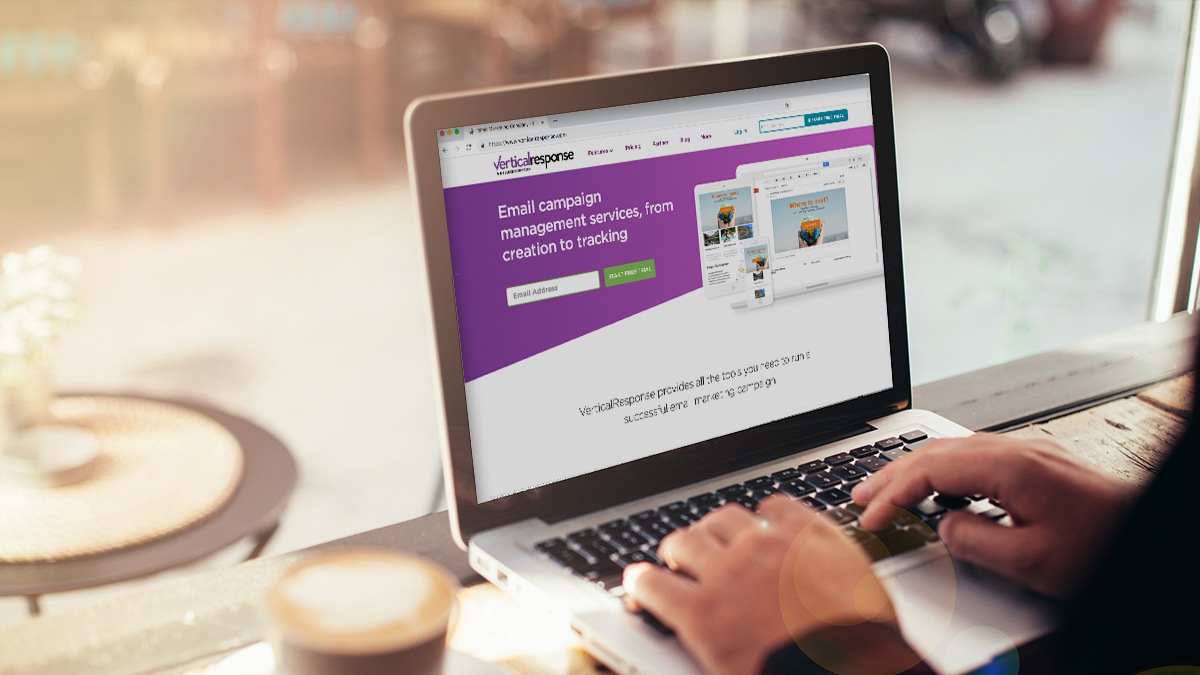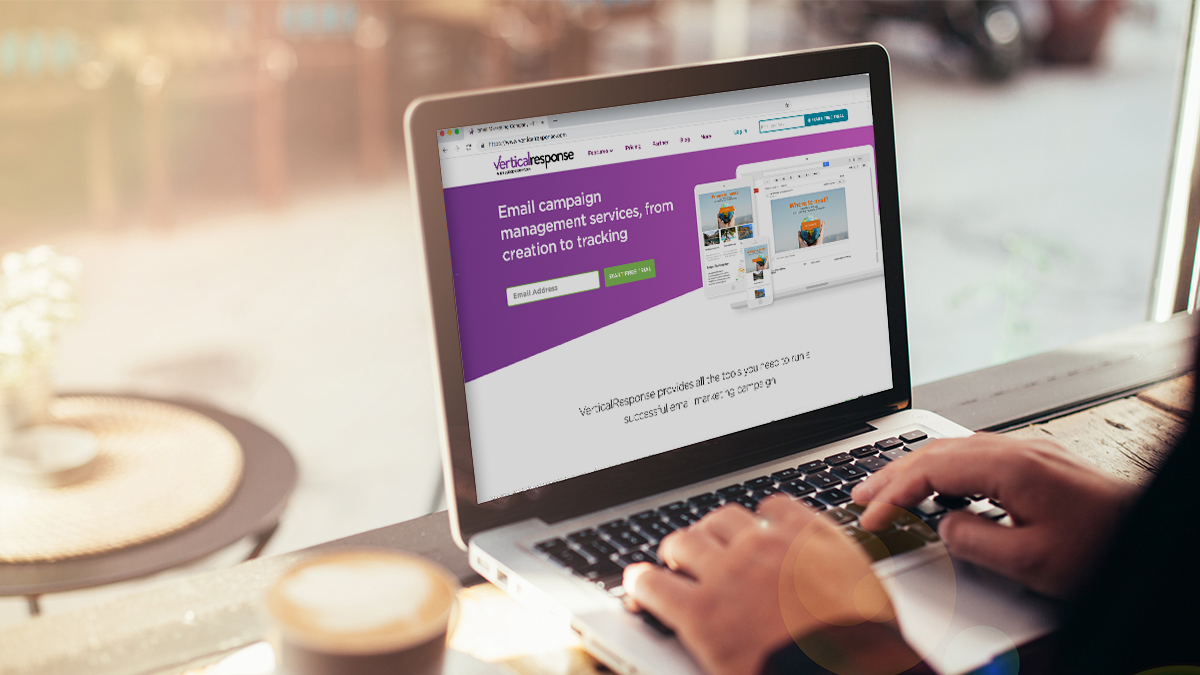New Email Templates Just In Time For the Holidays
We just added 30 new email templates into every VerticalResponse account just in time for the holiday rush. We know this is a busy time of year and we want to make email marketing as easy and effective as possible for your business. Our email template catalog has now reached 310 templates for you to choose from. Find the new templates we’ve added, to our always-growing catalog, in the following categories:
- Holiday
- Events & Reminders
- Business
Here’s how to use them:
1. Sign in to your VR account.
2. Select the Canvas option for your new mailing.
3. Click the “Change Layout” option in the upper left of the Canvas editor.
4. Select the category you wish to use and choose your template.
5. Add your content and you’re ready to send your email.
© 2009 – 2015, VerticalResponse. All rights reserved.